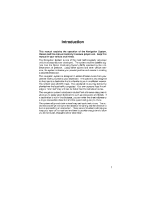2010 Lexus RX 350 Navigation Manual - Page 383
2010 Lexus RX 350 Manual
Page 383 highlights
No. 1 2 Name "MENU" button "Ɯ·Ɲ" button "MAP/VOICE" button Remote Touch knob "ENTER" button "DISP" button Function Push this button to display the "Start" (menu) screen. Push this button to change the scale of the map and to scroll the list screen. Push this button to repeat a guidance voice, cancel the map scroll, start guidance and display the current position. Move this knob in the desired direction to select a function, letter and map screen button. Push this button to enter the selected function, letter or map screen button. Push this button to display the "Display" (quality control) screen. Page 17 31, 35, 47 38 3 4 31 31 36 5 6 6

6
No.
Name
Function
Page
1
±MENU² button
Push this button to display the °Start±
(menu) screen.
17
2
±
Ɯ
•
Ɲ
² button
Push this button to change the scale of
the map and to scroll the list screen.
31, 35, 47
3
±MAP/VOICE²
button
Push this button to repeat a guidance
voice, cancel the map scroll, start guid-
ance and display the current position.
38
4
Remote Touch
knob
Move this knob in the desired direction
to select a function, letter and map
screen button.
31
5
±ENTER² button
Push this button to enter the selected
function, letter or map screen button.
31
6
±DISP² button
Push this button to display the °Display±
(quality control) screen.
36