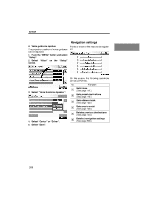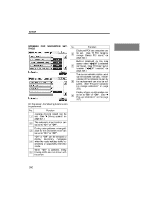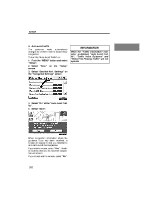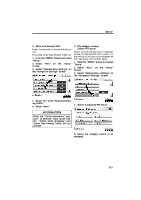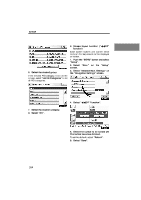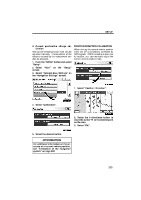2010 Lexus RX 350 Navigation Manual - Page 304
2010 Lexus RX 350 Manual
Page 304 highlights
SETUP D Auto avoid traffic The guidance route automatically changes to another route to avoid heavy congestion. To turn the "Auto Avoid Traffic" on: 1. Push the "MENU" button and select "Setup". 2. Select "Navi." on the "Setup" screen. 3. Select "Detailed Navi. Settings" on the "Navigation Settings" screen. INFORMATION When the "Traffic Information" indicator is dimmed, "Auto Avoid Traffic", "Traffic Voice Guidance" and "Show Free Flowing Traffic" will not operate. 4. Select "On" of the "Auto Avoid Traffic". 5. Select "Save". When congestion information about the guidance route has been received, a screen will appear to ask you whether to reroute to avoid the congestion. If you wish to reroute, select "Yes". Another route to allow you to avoid the congestion will appear. If you do not wish to reroute, select "No". 332