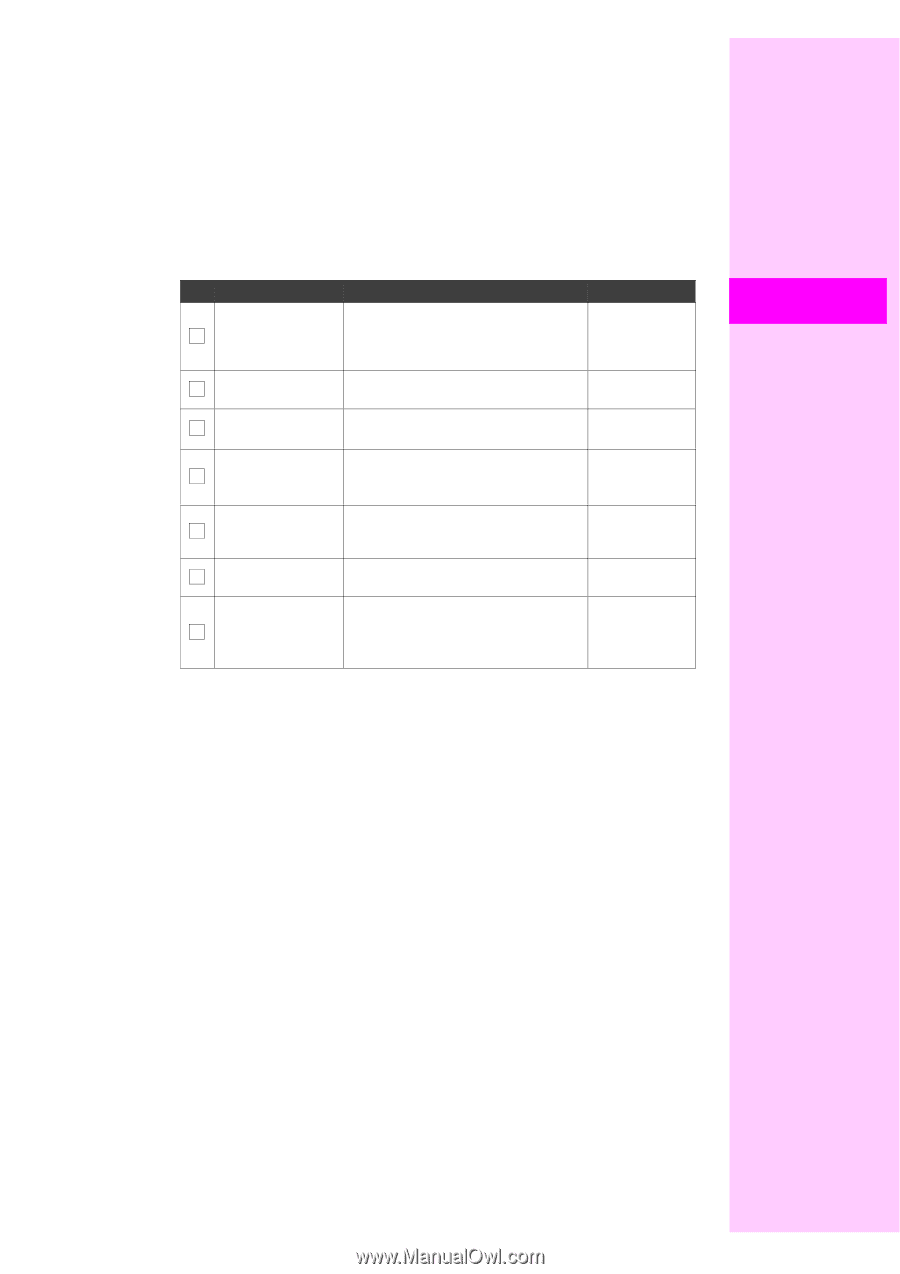2010 Lexus RX 350 Navigation Manual - Page 385
2010 Lexus RX 350 Manual
Page 385 highlights
No. 7 Name "Show on Map" Function Select this button to browse information about guidance route, to set the Points of Interest to be displayed on the screen, or to record the route. Select this button to magnify the map scale. Select this button to display the foot print map and the building information. Select this button to change the screen mode. Page 106, 112 8 9 Zoom in button Foot print map button Screen configuration button 47 47 10 44 11 Distance and time Displays the distance, the estimated travel time to the destination, and the to destination estimated arrival time at the destination. XMr indicator "GPS" mark (Global Positioning System) This mark is displayed when XMr information is received. Whenever the vehicle is receiving signals from the GPS, this mark is displayed. 97 112 12 13 393 8