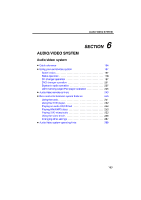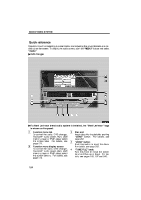2010 Lexus RX 350 Navigation Manual - Page 137
2010 Lexus RX 350 Manual
Page 137 highlights
AUDIO/VIDEO SYSTEM 6 7 8 9 10 11 12 13 "SCAN" button Push this button to scan radio stations or scan the files or tracks. For details, see pages 178, 183, 194, 199 and 241. "CH·DISC" button Push the "Ɯ" or "Ɲ" button to select a preset turning or a selected disc. For details, see pages 177, 183 and 204. "AUX·USB" button Push this button to turn the Bluetoothr audio player, AUX, USB memory player or iPodr player on. For details, see pages 170, 176, 227 and 235. "DISC" button Push this button to turn the DVD changer on. For details, see pages 170 and 201. "SAT" button Push this button to choose an SAT station. For details, see pages 170 and 181. "SEEK·TRACK" button Push either side of this button to seek up or down for a station, or to access a desired track, file or chapter. For details, see pages 178, 183, 193, 197, 213, 224, 233 and 239. "AM·FM" button Push this button to choose a radio station. (AM, FM1, FM2) For details, see pages 170 and 176. "PWR·VOL" knob Push this knob to turn the audio system on and off, and turn it to adjust the volume. For details, see page 169. " " button Push this button to eject the discs. For details, see page 204. 14 165