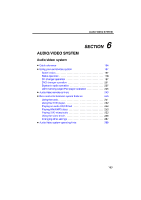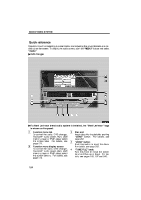2010 Lexus RX 350 Navigation Manual - Page 139
2010 Lexus RX 350 Manual
Page 139 highlights
AUDIO/VIDEO SYSTEM Using your audio/video system - - Some basics 8 9 10 11 12 13 "AUX·USB" button Push this button to turn the Bluetoothr audio player, AUX, USB memory player or iPodr player on. For details, see pages 170, 176, 227 and 235. "CD" button Push this button to turn the CD changer on. For details, see pages 170 and 187. "SAT" button Push this button to choose an SAT station. For details, see pages 170 and 181. "SEEK·TRACK" button Push either side of this button to seek up or down for a station, or to access a desired track, file or chapter. For details, see pages 178, 183, 193, 197, 233 and 239. "AM·FM" button Push this button to choose a radio station. (AM, FM1, FM2) For details, see pages 170 and 176. "PWR·VOL" knob Push this knob to turn the audio system on and off, and turn it to adjust the volume. For details, see page 169. " " button Push this button to eject the discs. For details, see page 189. This section describes some of the basic features of your audio/video system. Some information may not pertain to your system. Your audio/video system works when the "ENGINE START STOP" switch is turned to ACCESSORY or IGNITION ON mode. FCC ID : AJDK021 IC : 775E −K021 Canada 310 This device complies with Part 15 of the FCC Rules and RSS−Gen of IC Rules. Operation is subject to the following two conditions : (1) This device may not cause harmful interference, and (2) this device must accept any interference received, including interference that may cause undesired operation. 14 167