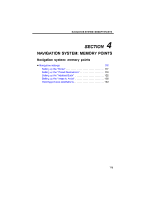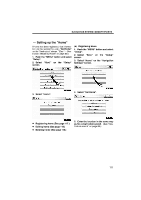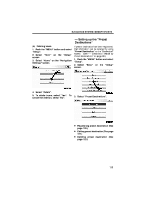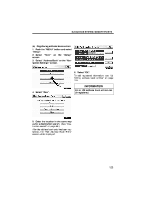2010 Lexus RX 350 Navigation Manual - Page 91
2010 Lexus RX 350 Manual
Page 91 highlights
NAVIGATION SYSTEM: MEMORY POINTS - Setting up the "Preset Destinations" (c) Deleting home 1. Push the "MENU" button and select "Setup". 2. Select "Navi." on the "Setup" screen. 3. Select "Home" on the "Navigation Settings" screen. If preset destination has been registered, that information can be recalled by using "Preset Destination" on the "Destination" screen. (See "- Destination search by Preset Destinations" on page 68.) 1. Push the "MENU" button and select "Setup". 2. Select "Navi." on the "Setup" screen. 4. Select "Delete". 5. To delete home, select "Yes". To cancel the deletion, select "No". 3. Select "Preset Destinations". D Registering preset destination (See page 120.) D Editing preset destination (See page 121.) D Deleting preset destination (See page 122.) 119