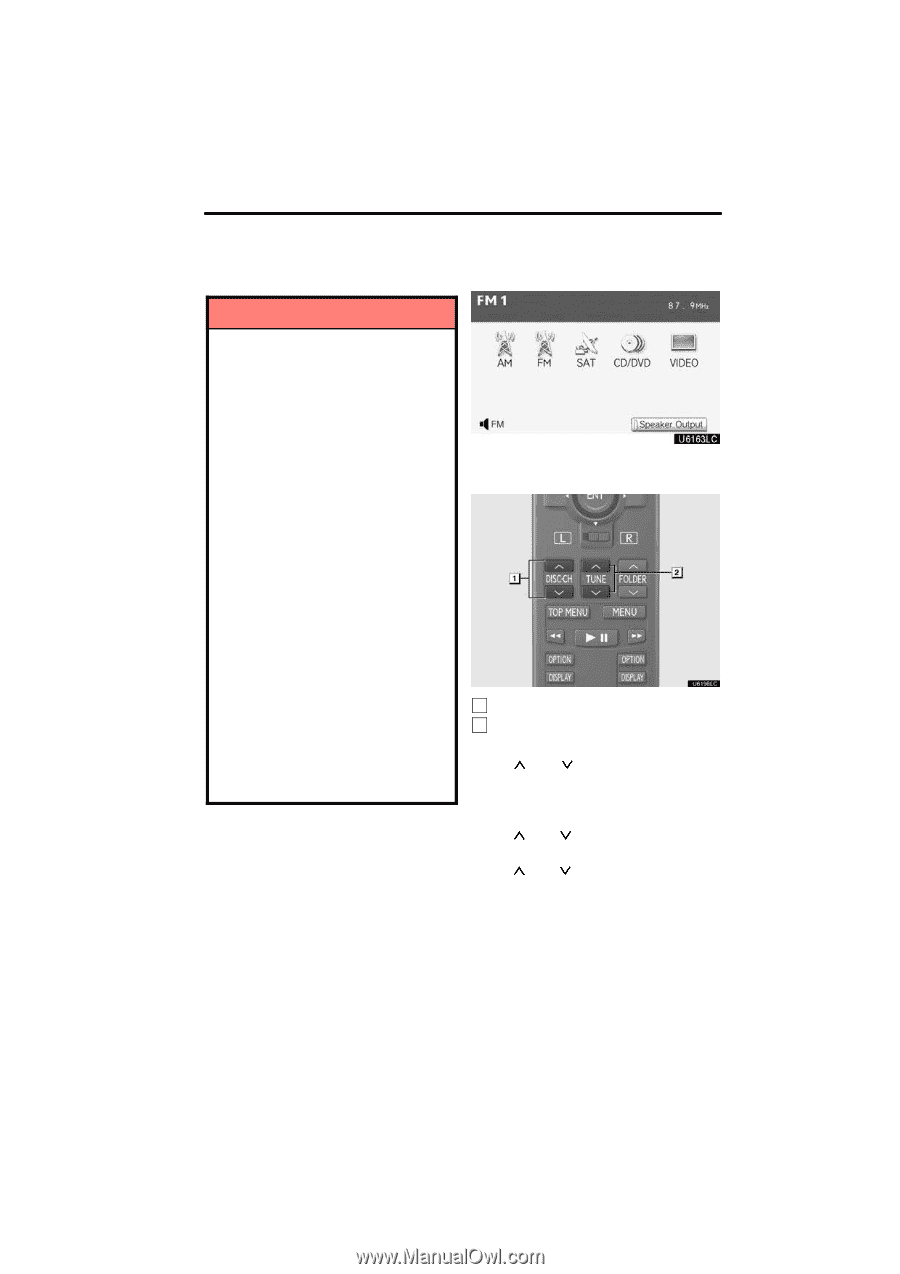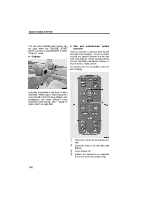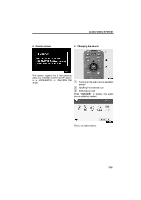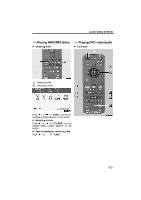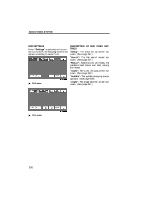2010 Lexus RX 350 Navigation Manual - Page 223
2010 Lexus RX 350 Manual
Page 223 highlights
AUDIO/VIDEO SYSTEM - Using the radio NOTICE D Cleaning the display Wipe the display with a dry soft cloth. If the screen is wiped with a rough cloth, the surface of the screen may be scratched. D To prevent damage to the remote control Keep the remote control away from direct sunlight, temperature heat and high humidity. Do not drop or knock the remote control against hard objects. Do not sit on or place heavy objects on the remote control. Select radio mode on the source screen to display the control screen. D For normal operation after replacing the battery, observe the following precautions to prevent accidents: D Always work with dry hands. Moisture may cause the battery to rust. D Do not touch or move any other components inside the remote control. D Do not bend either of the battery terminals. Selecting a preset station Tuning the station D Selecting a preset station Push " " or " " of "DISC·CH" until the desired station band appears on the screen. D Tuning the station Push " " or " " of "TUNE" until the desired station appears on the screen. Push " " or " " of "TUNE" and the stations will be searched automatically one after another. 1 2 251