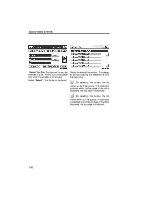2010 Lexus RX 350 Navigation Manual - Page 167
2010 Lexus RX 350 Manual
Page 167 highlights
AUDIO/VIDEO SYSTEM OTHER FUNCTIONS "RPT": Use it for automatic repeat of the track or disc you are currently listening to. Repeating a track - Select "RPT" briefly while the track is playing. "RPT" appears on the screen. When the track is finished, the changer will automatically go back to the beginning of the track and play the track again. To cancel it, select "RPT" once again. Repeating a disc - Select "RPT" for longer than a second while the disc is playing. "D.RPT" appears on the screen. When the disc is finished, the changer will automatically go back to the beginning of the disc and play the disc again. To cancel it, select "RPT" once again. "RAND": Use it for automatic and random selection. Playing the tracks on one disc in random order - Select "RAND" briefly while the disc is playing. "RAND" appears on the screen. The system selects a track on the disc being listened to in random order. To cancel it, select "RAND" once again. Playing the tracks on all the audio discs in random order - Select "RAND" for longer than a second while the disc is playing. "D.RAND" appears on the screen. The system selects a track on all the audio discs in the changer in random order. To cancel it, select "RAND" once again. If a CD−TEXT disc is inserted, the title of the disc and track will be displayed. Up to 32 letters can be displayed. 195