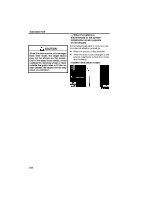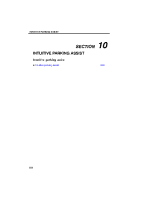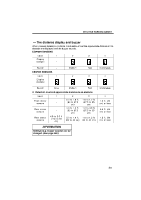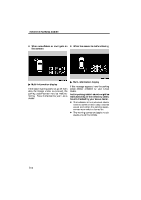2010 Lexus RX 350 Navigation Manual - Page 282
2010 Lexus RX 350 Manual
Page 282 highlights
INTUITIVE PARKING ASSIST - Display When the sensors detect an obstacle, the graphic is shown on the multi−information display and navigation display according to position and distance to the obstacle. D Multi−information display 3. Push the "ENTER" switch to select "ON". The intuitive parking assist−sensor indicator will be displayed. Each pushing of the switch turns the intuitive parking assist−sensor on and off. To turn on: Push the switch. The buzzer sounds to inform the driver that the system is operational. To turn off: Push the switch again. Push the menu switch to change to the normal display. Front corner sensors operation Rear corner sensors operation 3 Rear center sensors operation D Navigation display WHEN THE VEHICLE IS MOVING FORWARD The graphic is automatically displayed when an obstacle is detected. The screen can be set so that the graphic is not displayed. (See page 390.) WHEN THE VEHICLE IS MOVING BACKWARD A simplified image is displayed on the right upper corner of the screen when an obstacle is detected. 1 2 310