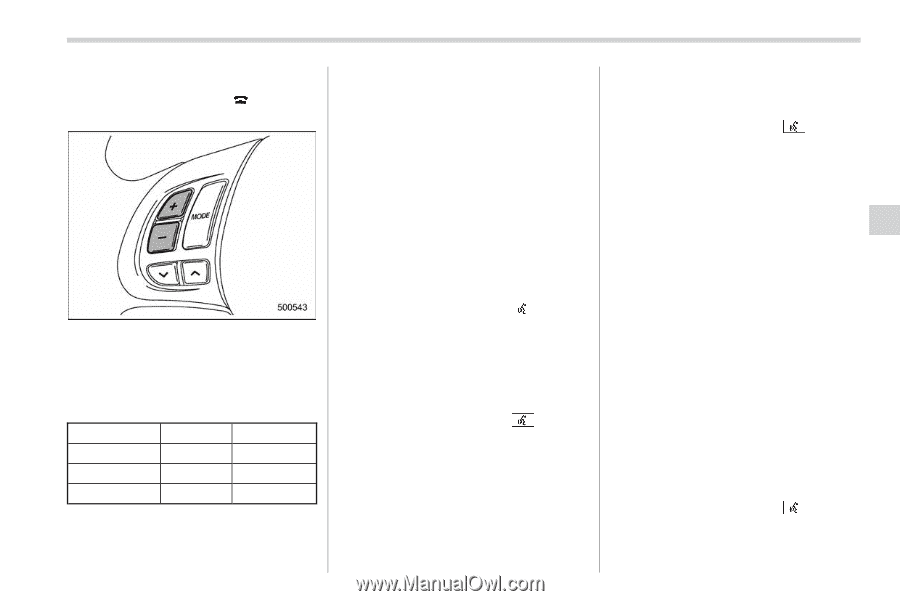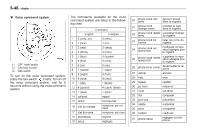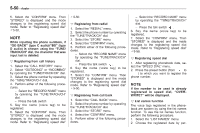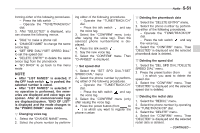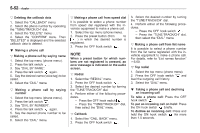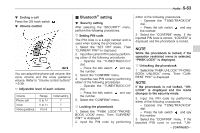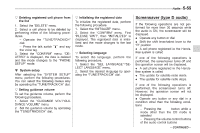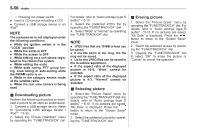2012 Subaru Forester Owner's Manual - Page 309
2012 Subaru Forester Manual
Page 309 highlights
Audio 5-53 ! Ending a call Press the ON hook switch ! Volume control & Bluetooth® setting . ! Security setting After selecting the "SECURITY" menu, perform the following procedures. ! Setting PIN code The PIN code is a 4-digit number and is used when locking the phonebook. 1. Select the "SET PIN" menu. Then "CURRENT PIN?" is displayed. 2. Input the current PIN code by performing either of the following procedures. - Operate the "TUNE/TRACK/CH" dial. - Press the talk switch and say the number. 3. Select the "CONFIRM" menu. 4. Input the new PIN code by performing either of the following procedures. - Operate the "TUNE/TRACK/CH" dial. - Press the talk switch and say the number. 5. Select the "CONFIRM" menu. ! Locking the phonebook 1. Select the "PHBK LOCK"/"PHONEBOOK LOCK" menu. Then "CURRENT PIN?" is displayed. 2. Input the PIN code by performing either of the following procedures. - Operate the "TUNE/TRACK/CH" dial. - Press the talk switch and say the number. 3. Select the "CONFIRM" menu. If the inputted PIN code is correct, "LOCKED" is displayed and the phonebook is locked. NOTE While the phonebook is locked, if the operation restricted menu is selected, "PHBK LOCK" is displayed. ! Unlocking the phonebook 1. Select the "PHBK UNLOCK"/"PHONEBOOK UNLOCK" menu. Then "CURRENT PIN?" is displayed. You can adjust the phone call volume, the voice volume and the voice guidance volume. Refer to "Volume control buttons" F5-39. ! Adjustable level of each volume Volume Phone call Voice Voice guidance Range 0 to 14 0 to 14 0 to 6 Initial setting 7 7 3 NOTE If the phonebook is not locked, "UNLOCK" is displayed and the mode changes to the security mode. 2. Input the PIN code by performing either of the following procedures. - Operate the "TUNE/TRACK/CH" dial. - Press the talk switch and say the number. 3. Select the "CONFIRM" menu. If the inputted PIN code is correct, " UN- CONTINUED -