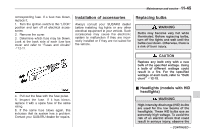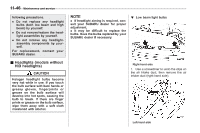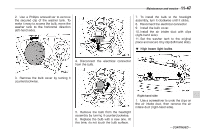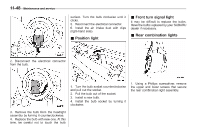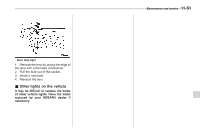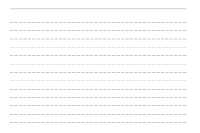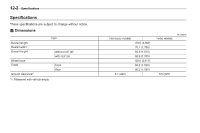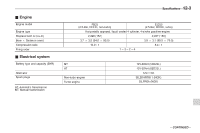2012 Subaru Forester Owner's Manual - Page 472
2012 Subaru Forester Manual
Page 472 highlights
11-50 2. 3. 4. 5. 6. Maintenance and service Remove the cover and lens. Pull the bulb out of the socket. Install a new bulb. Reinstall the lens and cover. Tighten the mounting screws. & Dome light, map light, cargo area light and door step light CAUTION When the door or the rear gate is opened, the lights may illuminate and the bulbs may become very hot. Observe the following precautions in order to avoid burning yourself. . When replacing the bulb of the door step light, always wear gloves. . When replacing the other bulb, close the door and the rear gate, and wait until the bulb becomes cool enough. Dome light (type A) Map light Dome light (type B) Cargo area light
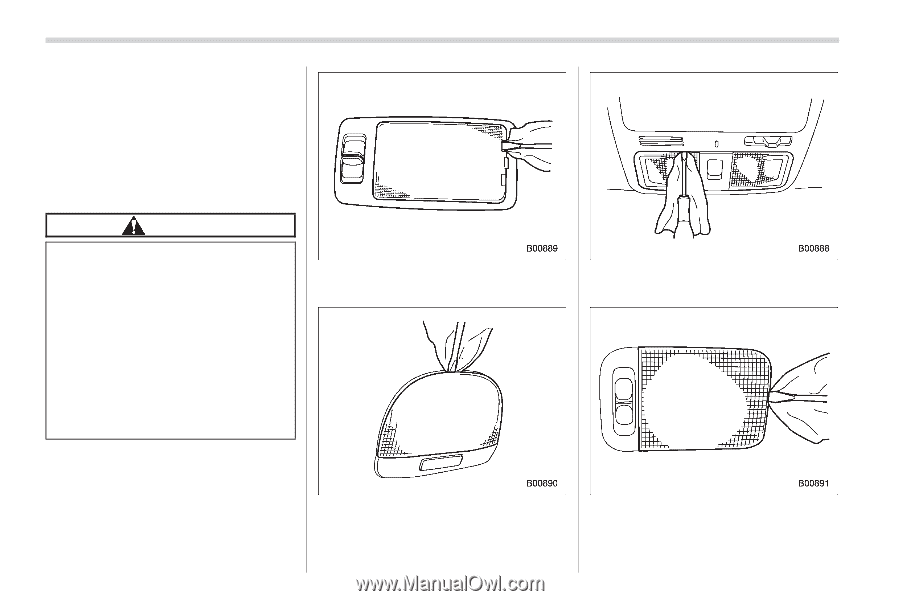
11-50
Maintenance and service
2.
Remove the cover and lens.
3.
Pull the bulb out of the socket.
4.
Install a new bulb.
5.
Reinstall the lens and cover.
6.
Tighten the mounting screws.
&
Dome light, map light, cargo
area light and door step light
CAUTION
When the door or the rear gate is
opened, the lights may illuminate
and the bulbs may become very hot.
Observe the following precautions
in order to avoid burning yourself.
.
When replacing the bulb of the
door
step
light,
always
wear
gloves.
.
When replacing the other bulb,
close the door and the rear gate,
and wait until the bulb becomes
cool enough.
Dome light (type A)
Dome light (type B)
Map light
Cargo area light