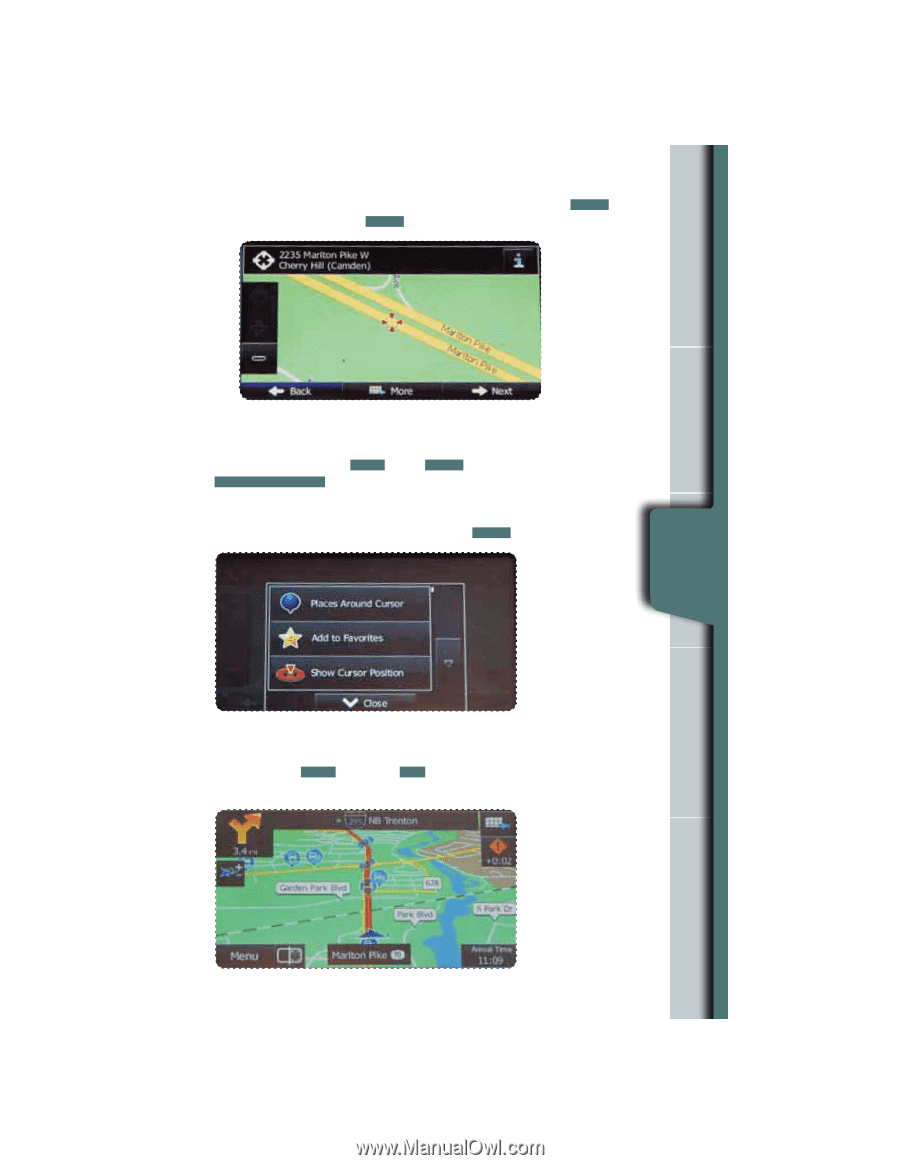2012 Subaru Forester Owner's Manual - Page 77
2012 Subaru Forester Manual
Page 77 highlights
The map is displayed with the selected point at the center. Touch 10 the destination, or touch BACK to select another destination. NEXT to set Safety S Saf fety t & Nav N Navigation i tio iga ti n Information Eme E rgency Emergency Screen Note: If the destination will be used frequently, you can save it to favorites as follows before touching NEXT . Touch MORE , and then touch ADD TO FAVORITES . A keyboard appears with the destination address. You can store that address or type a name for that address. Touch the arrow to the right of the address. This clears the address from only the screen so that you can give the address a name. Then touch DONE . Finding Findingan an Address Address Fin Fi di g a Po din P i t int Finding Point of Interest You are automatically returned to the map with the destination now set as a favorite. Touch NEXT , then touch GO! , map screen appears with route. Start driving following the navigation. Set S ttin ti g H OME Setting HOME as a Favorite 9