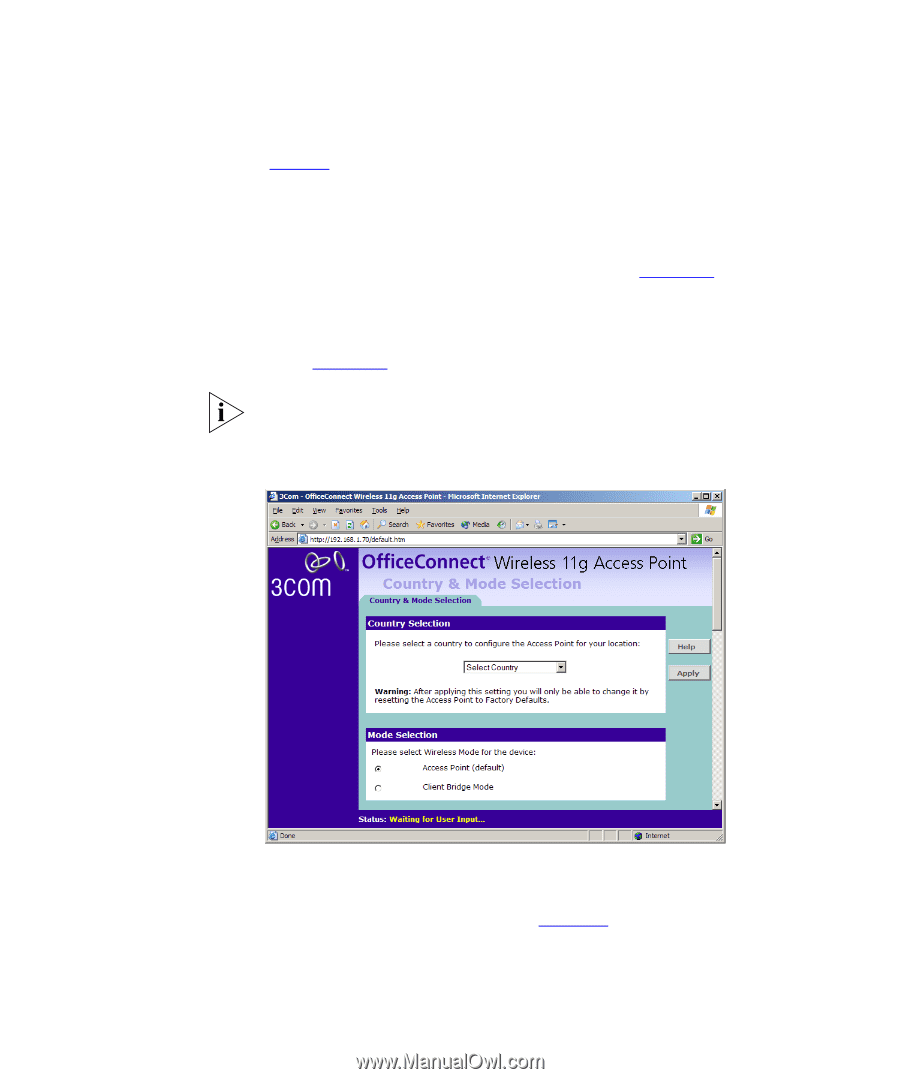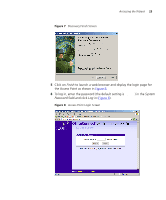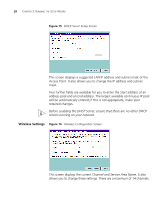3Com 3CRWE454G72 User Guide - Page 24
Country & Mode Selection, Access Point default
 |
View all 3Com 3CRWE454G72 manuals
Add to My Manuals
Save this manual to your list of manuals |
Page 24 highlights
24 CHAPTER 3: RUNNING THE SETUP WIZARD 7 If the password is correct, the Country & Mode Selection screen appears. (Figure 9) a Select the country in which the Access Point is to operate. b Select the wireless mode for the Access point: ■ Select Access Point (default) if the Access Point is to be used to provide networking for wireless clients. See Chapter 4 for configuration information. ■ Select Client Bridge Mode if the Access Point is to be used to provide access to a wireless network for a single client. See Chapter 5 for configuration information. The Country & Mode Selection screen is only displayed on initial configuration of the Access Point. Figure 9 Country Selection Screen 8 When you have logged in and selected a country and operating mode either: ■ The Welcome screen will appear (Figure 10). Select the Wizard tab and click Wizard. or