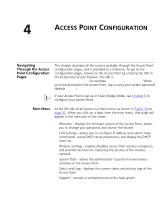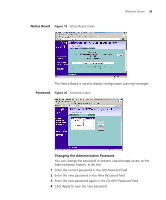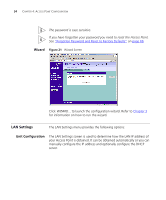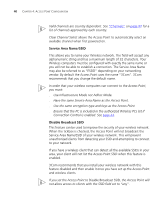3Com 3CRWE454G72 User Guide - Page 35
Dynamic IP Address, Dynamic IP Address automatically allocated - us manual
 |
View all 3Com 3CRWE454G72 manuals
Add to My Manuals
Save this manual to your list of manuals |
Page 35 highlights
Figure 22 Unit Configuration Screen LAN Settings 35 Dynamic IP Address 3Com recommends that you manually assign your Access Point a static IP address. Select Dynamic IP Address (automatically allocated) and the screen shown in Figure 22 is displayed. Check all your settings and click Apply. If the Access Point is set to obtain an IP address automatically and is unable to contact a DHCP server then it will allocate itself an address in the 169.254.xxx.xxx range.
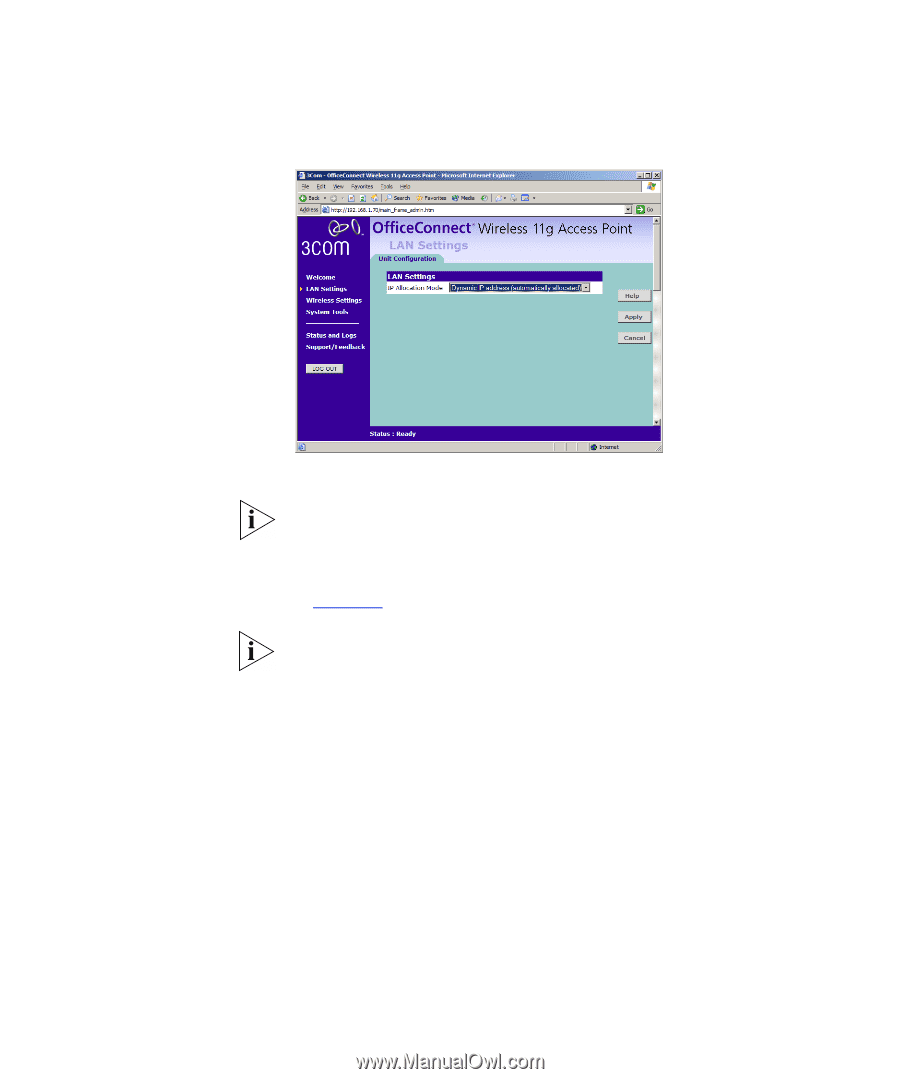
LAN Settings
35
Figure 22
Unit Configuration Screen
Dynamic IP Address
3Com recommends that you manually assign your Access Point a static IP
address.
Select
Dynamic IP Address (automatically allocated)
and the screen shown
in
Figure 22
is displayed. Check all your settings and click
Apply
.
If the Access Point is set to obtain an IP address automatically and is
unable to contact a DHCP server then it will allocate itself an address in
the 169.254.xxx.xxx range.