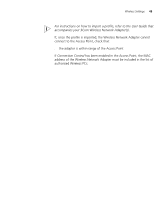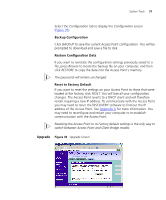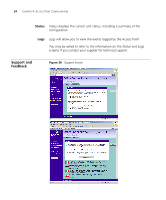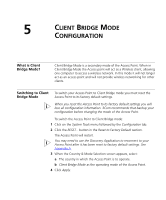3Com 3CRWE454G72 User Guide - Page 53
Status and Logs, Status
 |
View all 3Com 3CRWE454G72 manuals
Add to My Manuals
Save this manual to your list of manuals |
Page 53 highlights
Status and Logs Figure 37 Status and Logs Screen Status and Logs 53 Selecting Status and Logs from the main menu displays the Status and Logs screens (Figure 37) in your Web browser window. The Status screen displays a tabular representation of your network and Internet connection.

Status and Logs
53
Status and Logs
Figure 37
Status and Logs Screen
Selecting
Status and Logs
from the main menu displays the
Status
and
Logs
screens (
Figure 37
) in your Web browser window. The
Status
screen
displays a tabular representation of your network and Internet
connection.