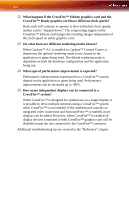ATI X1900 User Guide - Page 112
When Catalyst™ A.I. is enabled in Catalyst™ Control Center,
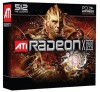 |
UPC - 727419413213
View all ATI X1900 manuals
Add to My Manuals
Save this manual to your list of manuals |
Page 112 highlights
104 12 What happens if the CrossFire™ Edition graphics card and the CrossFire™ Ready graphics card have different clock speeds? Both cards will continue to operate at their individual clock speeds; neither card is "stepped down." The compositing engine on the CrossFire™ Edition card merges the resulting images independent of the clock speed on either graphics card. 13 On what basis are different rendering modes chosen? When Catalyst™ A.I. is enabled in Catalyst™ Control Center, it determines the optimal rendering mode to use, based on the application or game being used. The default rendering mode is dependant on both the hardware configuration and the application being run. 14 What type of performance improvement is expected? Performance enhancements experienced on a CrossFire™ system depend on the application or game being used. Performance improvements can be increased up to 100%. 15 How many independent displays can be connected to a CrossFire™ system? While CrossFire™ is designed for optimal use on a single display, it is possible to drive multiple monitors using a CrossFire™ system when CrossFire™ is not enabled. If the motherboard contains an integrated video connection and SurroundView™ is enabled, more displays can be added. However, when CrossFire™ is enabled all display devices connected to both CrossFire™ graphics card will be disabled except the one connected to the CrossFire™ connector. Additional troubleshooting tip are covered in the "Reference" chapter.