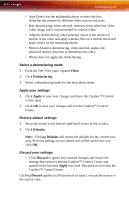ATI X1900 User Guide - Page 94
VPU Recover, Enable VPU Recover, Prepare an error report if VPU Recover is activated
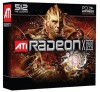 |
UPC - 727419413213
View all ATI X1900 manuals
Add to My Manuals
Save this manual to your list of manuals |
Page 94 highlights
86 VPU Recover Catalyst™ Control Center: VPU Recover Enable VPU Recover 1 From the Tree View pane, click VPU Recover. 2 Click Enable VPU Recover. Prepare an error report You can chose to send an error report to ATI if VPU Recover is activated. This report assists ATI in determining the cause of the problem. This information is then used to develop more stable graphic drivers. 1 From the Tree View pane, click VPU Recover. 2 Click Prepare an error report if VPU Recover is activated for submission to ATI Technologies. 3 Click Send Error Report button in the error report email.
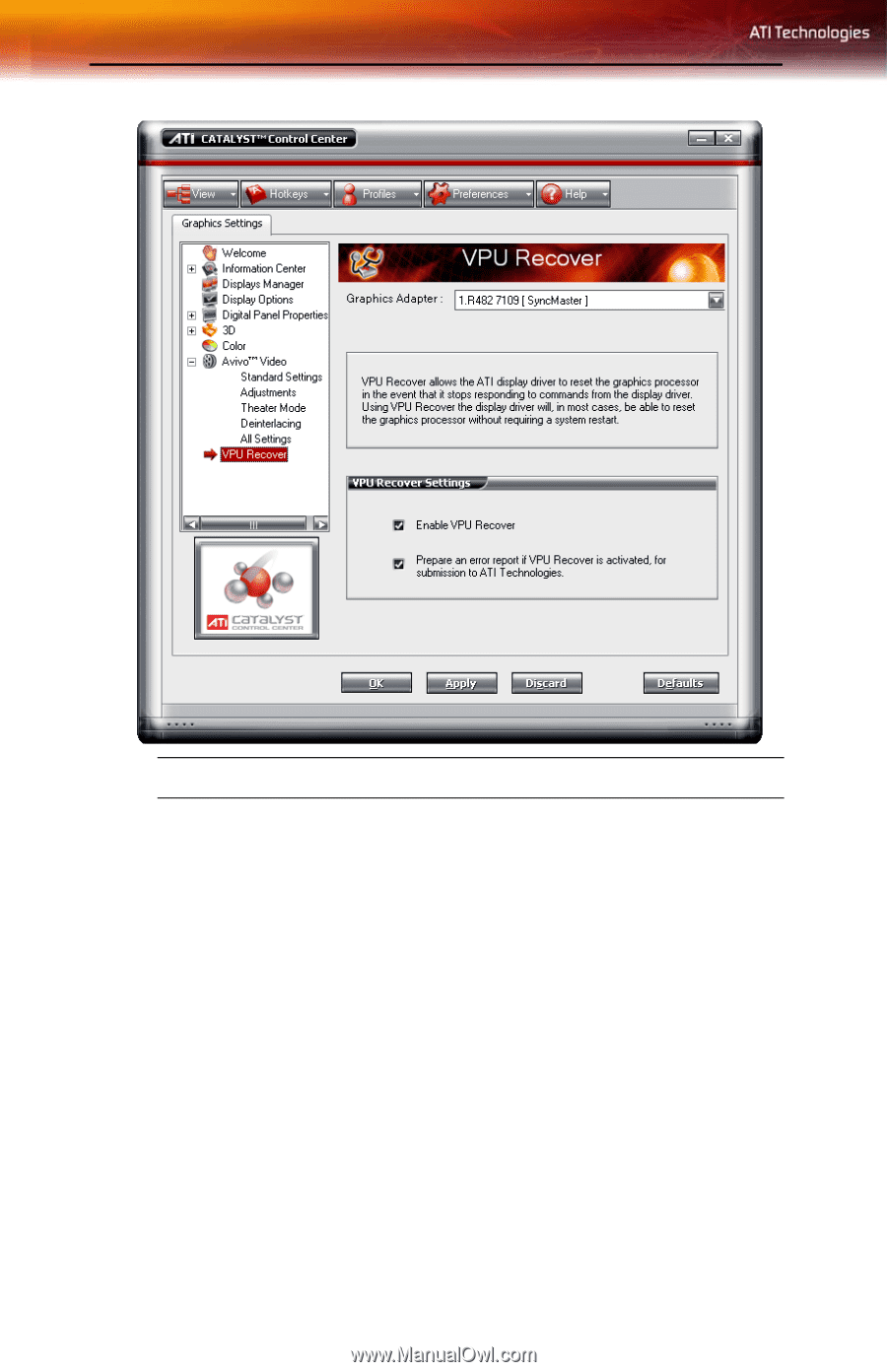
86
VPU Recover
Enable VPU Recover
1
From the Tree View pane, click
VPU Recover
.
2
Click
Enable VPU Recover
.
Prepare an error report
You can chose to send an error report to ATI if VPU Recover is activated.
This report assists ATI in determining the cause of the problem. This
information is then used to develop more stable graphic drivers.
1
From the Tree View pane, click
VPU Recover
.
2
Click
Prepare an error report if VPU Recover is activated for
submission to ATI Technologies
.
3
Click
Send Error Report
button in the error report email.
Catalyst™ Control Center: VPU Recover