ATI X1900 User Guide - Page 96
through the Catalyst™ Control Center., ati.com/crossfire
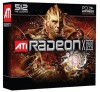 |
UPC - 727419413213
View all ATI X1900 manuals
Add to My Manuals
Save this manual to your list of manuals |
Page 96 highlights
88 CrossFire™ • An interconnect cable, supplied with the CrossFire™ Series graphics card, connecting the two cards to a single monitor. When CrossFire™ is enabled, any one of the four following display modes are available: • SuperTiling - A graphical load-balancing scheme where CrossFire™ renders alternate small 32x32 pixel squares in a finegrained checkerboard pattern. This configuration increases image rendering quality, as each card processes half of the complex 3D objects in the pixel squares. • Scissor Mode - A graphical load-balancing scheme where two graphical cards are used to render two halves of an image display. One graphics card renders the top half of the screen while the second graphics card renders the bottom half. • Alternate Frame Rendering - A graphical load-balancing scheme where two graphics cards are used to render alternate frames of the display. This configuration increases the detail of the 3D objects each card can render, as each card handles half of the total number of frames. • Super Anti-aliasing - A feature that improves image quality by combining the results of full-screen anti-aliasing across two graphics cards in a CrossFire™ configuration. The two graphics cards work on different anti-aliasing patterns within each frame. It is recommended that Catalyst™ A.I. is enabled because it selects the preferred rendering mode for target applications. For applications that are not identified in Catalyst™ A.I., or when Catalyst™ A.I. is disabled, default CrossFire™ rendering modes are used. By default, either SuperTiling or Scissor modes are applied, depending on the application. Alternate frame rendering mode is used for applications identified in Catalyst™ A.I. when enabled. Super Anti-aliasing is enabled through the Catalyst™ Control Center. For the latest information see the CrossFire™ Web page at: ati.com/crossfire















