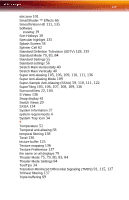ATI X1900 User Guide - Page 156
ATI X1900 - Radeon XTX 512 MB PCIE Video Card Manual
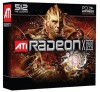 |
UPC - 727419413213
View all ATI X1900 manuals
Add to My Manuals
Save this manual to your list of manuals |
Page 156 highlights
148 Reactivate your color settings 72 Red Green Blue (RGB) 114, 126, 130, 134, 137, 139 Refresh Rate 20, 21, 39, 42, 44, 47, 69, 114, 133 Refresh Rate Override 43 refresh rate override 44 registration 5 Remote Wonder 22 Remove an HDTV Format 54 Rendering 133 rendering modes 85, 104, 105 Resolution 4, 21, 39, 45, 47, 50, 97, 110, 114, 134 resolution modes 45 Restore factory defaults 35 RGB 126 Rotate the desktop 42 rotation 42, 116, 138 S Safe Mode 113 safety instructions iii Same on all displays 83 Saturation 51, 77, 78, 83, 123, 130, 134 Save your Profile 32 Scale to full screen 80, 84 scaling 138 SCART 134 Scissor Mode 105, 107, 108, 109, 134, 136 Screen rotation 116 Search for Help 36 SECAM 135 secondary display device 39 Select a deinterlacing mode 81, 84 Select a Language 35 Select a skin 35 Separate Video 136 serial number 5 Set a higher quality Anisotropic Filtering 61 Set color correction for 71, 72 Set the Anisotropic Filtering preference manually 60 Set the Anisotropic Filtering to automated preference 61, 67 Set the Anti-Aliasing preference manually 58, 70 Set the Anti-Aliasing to automated preference 58 shader 122 Shadow mask 135 Slave graphics card 101, 103, 105, 106, 107, 108, 110, 126