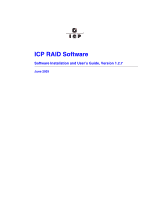Adaptec 2074700-R User Guide
Adaptec 2074700-R - ICP Vortex GDT8514RZ RAID Controller Manual
 |
View all Adaptec 2074700-R manuals
Add to My Manuals
Save this manual to your list of manuals |
Adaptec 2074700-R manual content summary:
- Adaptec 2074700-R | User Guide - Page 1
ICP RAID Software Software Installation and User's Guide, Version 1.2.7 June 2003 Preliminary - Adaptec 2074700-R | User Guide - Page 2
OF SUCH DAMAGES. THE LIMITATIONS AND DISCLAIMERS SET FORTH HEREIN WERE AN ESSENTIAL ELEMENT IN ICP VORTEX AGREEING TO SUPPLY THIS INFORMATION FREE OF CHARGE. THEY SHALL APPLY NOTWITHSTANDING SECTION 1.1 OF THE TERMS AND CONDITIONS OF SALE OF ICP VORTEX Software Installation and User's Guide - Adaptec 2074700-R | User Guide - Page 3
Firmware 20 1.4 Transparency of Host Drives ...21 1.4.1 Using CD-ROMs, DATs, Tapes, etc 22 2 Getting Started 2.1 Determine the RAID Configuration 24 2.2 Create the RAID Driver Installation Diskette 25 2.2.1 Preferred Method...25 2.2.2 Alternative Methods 27 2.3 Install the ICP RAID Controller - Adaptec 2074700-R | User Guide - Page 4
Further Driver Parameters 65 5.6 Installation of ICPCON Monitoring Utility 65 5.6.1 Installation of ICPCON from the RAID Software Suite CD-ROM 65 5.6.2 Using ICPCON Monitoring Utility 66 5.7 Remote Monitoring with the ICP vortex SRCD Remote Access Service 66 5.7.1 SRCD Installation Instructions - Adaptec 2074700-R | User Guide - Page 5
SCSI or RAID Controllers 84 8.1.5 Installing an Operating System onto an Array Drive or Single Disk 84 8.1.6 Installing the operating system to an Disk Drive not attached to the RAID Card.......84 8.2 Instructions Remote Access Service 91 9.5.1 SRCD Installation Instructions 91 10 ICP RAID - Adaptec 2074700-R | User Guide - Page 6
Hard Disk Info 150 10.6.4 Save Information...151 11 ICP RAID Navigator 11.1 Introduction...153 11.2 The ICP RAID Navigator Controls 154 11.2.1 The Toolbar ...154 11 11.4.2 I/O Processors ...163 11.4.3 Direct Access Devices 165 11.4.4 Non-Direct Access Devices (Raw Devices 169 11 and User's Guide - Adaptec 2074700-R | User Guide - Page 7
Navigator Help ...190 11.9 RAID Configuration Service and RAIDMail 191 A Optional Features A.1 Server Clustering ...195 A.1.1 ICP RAID Controllers in a Cluster Configuration 196 A.1.2 Hardware Installation 196 A.1.3 Using ICP RAID Controllers with SCSI Interfaces 196 A.1.4 Releasing the Cluster - Adaptec 2074700-R | User Guide - Page 8
1 and RAID 0 20 Main Menu ...26 Create Diskettes Menu ...26 Select an OS to Create...27 ICP RAID Splash Screen...28 Select an Operating System Screen 28 Select Controller ...32 Configure Host Drives ...33 Create ...110 Replace Hard Drive Prompt ...110 8 Software Installation and User's Guide - Adaptec 2074700-R | User Guide - Page 9
Dialog 111 10-57 Configure Controller Menu...112 10-58 Controller Settings Dialog ...112 10-59 Firmware Update ...115 10-60 Firmware Update Warning...115 10-61 Select Enclosure ...117 10-62 Enclosure Slots...117 10-63 10-102 Newly Created Host Drive ...145 Software Installation and User's Guide 9 - Adaptec 2074700-R | User Guide - Page 10
...150 10-111 Hard Disk Information...151 10-112 Save Information ...152 10-113 Screen Service Messages and Async. Events 152 11-114 ICP RAID Navigator Toolbar ...154 11-115 Status Bar ...155 11-116 File Menu ...155 ...187 11-152 Statistics Window ...188 10 Software Installation and User's Guide - Adaptec 2074700-R | User Guide - Page 11
11-153 Events Window Icon ...188 11-154 Controller Events ...189 11-155 ICP RAID Navigator Help ...190 11-156 Services ...191 11-157 RAID Configuration Service ...192 11-158 RAID Configuration Service...193 11-159 RAIDMail...193 11-160 Log File Name ...194 11-161 Workstation Names ...194 11-162 - Adaptec 2074700-R | User Guide - Page 12
the Operating System 25 High Level Steps for Quick Installation 31 Driver Diskette or Driver Update 60 Linux Path Names ...61 Bus Number, Target ID and LUN 80 161 I/O Processor Icons ...163 Direct Access Device Icons ...165 Data Transfer Rates ...167 Non Direct Access Devices ...169 Host Drive - Adaptec 2074700-R | User Guide - Page 13
on the RAID software suite CD-ROM: Quick Installation Guide The Quick Installation Guide provides a high level view of supported operating systems. • Instructions for using the RAID Software Suite, the drivers, tools and utilities of the ICP RAID controller. The first part of the software guide - Adaptec 2074700-R | User Guide - Page 14
: Refer to the Hardware Guide of the specific ICP RAID controller to determine which implemented features are applicable. This Software Guide provides installation instructions for the following operating systems: • Microsoft* Windows* 2000 • Microsoft Windows NT* • Linux* • Novell* NetWare* • SCO - Adaptec 2074700-R | User Guide - Page 15
supports your required Operating System before attempting to install and configure your ICP RAID controller. 1.2.1 Installation Guide The portions of this manual dedicated to the installation guide Linux This chapter describes installation procedures specific to the Linux OS. There are instructions - Adaptec 2074700-R | User Guide - Page 16
to the Berkeley UNIX FreeBSD OS. There are instructions for installing the OS and the RAID Software Suite. User's Guide The portions of this manual describing the software features contain the following: Chapter 10, ICP RAID Console This chapter describes ICP RAID Console (ICPCON), a utility for - Adaptec 2074700-R | User Guide - Page 17
. It is especially suitable for installations which are not too large (the available capacity is only half of the installed capacity). Software Installation and User's Guide 17 - Adaptec 2074700-R | User Guide - Page 18
many small data blocks, the parity hard disk becomes a throughput bottleneck. With large data blocks, RAID 4 shows significantly improved performance. 18 Software Installation and User's Guide - Adaptec 2074700-R | User Guide - Page 19
0, optimum performance is achieved in highly sequential load situations. Identical to RAID 1, 50% of the installed capacity is lost through redundancy. Software Installation and User's Guide 19 - Adaptec 2074700-R | User Guide - Page 20
of Drive Hierarchy Within the ICP RAID Firmware The ICP RAID firmware is based on four fundamental levels they can be used by the firmware, these hard disks must be identification even if the SCSI ID or the This is necessary to easily change the ICP RAID controller and the channels, IDs, - Adaptec 2074700-R | User Guide - Page 21
is a RAID 5 type host drive (consisting of 5 SCSI hard disks), drive D is a single hard disk, and drive E is a CD-ROM communicating with ICP RAID firmware through corelSCSI. On this level the user may split an these complex disk array configurations. Software Installation and User's Guide 21 - Adaptec 2074700-R | User Guide - Page 22
not configured with ICPCON and does not become a logical drive or host drive. SCSI devices of this kind are either operated through the Advanced SCSI programming Interface (ASPI) (MSDOS or Novell NetWare), or are directly accessed from the operating system (UNIX). Note: Hard disks and removable hard - Adaptec 2074700-R | User Guide - Page 23
Introduction Software Installation and User's Guide 23 - Adaptec 2074700-R | User Guide - Page 24
ICP RAID controller, follow the instructions in the sections below to: • Determine your RAID level and array configuration • Create a RAID driver select a RAID level. 2. In column 2, note the number of disk drives supported for the RAID level you selected. 3. In column 3, record the number of Guide - Adaptec 2074700-R | User Guide - Page 25
Installation Diskette For more information about Linux drivers and updates, see Table 5-3 in Section 5.1.1, Linux Drivers and Updates. 2.2.1 Preferred Method The RAID Software Suite CD-ROM is self-booting, assuming that your system supports booting from the CD-ROM drive. 1. Change your computer - Adaptec 2074700-R | User Guide - Page 26
2-8. Figure 2-8. Create Diskettes Menu 3. With OS Diskettes selected, press Enter. The Select an OS to Create screen appears. See Figure 2-9. 26 Software Installation and User's Guide - Adaptec 2074700-R | User Guide - Page 27
, you can use the RAID Software Suite CD-ROM on the Windows server to generate an ICP RAID controller driver diskette for any of its supported operating systems (see Section 2.2.2.1). • If you do not have a Windows server, you can manually create the diskette for the following operating systems - Adaptec 2074700-R | User Guide - Page 28
splash screen (see Figure 2-10). If DemoShield does not start automatically, then run the following file from the CD-ROM drive: \autorun.exe Figure 2-10. ICP RAID Splash Screen 3. Click OS Diskettes. The Select an Operating System screen appears (see Figure 2-11). Select the appropriate - Adaptec 2074700-R | User Guide - Page 29
floppy drive name (usually "a:"). 7. Insert a blank floppy diskette in the drive and follow the instructions on screen. Create SCO UnixWare ICP RAID Driver 1. On a SCO UnixWare server, insert the RAID Software Suite CD-ROM and go to the apps folder. 2. Create a folder on the system hard drive and - Adaptec 2074700-R | User Guide - Page 30
removal of the DIMM. Not all adapters are configured with removable SDRAM or battery backup support. For installation details and applicability to your ICP RAID controller, refer to the Hardware Guide. 5. Replace the system cover and reconnect power cord(s). After installing the adapter, go to the - Adaptec 2074700-R | User Guide - Page 31
See "Determine the RAID Configuration" on page 24. See "Create the RAID Driver Installation Diskette" on page 25. See "Install the ICP RAID Controller" on page 29. • See "Create a Bootable Host Drive- "RAID Software Suite Quick Installation" on page 45. Software Installation and User's Guide 31 - Adaptec 2074700-R | User Guide - Page 32
Create a Bootable Host Drive-RAID 1 Mirrored Array ICP RAID Console (ICPCON) is the software tool used with hot fix drive configuration. 1. Power on the computer. 2. Press + when the ICP RAID BIOS message appears to load XROM ICPCON. 3. Select the controller and press Enter. See Figure - Adaptec 2074700-R | User Guide - Page 33
5. Select Create new Host Drive (see Figure 3-14) and press Enter. ICPCON displays a list of available hard disks (see Figure 3-15). Software Installation and User's Guide 33 - Adaptec 2074700-R | User Guide - Page 34
Physical Drive 7. From the Choose Type menu, select RAID 1 and press Enter. See Figure 3-16. Figure 3-16. Choose Type Menu 34 Software Installation and User's Guide - Adaptec 2074700-R | User Guide - Page 35
to confirm your choice. 11. ICPCON asks if you want to set the host drive type to Cluster. Refer to your product's Hardware Guide to determine if clustering is supported before pressing or to confirm your choice. 12. The new host drive is created (see Figure 3-19). When the build process is - Adaptec 2074700-R | User Guide - Page 36
. Follow the instructions in the next section to continue the installation. 3.3 Create a Bootable Host Drive-RAID 5 Disk Array with Hot Fix ICP RAID Console (ICPCON the computer. 2. Press + when the ICP RAID BIOS message appears to load XROM ICPCON. 36 Software Installation and User - Adaptec 2074700-R | User Guide - Page 37
3. Select the controller and press Enter. See Figure 3-20. Figure 3-20. Select Controller Quick Installation 4. Select the menu option Configure Host Drives and press Enter. See Figure 3-21. Figure 3-21. Configure Host Drives Software Installation and User's Guide 37 - Adaptec 2074700-R | User Guide - Page 38
become marked with an "*" as shown in Figure 3-23. Press Enter to accept your selections. Figure 3-23. Select Physical Drive 38 Software Installation and User's Guide - Adaptec 2074700-R | User Guide - Page 39
press Enter. Figure 3-26. Drive Capacity 10. ICPCON asks if you want to set the host drive type to 'Cluster'. Refer to your product's Hardware Guide to determine if clustering is supported before pressing or to confirm your choice. Software Installation and User - Adaptec 2074700-R | User Guide - Page 40
completion of the build process the RAID 5 disk array changes to ready status, for example, the data is fully redundant. 40 Software Installation and User's Guide - Adaptec 2074700-R | User Guide - Page 41
create the installation diskette Microsoft Windows NT 4.0 • RAID Software Suite CD-ROM • 9 MB of free hard disk space (for the RAID Software Suite) • RAID Software Suite Driver Installation diskette (see Section 2.2 for instructions to create this diskette) - One blank high density floppy diskette - Adaptec 2074700-R | User Guide - Page 42
Suite Driver Installation diskette for Windows into the floppy drive, press . 4. The ICP RAID Installing Windows Using the Bootable Windows CD-ROM 1. Insert the bootable CD-ROM and power on the computer. installation instructions for NetWare. For more detailed installation instructions or - Adaptec 2074700-R | User Guide - Page 43
hard drive and have the appropriate DOS driver for your CD-ROM.) 3. At the driver summary menu select modify drivers. 4. Insert the driver diskette into drive A: 5. Press on the ICP RAID driver list. 6. Press in the ICP RAID controller driver menu. 7. Press and change the path - Adaptec 2074700-R | User Guide - Page 44
update the SCSRX.HAM driver. For information on updating the SCSRX.HAM driver, refer to the Software Guide. 3.6 SCO UnixWare 7.1.1 and 8.0 Quick Installation This section provides quick installation instructions for UnixWare. For more detailed installation instructions or for other installation - Adaptec 2074700-R | User Guide - Page 45
the RAID Software Suite CD-ROM in the CD-ROM drive. When the ICP RAID splash screen (see ICP RAID controller (see Figure 3-30) and click Next: - Server (Utilities, Services and Drivers) This option allows for local administration of the ICP RAID controller. Software Installation and User's Guide - Adaptec 2074700-R | User Guide - Page 46
computer after you install the device drivers. This completes the installation procedure for Windows. 3.7.2 Novell NetWare 4.2x, 5.x and 6.x 3.7.2.1 Installing the ICP RAID Controller Tools Kit Package Note: ). 4. Press to accept the selected item. 46 Software Installation and User's Guide - Adaptec 2074700-R | User Guide - Page 47
all other users who will use this interface. 3. Load SRCIPX.NLM. 4. Start ICP RAID Console (ICPCON.exe) or ICP RAID Navigator (ICP RAID Navigator.exe) from a workstation using a user name of the group SRC_Operator the installation described in Section 3.6. Software Installation and User's Guide 47 - Adaptec 2074700-R | User Guide - Page 48
, specifications, and installation procedures specific to your ICP RAID controller, consult the Hardware Guide. Computer System Requirements • Computer with CD-ROM Drive • One available PCI slot • ICP RAID controller • PCI 2.2 compliant system BIOS • SCSI hard disk drives (the minimum needed to meet - Adaptec 2074700-R | User Guide - Page 49
RAID Software Suite CD-ROM • 9 MB of free hard disk space (for the RAID Software Suite) • RAID Software Suite Driver Installation diskette Drive Refer to the Quick Start Guide or Chapter 10, "ICP RAID Console," for details on using the expansion ROM version of ICP RAID Console to create a host - Adaptec 2074700-R | User Guide - Page 50
Driver Installation diskette for Windows into the floppy drive, press . 4. The ICP RAID controller is automatically selected. Press . Press again to continue installation. 5. Follow the on-screen instructions CD-ROM 1. Boot your computer to the CD the CD-ROM. , manually reboot - Adaptec 2074700-R | User Guide - Page 51
not Attached to the ICP RAID Controller 4.1.3.1 Windows -screen instructions. This process will load the correct driver to driver that does not come with the Windows installation CD-ROM, for example, the ICP RAID controller driver created in Section 2.2, then follow the procedure below. 1. Insert CD - Adaptec 2074700-R | User Guide - Page 52
ensure that the driver diskette can be loaded. SCSI cable, if applicable, to the newly installed ICP RAID controller. 8. Replace the computer's cover, reconnect all power cords, and reboot the computer. 9. Log into NT with administrative user rights. 52 Software Installation and User's Guide - Adaptec 2074700-R | User Guide - Page 53
does not auto-reboot, manually reboot the computer to SCSI cable, if applicable, to the newly installed ICP RAID controller. 8. Replace the computer's cover, reconnect all power cords, and reboot the computer. 9. Log into NT with administrative user rights. 10. Insert the Windows XP Professional CD - Adaptec 2074700-R | User Guide - Page 54
prompted to boot from the CD-ROM. Let the computer boot driver again from the floppy disk. 17. When the GUI portion of setup completes the computer will auto-reboot. If it does not auto-reboot, manually Driver installation diskette • Installed ICP RAID controller. See the accompanying Hardware Guide - Adaptec 2074700-R | User Guide - Page 55
/ XP 4.1.5.2 Installing Drivers for your ICP RAID Controller Method 1 (Preferred) Follow the instructions for installing the drivers, tools and utilities in Section 10.2, Installing and Launching ICPCON. Method 2 (Alternative) 1. Insert the RAID Software Suite CD-ROM in CD-ROM drive. 2. DemoShield - Adaptec 2074700-R | User Guide - Page 56
up as normal and detect the new ICP RAID controller. Install the Windows OS driver if prompted to. If a driver install Wizard starts, follow the same driver installation procedures as in the User's Manual. 4. Reboot if prompted. 5. Once the new ICP RAID controller is functioning properly, power down - Adaptec 2074700-R | User Guide - Page 57
connected to the motherboard, you can replace the ICP RAID controller with another compatible but different model: the RAID Configuration Service The RAID Configuration Service (RCS) must click the RAID Configuration Service icon. 2. The RAID Configuration Service window appears. Click the - Adaptec 2074700-R | User Guide - Page 58
, but at this point the configuration is complete. 7. Click OK to close the window and save changes. See Figure 4-33. 58 Software Installation and User's Guide - Adaptec 2074700-R | User Guide - Page 59
Installing Microsoft Windows NT / 2000 / XP Figure 4-33. Confirm User Account and Password Software Installation and User's Guide 59 - Adaptec 2074700-R | User Guide - Page 60
, study the Linux system manuals thoroughly. The required drivers can be created from the RAID Software Suite CD-ROM. 5.1 Before Driver Diskette Before Installation Update Driver After Installation Yes No No Yes No Yes Yes No Yes No Yes No 60 Software Installation and User's Guide - Adaptec 2074700-R | User Guide - Page 61
srcd-1.10-suse.tgz srcd-1.10-redhat.tgz ICP RAID driver sources for Intel and alpha systems ICPCON for i386 systems, version 2.02 Remote RAID Configuration Service, version 1.10, with start/ stop script for SuSE Linux Remote RAID Configuration Service, version 1.10, with start/ stop script for Red - Adaptec 2074700-R | User Guide - Page 62
ICP RAID controller, consult the Hardware Guide for this adapter. 5.2.1.2 Minimum Software Requirements • RAID Software Suite CD-ROM • 10 MB of hard disk space • RAID Driver Installation Diskette for Linux (see Section 2.2, Create the RAID Driver Installation Diskette for instructions) • Linux - Adaptec 2074700-R | User Guide - Page 63
use the following procedure: a. Mount the CD-ROM by typing the following command: $ mount /dev/cdrom /mnt/cdrom b. Copy the driver sources to /usr/src/linux/drivers/scsi c. Enter the following command: $ cp /mnt/cdrom/linux/drivers/gdth.tgz /usr/src/linux/ drivers/scsi** d. Unpack and unzip the tar - Adaptec 2074700-R | User Guide - Page 64
hard disks like Iomega or SyQuest) to be directly controlled by Linux and not the ICP RAID controller's firmware (for example, they are not configured as host drives). Reservation of SCSI devices is also called raw-service. In this case the ICP RAID controller does not cache the data to/from - Adaptec 2074700-R | User Guide - Page 65
SCSI channels / Ids rescan:N scan only those SCSI devices found during system power up [*1] • The driver parameters reserve_mode and rescan:N require ICP RAID controllers with firmware software CD that matches the current Firmware. $ cp /mnt/cdrom/linux/install/storcon-2.02.gz /usr - Adaptec 2074700-R | User Guide - Page 66
driver version type: $ grep Driver /proc/scsi/gdth/0 (where 0 represents the controller number) To run the ICPCON utility, type 'ICPCON' at any prompt. Select the interface (Linux Monitoring with the ICP vortex SRCD Remote Access Service srcd is the remote access service for ICP RAID controllers. - Adaptec 2074700-R | User Guide - Page 67
Installing Linux 2. Unpack srcd-v.vv-xxxx.tgz: $ tar xvfz srcd-v.vv-xxxx.tgz 3. Run install.sh. It will is not running, start it by executing one of the following commands: - For SuSE-Linux: $ /sbin/init.d/srcd start - For RedHat-Linux: $ /etc/rc.d/rc2.d/srcd start Software Installation and User - Adaptec 2074700-R | User Guide - Page 68
Installing Linux 68 Software Installation and User's Guide - Adaptec 2074700-R | User Guide - Page 69
to your ICP RAID controller, consult the Hardware Guide. 6.1.2 Minimum Software Requirements • RAID Software Suite CD-ROM • 20 MB of free hard disk space • RAID Software Suite Driver Installation Diskette for NetWare (see Section 2.2, Create the RAID Driver Installation Diskette for instructions - Adaptec 2074700-R | User Guide - Page 70
driver and ICP RAID Console. These updates can be found at . 6.2.1 New Installation of NetWare 4.20 with the SRCRX.HAM Driver 1. Create a driver diskette from the RAID Software Suite CD-ROM. See Section 2.2, Create the RAID Driver Installation Diskette for instructions - Adaptec 2074700-R | User Guide - Page 71
Kit (ICP RAID Console) is installed separately. See Section 6.3.2 for details. 6.2.3 New Installation of NetWare 5.1x with the SRCRX.HAM Driver 1. Create a driver diskette from the RAID Software Suite CD-ROM. See Section 2.2, Create the RAID Driver Installation Diskette for instructions. 2. Start - Adaptec 2074700-R | User Guide - Page 72
prior to installing the ICP RAID controller driver and ICP RAID Console. These updates can be found at . 1. Create a driver diskette from the RAID Software Suite CD-ROM. See Section 2.2, Create the RAID Driver Installation Diskette for instructions. 2. Power on the system - Adaptec 2074700-R | User Guide - Page 73
Select Driver Options. 7. Select Configure disk and storage device drivers. 8. Select Discover and load additional drivers. 9. Press Enter to continue past any module load errors not related to the ICP RAID will use this interface. 3. Load SRCIPX.NLM. Software Installation and User's Guide 73 - Adaptec 2074700-R | User Guide - Page 74
your application(s) require it, do not install ASPI. This procedure describes how to manually install Novell's ASPI manager module, but be aware that you may need to follow specific instructions from your application vendor to correctly configure ASPI. 1. With the server loaded and running, load - Adaptec 2074700-R | User Guide - Page 75
"scan for new devices" on the server console to recognize the new capacity. Use Install to build new partitions and volumes. Software Installation and User's Guide 75 - Adaptec 2074700-R | User Guide - Page 76
to your ICP RAID controller, consult the Hardware Guide. 7.1.2 Minimum Software Requirements • RAID Software Suite CD-ROM • 20 MB of free hard disk space • RAID Software Suite Driver Installation diskette for UnixWare (see Section 2.2, Create the RAID Driver Installation Diskette for instructions - Adaptec 2074700-R | User Guide - Page 77
higher automatically recognize the IRQ of a PCI expansion card. 7.3 Installing the ICP RAID Controller as an Additional Controller Two cases are discussed below. 7.3.1 No ICP RAID Controller Has Yet Been Configured In this case, the ICP RAID driver must be installed from the UnixWare HBA-Disk - Adaptec 2074700-R | User Guide - Page 78
, you have to carry out a cold boot to use the new ICP RAID controller under UnixWare. Example: /etc/scsi/pdiadd -d 0 -v 12 -m c8000 iir Then reboot the UnixWare system. No kernel link is required because the driver will be dynamically loaded. If using UnixWare 8.0 UnixWare 8.0 automatically detects - Adaptec 2074700-R | User Guide - Page 79
ID and LUN Target IDs and LUNs for "Non-Direct Access Devices" (devices like streamers, tapes and CD-ROMs and therefore not configurable via ICPCON), are directly assigned to the SCSI ID and the channel of the ICP RAID controller. Host drives are assigned to the SCSI ID by their Host Drive number on - Adaptec 2074700-R | User Guide - Page 80
CD-ROM SCSI ICP RAID UnixWare driver supports Direct Access Devices (for example, hard disks, removable hard disks) as SCSI-raw devices. This is especially important if you use removable hard disks which you want to exchange with other controllers. How to reserve a device for the SCSI-raw service - Adaptec 2074700-R | User Guide - Page 81
Service srcd is the remote access service for IIR controllers. With srcd running, you can manage disk arrays from a remote workstation using storage management software (for example, StorCon) via TCP/IP. 7.8.1 SRCD Installation Instructions can also be started manually by executing the - Adaptec 2074700-R | User Guide - Page 82
and applicability to your ICP RAID controller, consult the Hardware Guide. 8.1.2 Minimum Software Requirements • RAID Software Suite CD-ROM • RAID Driver Installation Diskette for OpenServer (see Section 2.2, Create the RAID Driver Installation Diskette for instructions). • OpenServer OS software - Adaptec 2074700-R | User Guide - Page 83
channel A of host adapter 0. For an installation from SCSI CD-ROM, the SCSI CD-ROM device must have SCSI ID 5 and be connected with channel A of the ICP RAID controller. When using OpenServer, you have the option to link the driver to the kernel before starting the kernel (btld (ADM)). This will - Adaptec 2074700-R | User Guide - Page 84
or Single Disk 1. Enter link at boot: prompt 2. Insert the ICP RAID RAID Driver Installation Diskette in the floppy drive. 3. When prompted by the system, enter iir. 4. Follow the on-screen instructions to complete this portion of the installation. 5. Continue to Section 8.1.6. 8.1.6 Installing - Adaptec 2074700-R | User Guide - Page 85
. See the Hardware Guide for more details. UNIX Target ID and LUN Target IDs and LUNs for Non-Direct Access Devices (devices like streamers, tapes and CD-ROMs and, therefore, not configurable via ICPCON), are directly assigned to the SCSI ID and the channel of the ICP RAID controller. Host drives - Adaptec 2074700-R | User Guide - Page 86
not the device containing it). • OpenServer and later versions support a maximum of 4 ICP RAID controllers in one computer system. • The tool RAIDSYNC otherwise the device is not available under UNIX. • Non-Direct Access Devices (streamer, tapes, CD-ROMs, etc) can be switched on even after system - Adaptec 2074700-R | User Guide - Page 87
Installing SCO OpenServer 8.4.1 SRCD Installation Instructions 1. The files needed for srcd are installed as has been configured as described in step 2). The srcd daemon can also be started manually by executing the command: /etc/srcd. 4. Remote administration/configuration of the controller on - Adaptec 2074700-R | User Guide - Page 88
with removable SDRAM or battery backup support. For installation details and applicability to your ICP RAID controller, consult the Hardware Guide. 9.1.2 Minimum Software Requirements • RAID Software Suite CD-ROM • 2 MB of hard disk space • RAID Driver Installation Diskette for FreeBSD • Berkeley - Adaptec 2074700-R | User Guide - Page 89
installation diskette (see Section 2.2, Create the RAID Driver Installation Diskette for instructions) or copy the files from the freebsd/drivers/ directory on the RAID Software Suite CD-ROM to a floppy disk. 2. Configure your RAID system using the ICP RAID Console utility at BIOS post time (press - Adaptec 2074700-R | User Guide - Page 90
SCSI drivers have loaded. This can be accomplished by performing one of the following steps: a. Compile the ICP RAID driver as a Kernel module and specify the load time in the / boot/loader.rc configuration file a. Manually load and unload the ICP now on the driver is loaded automatically "ICP RAID - Adaptec 2074700-R | User Guide - Page 91
Installing Berkeley UNIX FreeBSD umount \ 'device path' 2. Uninstall the driver package using the command: pkg_delete iir-1.1 9.5 Remote Monitoring with the SRCD Remote Access Service srcd is the remote access service for IIR controllers. With srcd running, you can manage disk arrays from a - Adaptec 2074700-R | User Guide - Page 92
Installing Berkeley UNIX FreeBSD 92 Software Installation and User's Guide - Adaptec 2074700-R | User Guide - Page 93
. There are two methods for running the ICPCON program. As part of the ICP RAID controller's expansion ROM, it can be loaded at system boot level by Linux, SCO UnixWare, SCO OpenServer, and Berkeley UNIX FreeBSD • loadable locally (on the server) or remotely from an authorized workstation (support - Adaptec 2074700-R | User Guide - Page 94
operating systems (NetWare 4.2x/5.x/6.x, Windows NT, Windows 2000, Linux, SCO UnixWare, SCO OpenServer, and Berkeley UNIX FreeBSD). It can be used either locally or remotely. All ICP RAID controllers in a network can be monitored and serviced from one or several workstation(s). 10.2.1 Launching the - Adaptec 2074700-R | User Guide - Page 95
Suite CD-ROM in the CD-ROM drive. When the ICP RAID splash Services and Drivers) This option allows for local administration of the ICP RAID controller. - Client (Remote Utilities only) This option allows for remote administration of the ICP RAID controller. Software Installation and User's Guide - Adaptec 2074700-R | User Guide - Page 96
It is recommended that you restart the computer after you install the device drivers. Note: As of this writing, this software package had not passed ICPCON Under Linux The RAID Software Suite CD-ROM for Linux includes the following archive: ICPCON.tgz ICPCON and object files (ICP vortex) This - Adaptec 2074700-R | User Guide - Page 97
substitute the standard terminal entry for a new one: cd /usr/lib/terminfo Enter tic src386.src Enter Before ICP RAID controller, do not remove the device driver from the system. To remove the RAID Software Suite from Windows 2000 follow the instructions below. Software Installation and User's Guide - Adaptec 2074700-R | User Guide - Page 98
to remove the device drivers. Note: If you remove the device drivers and you are booting to a host drive, you will be unable to reboot back into Windows. The operating system will be inaccessible. Click Next. c. A Question Box will appear if you have deselected the ICP RAID Consoles. Click Yes - Adaptec 2074700-R | User Guide - Page 99
it. For more information about drive levels, see Section 1.3.6, Levels of Drive Hierarchy Within the ICP RAID Firmware. Table 10-7 lists the host drive types that ICPCON can configure. Table 10-7. Host for more details about the Select Controller screen. Software Installation and User's Guide 99 - Adaptec 2074700-R | User Guide - Page 100
TCP/IP or IPX/SPX network protocols. To access the servers with ICP RAID controllers, the corresponding remote service must be loaded on the server. Users must be assigned access RAID 0, 1=RAID 1, 4=RAID 4, 5=RAID 5, 10=RAID 10) and the firmware level. 100 Software Installation and User's Guide - Adaptec 2074700-R | User Guide - Page 101
38. Select Controller 10.3.3 Express Setup / Advanced Setup and Monitor Menus After you select an ICP RAID controller from the Select Controller screen (see Figure 10-38), ICPCON initially displays the Express 10.6, Monitor Menu for more information). Software Installation and User's Guide 101 - Adaptec 2074700-R | User Guide - Page 102
ICP RAID Console 10.4.1 Configure Host Drives so that the partition table of the new drive (which could have conceivably been used on another SCSI host bus adapter) could have valid data. To prevent this from occurring, run a surface check on Drive Screen 102 Software Installation and User's Guide - Adaptec 2074700-R | User Guide - Page 103
and enables the appropriate types depending on the number of selected hard disks and the firmware level of the ICP RAID controller. Select the appropriate RAID level type and press Enter to confirm your selection to use per hard disk and press Enter. Software Installation and User's Guide 103 - Adaptec 2074700-R | User Guide - Page 104
ICP RAID Console Note: If the entire hard disk capacity is not used when configuring shown in Figure 10-45 are available only if your hard disk enclosure supports SAF-TE. Figure 10-45. SAF-TE Auto Hot Plug If your controller supports clustering, ICPCON then asks if you want to set the host drive - Adaptec 2074700-R | User Guide - Page 105
ICP RAID Console ICPCON then creates and configures the new host drive and adds it to the list on the Select Host Drive screen (see Figure 10-47). All SCSI parameters are adjusted to the optimum values. Figure 48. Although ICPCON indicates the first RAID 5 Software Installation and User's Guide 105 - Adaptec 2074700-R | User Guide - Page 106
ICP RAID Console initialization build as "Non-destructive", any data present on the drives being initialized is destroyed. However, re-initialization of working. This state should be eliminated as soon as possible by replacing the defective hard disk. If 106 Software Installation and User's Guide - Adaptec 2074700-R | User Guide - Page 107
ICP RAID5 array drive is in the error state and the firmware boots, you will see an error message as shown below ) the following messages are displayed: "If the problem is resolved you can choose 'y' to patch the a hot fix drive or after a manual replacement carried out with ICPCON. The Guide 107 - Adaptec 2074700-R | User Guide - Page 108
drive's state is error and normally all data would be lost. The ICP RAID software includes some functions that allow the patch of this array drive a patch procedure should only be used after a consultation with a trained support person (in which case, a printout of the Save Information file is Guide - Adaptec 2074700-R | User Guide - Page 109
are equipped with Cluster Firmware and allows you to assign one host drive to several ICP RAID controllers (Type Cluster). See Section A.1, Server Clustering for details on clustering. Note: Refer to your product's Hardware Guide to determine if clustering is supported. 10.4.2 Repair Array Drives - Adaptec 2074700-R | User Guide - Page 110
ICP RAID Console Figure 10-50. Array Drive Summary Press any key and ICPCON displays a list of array drives which are candidates for online automatic as a replacement into the array drive. See Figure 10-54. Figure 10-54. Add Disk to Array Confirmation 110 Software Installation and User's Guide - Adaptec 2074700-R | User Guide - Page 111
is critical. There are several procedures in the firmware to handle such cases and bring back the Dialog 10.5 Advanced Setup After selecting an ICP RAID controller from the Select Controller screen physical level, for example, change the SCSI protocol, transfer rates, etc. • Configure Guide 111 - Adaptec 2074700-R | User Guide - Page 112
ICP RAID Console 10.5.1 Configure Controller From the Advanced Setup menu, select setting by pressing to choose a parameter. Use the Controller Settings dialog to view and change ICP RAID controller parameters and settings. A description of each of the settings is provided in Table 10-8. - Adaptec 2074700-R | User Guide - Page 113
ICP RAID Console Table 10-8. Controller Settings Parameter Cache Delayed Write BIOS BIOS Warning Level SETUP from Flash-RAM Display Supported BIOS Drives CD-ROM Boot Memory Test Halt on Firmware messages Immediate Hard Disk start Chn. SCSI-A Termination Chn. SCSI-A SCSI ID Chn. SCSI-B Termination - Adaptec 2074700-R | User Guide - Page 114
onto the disk. Obtain the SRC_RXFW file from the RAID Software Suite CD-ROM, or if necessary, download the firmware image containing the latest programs/drivers from the web site. 2. Launch ICPCON, select the applicable ICP RAID controller and press Enter. 3. If the Express Setup menu is displayed - Adaptec 2074700-R | User Guide - Page 115
: Do not interrupt the update process to avoid damaging the firmware image in the Flash. If the firmware is interrupted, you will need to follow the Firmware Recovery process described in the accompanying Hardware Guide of your ICP RAID controller. After ICPCON indicates that the update is complete - Adaptec 2074700-R | User Guide - Page 116
SCSI but is no longer supported with current LVDS (Low Voltage Differential Signaling) SCSI firmware which allows intelligent communication between the subsystem/backplane and the ICP ICP ICP RAID controller and the subsystem control this process so that problems on the SCSI ICP be mounted directly into - Adaptec 2074700-R | User Guide - Page 117
Figure 10-61. Select Enclosure ICP RAID Console The example in Figure 10-62 shows the slots of the enclosure which have been assigned with hard disks. To the desired hard disk. See Figure 10-63. Figure 10-62. Enclosure Slots Figure 10-63. Select Disk Software Installation and User's Guide 117 - Adaptec 2074700-R | User Guide - Page 118
Within Advanced Settings, there are three settings which control the configuration and address behavior of the ICP RAID controller's BIOS and DPMEM. ICPCON displays a warning message (see Figure 10-64) a parameter. Figure 10-65. Advanced Settings Dialog 118 Software Installation and User's Guide - Adaptec 2074700-R | User Guide - Page 119
10-66). Note: Refer to the accompanying Hardware Guide of the ICP RAID controller to determine if the Cluster Settings option is supported. The Cluster Settings menu option is selectable only with ICP RAID controllers that are equipped with cluster firmware. This menu allows the user to enable and - Adaptec 2074700-R | User Guide - Page 120
ICP RAID Console Table 10-10. Cluster Channels Settings Parameter Clustering Chn. SCSI-A Clustering Chn. SCSI-B The user may also set the scheduled verification to stop if it encounters a problem or to continue and automatically repair the parity on the RAID. A description and User's Guide - Adaptec 2074700-R | User Guide - Page 121
deletes entries from the log buffer. It is recommended to clear all events in the buffer when using the ICP RAID controller in a new system. Note: The Clear Log Buffer option is enabled in the XROM version the Remove Configuration screen (Figure 10-68). Software Installation and User's Guide 121 - Adaptec 2074700-R | User Guide - Page 122
remove non-intelligent enclosure configurations, in the Remove Configuration screen, select the option, Non-ICP vortex. Enclosure Configuration. ICPCON displays a warning message to enable you to verify your choice. of IO channels and available devices. 122 Software Installation and User's Guide - Adaptec 2074700-R | User Guide - Page 123
Figure 10-69. Select Physical Drive ICP RAID Console Below is a description of each column in the Select Physical Drive screen: • Chn - The IO channel ("SCSI" stands for SCSI). • ID - Device ID. • LUN - Logical Unit Number be carried out using this menu. Software Installation and User's Guide 123 - Adaptec 2074700-R | User Guide - Page 124
MB/sec., the drive is automatically "throttled" down to the next trouble-free transfer rate (see Figure 10-71). Figure 10-71. Initialize Disk When a SCSI hard disk drive is initialized the first time by the RAID controller, its SCSI parameters may or may not be automatically set to their optimal - Adaptec 2074700-R | User Guide - Page 125
ICP RAID controller has Ultra160 SCSI SCSI cable have no influence on the transfer rate. This mode is only effective if both devices support SCSI allows up to 160 MB/s. If a SCSI cable does not permit a certain transfer rate, the transfer rate can be reduced to a value that permits trouble Guide 125 - Adaptec 2074700-R | User Guide - Page 126
ICP RAID Console Transfer, and Disk Read/Write caches, or Tagged Queues have been changed, hard disk. This option checks the surfaces of the selected hard disk media. The ICP RAID controller writes and reads certain data patterns and checks them for correctness. 126 Software Installation and User - Adaptec 2074700-R | User Guide - Page 127
ICP RAID Console After you choose the Check Surface option, ICPCON displays a warning that performing this command will destroy all data. Press has an 'i' status next to the drive description. • Select the Deinitialize Disk option and press Enter. Software Installation and User's Guide 127 - Adaptec 2074700-R | User Guide - Page 128
-initialize a hard disk which has previously been initialized for use with the ICP RAID controller. By doing so, the specific ICP RAID controller information present on the device is removed. Obviously, the de- functions, from the Advanced Setup menu: 128 Software Installation and User's Guide - Adaptec 2074700-R | User Guide - Page 129
ICP RAID Console • Select the Configure Physical Devices option and press Enter to display the Select Physical Drive screen. • Select a disk and press the hard disks. Figure 10-77. Enclosure Slots Figure 10-78 shows a block diagram of a SAF-TE subsystem. Software Installation and User's Guide 129 - Adaptec 2074700-R | User Guide - Page 130
ICP RAID Console Figure 10-78. Block Diagram of a SAF-TE Subsystem 10.5.3 Configure Logical Drives Configure Logical Drives allows for the setup the Configure Logical Drives option and press Enter to display the Select Logical Drive menu (Figure 10-79). 130 Software Installation and User's Guide - Adaptec 2074700-R | User Guide - Page 131
Figure 10-79. Select Logical Drive ICP RAID Console In the Select Logical Drive screen, you can press to list all hard disks of a logical drive. If it is drive out of this hard disk. See the example in Figure 10-81. Figure 10-81. Create Single Drive Software Installation and User's Guide 131 - Adaptec 2074700-R | User Guide - Page 132
Parity Drive RAID 5 Data Striping with Striped Parity RAID 10 RAID 0 Combined with RAID 1 The ICP RAID controller can manage up to 35 array drives (with different RAID levels) simultaneously. Obviously, the 83). Figure 10-83. Select Array Drive 132 Software Installation and User's Guide - Adaptec 2074700-R | User Guide - Page 133
ICP RAID Console In the Select Array Drive window, you can press to display detailed information on the selected array drive level-by- Enter. After you select the Expand Array Drive option, ICPCON displays the Expand popup window (see Figure 10-85). Software Installation and User's Guide 133 - Adaptec 2074700-R | User Guide - Page 134
ICP RAID Console Figure 10-85. Expand Popup Window The Expand popup window contains three major likely that this critical logical drive will also fail, resulting in data loss. To avoid this problem, mirror a new, good logical drive to the critical one. When the 134 Software Installation and User - Adaptec 2074700-R | User Guide - Page 135
available for RAID 1 and RAID 10 volumes if you are manually hot swapping drives. Instead, use the Repair Array Drives option on the main menu in the ICP RAID Console, or use the Add RAID1 Component option under to display the Select Array Drive screen. Software Installation and User's Guide 135 - Adaptec 2074700-R | User Guide - Page 136
ICP RAID Console • Select an array drive and press Enter to display the Array Drive window. • Select the Remove Array Drive option and press usable storage capacity of 3300MB. A hot fix drive for this array must have at least 1100MB of storage capacity. 136 Software Installation and User's Guide - Adaptec 2074700-R | User Guide - Page 137
drives are also referred to as hot spare drives. You can also add or remove hot spare drives using ICP RAID Navigator. Remove Hot Fix Drive This option allows you to remove a hot fix drive from an existing array Hot Fix Pool Access option and press Enter. Software Installation and User's Guide 137 - Adaptec 2074700-R | User Guide - Page 138
ICP RAID Console Use the Hot Fix Pool Access option to enable or disable the access of the selected array drive to the hot fix pool. to display the Select Array Drive screen. • Select an array drive and press Enter to display the Array Drive window. 138 Software Installation and User's Guide - Adaptec 2074700-R | User Guide - Page 139
ICP RAID Console • Select the Build/Rebuild Progress option and press Enter. Whenever an array drive is in the build or rebuild state, you can Valid values are 16KB, 32KB, 64KB or 128KB. The default is 128KB. See Figure 10-90. Figure 10-89. Choose Type Software Installation and User's Guide 139 - Adaptec 2074700-R | User Guide - Page 140
ICP RAID Console Figure 10-90. Strip Size The Build Type decides how the redundancy information is created. The Destructive Build (only available if the array drive's state is ready, or fault tolerant. See Figure 10-94. Figure 10-94. Array Drive Status 140 Software Installation and User's Guide - Adaptec 2074700-R | User Guide - Page 141
ICP RAID Console 10.5.4.3 Notes on the Configuration of RAID 0, 1, 4, 5 and 10 Arrays drives belonging to the same array drive. Since there is currently no operating system which supports "growing hard disks", this expansion method is the only safe way to introduce new capacity. Software Installation - Adaptec 2074700-R | User Guide - Page 142
ICP (Figure 10-95) and pressing Enter. Before creating a new host drive, the ICP RAID controller scans all channels for free hard disks (for example, hard disks which on the number of selected hard disks and the firmware level of the ICP RAID controller. Select the appropriate RAID level type and - Adaptec 2074700-R | User Guide - Page 143
Figure 10-96. Select Physical Drive and Choose Type Screens ICP RAID Console ICPCON displays a security message pointing out that all existing data on the selected hard disks will for details). Type in the capacity to use per hard disk and press Enter. Software Installation and User's Guide 143 - Adaptec 2074700-R | User Guide - Page 144
ICP RAID Console Note: If the entire hard disk capacity is not used when the host drive type to Cluster (see Figure 10-101). Refer to your product's Hardware Guide to determine if clustering is supported before pressing or to confirm your choice. Figure 10-101. Cluster Popup Window 144 - Adaptec 2074700-R | User Guide - Page 145
ICP RAID Console ICPCON then creates and configures the new host drive and adds it to the list on the Select Host Drive screen (see Figure 10-102). All SCSI parameters are adjusted to the optimum values. 103. Although ICPCON indicates the first RAID 5 Software Installation and User's Guide 145 - Adaptec 2074700-R | User Guide - Page 146
ICP RAID Console initialization build as "Non-destructive", any data present on the drives being initialized is destroyed. However, re-initialization of this command to change the name of a host drive. The host drive name serves to identify a host drive. 146 Software Installation and User's Guide - Adaptec 2074700-R | User Guide - Page 147
ICP RAID Console Swap Host Drives When the computer is switched on, the host drives are initialized in the order of the host . Just like FDISK, ICPCON can handle primary partitions, extended partitions, and logical drives within the extended partitions. Software Installation and User's Guide 147 - Adaptec 2074700-R | User Guide - Page 148
local) Note: Refer to the accompanying Hardware Guide to determine if your ICP RAID controller supports clustering. Use this command to enable the (transaction container). This allows recovery from situations where a hardware problem has occurred. Write Through When the Write Through function is - Adaptec 2074700-R | User Guide - Page 149
current RAID subsystem including all settings of the ICP RAID controller and the drives. This file can Use Cache Statistics to view the utilization of the ICP RAID controller's caches, (read cache and write cache). be serviced out of the cache, for example, without triggering an - Adaptec 2074700-R | User Guide - Page 150
the ICP RAID 10.6.2 View Events Use View Events to display ICP RAID controller events. Events can also be Information The hard disk information includes Channel, SCSI ID, Vendor, Product Type, Retries/ counter is incremented by one unit whenever the ICP RAID controller retries to access a hard disk - Adaptec 2074700-R | User Guide - Page 151
ICP RAID Console that the SCSI bus screen and press to view additional information on the SCSI parameter settings. Figure 10-111. Hard Disk Information 10.6.4 Save menu option to save the configuration information of the selected ICP RAID controller and its devices in an ASCII file. See - Adaptec 2074700-R | User Guide - Page 152
and other events stored in the Flash-RAM of the ICP RAID controller. The log is a good source of information for analyzing complex events and problems. If the buffer is full, the oldest events are deleted first. Figure 10-113. Screen Service Messages and Async. Events Note: In the Advanced Setup - Adaptec 2074700-R | User Guide - Page 153
problems Supported protocols: IPX/SPX, TCP/IP • The access to the ICP RAID controller can be protected by password. The password is encrypted. To install ICP RAID Navigator, use the ICP RAID controller tools program on the RAID Software Suite System CD-ROM. Software Installation and User's Guide - Adaptec 2074700-R | User Guide - Page 154
corresponding programs of ICP RAID Navigator. The toolbar can be moved away from the top of the ICP RAID Navigator window bottom of the ICP RAID Navigator window. Table 11-12. Toolbar Icons Icon ICP RAID controller for further actions. Physical Configuration Show and/or modify the ICP - Adaptec 2074700-R | User Guide - Page 155
. Toolbar Icons Events Show the ICP RAID controller events. Help Shows help information on ICP RAID Navigator. Context Sensitive Help Status Bar 11.2.3 File Menu Commands Use the File -> Exit command to end your ICP RAID Navigator session. Shortcut: Press +. Figure 11-116. File Menu 11 - Adaptec 2074700-R | User Guide - Page 156
117. View Menu 11.2.5 Window Menu Commands These commands allow you to arrange the windows in the ICP RAID Navigator application window or to activate an open window. Figure 11-118. Window Menu 11.2.6 the Logical Configuration window (see Figure 11-121). 156 Software Installation and User's Guide - Adaptec 2074700-R | User Guide - Page 157
or the Logical Configuration windows by selecting the Refresh option from the Configuration menu. ICP RAID Navigator uses the selected refresh rate to update the contents of the Physical Configuration Sets the frequency for automatic window refreshes. Software Installation and User's Guide 157 - Adaptec 2074700-R | User Guide - Page 158
select an ICP RAID controller for all further actions within ICP RAID Navigator communication between ICP RAID Navigator and the system equipped with the ICP RAID controller by 125). If you want to select an ICP RAID controller via TCP/IP (sockets), ICP RAID controller and then the ICP RAID controller itself - Adaptec 2074700-R | User Guide - Page 159
Access Control 11.4 Physical Configuration Window The Physical Configuration window shows the physical configuration of the I/O channel busses of the selected ICP RAID controller and the devices connected with these busses. Click on the Physical Configuration icon to open the window. See Figure 11 - Adaptec 2074700-R | User Guide - Page 160
ICP RAID Navigator Figure 11-129. Example of a Physical Configuration and the Controller Settings Double click on the icon shown in Physical Configuration window). These configuration setting selections are described below. Figure 11-130. Controller Icon 160 Software Installation and User's Guide - Adaptec 2074700-R | User Guide - Page 161
Settings Dialogs ICP RAID Navigator Cache Delayed Write BIOS Description Enables or disables the ICP RAID cache. For optimum performance, the cache should be always function of the ICP RAID cache. For optimum performance, the write cache should be always On. The BIOS of the ICP RAID controller is - Adaptec 2074700-R | User Guide - Page 162
The Save Information file contains all relevant information on the ICP RAID controller (including firmware version, cache size, connector assignment, termination assignment), the connected devices (for example, firmware version, SCSI parameters, selected transfer rate, number of grown defects, last - Adaptec 2074700-R | User Guide - Page 163
ICP RAID controller are represented in the Physical Configuration window in Figure 11-129 and in Table 11-15. Each processor controls one I/O channel. Table 11-15. I/O Processor Icons Icon Description SCSI processor SE (single ended) SCSI Information Software Installation and User's Guide 163 - Adaptec 2074700-R | User Guide - Page 164
lines are terminated. Warning: The SCSI bus termination of the ICP RAID controller must match the existing SCSI cabling and cable termination. If the ICP RAID controller represents one end of the SCSI bus, its termination must be plugging of hard disks. 164 Software Installation and User's Guide - Adaptec 2074700-R | User Guide - Page 165
ICPCON or the ICP RAID Navigator. Also, these devices have to be reserved for the raw service. Thus, the removable disk is handled like a nondirect access device. Table 11-16. Direct Access Device Icons not be disabled. The selections are described below. Software Installation and User's Guide 165 - Adaptec 2074700-R | User Guide - Page 166
ICP RAID Navigator Figure 11-133. Physical Drive Information 11.4.3.1 The SCSI Parameter/Initialize The SCSI parameters configure a physical drive (especially its performance). Note: Refer to the accompanying Hardware Guide to determine which of the following parameters are configurable. By - Adaptec 2074700-R | User Guide - Page 167
ICP RAID controllers with Ultra160 SCSI channels. Normally this parameter is Off. Disconnect This SCSI feature enables a SCSI device to disconnect from the SCSI bus. By releasing the SCSI a read command. It may then disconnect from the SCSI bus so that other devices can transfer data. Later on - Adaptec 2074700-R | User Guide - Page 168
ICP RAID Navigator Tagged Queues This feature enables modern hard disk drives to receive several commands at one time and then process them in an optimized order. A few, mainly older drives, do not support this feature. You can change the tagged queues setting for a hard disk in the SCSI 's Guide - Adaptec 2074700-R | User Guide - Page 169
driver (for example, an ASPI module), the operating system or an application. Non-direct access devices cannot be initialized or configured in ICP RAID Navigator. Table 11-18. Non Direct Access Devices Icon Description CD-ROM / CDR Tape drive SAF-TE-Processor Scanner SCSI User's Guide 169 - Adaptec 2074700-R | User Guide - Page 170
drive on a clustering I/O channel. This host drive is mounted on the selected ICP RAID controller on a local server. Note: Refer to the accompanying Hardware Guide to determine if clustering is supported on this ICP RAID controller product. Clustering means that two or more servers share resources - Adaptec 2074700-R | User Guide - Page 171
controller. A private host drive cannot be used for clustering. Note: Refer to the accompanying Hardware Guide to determine if clustering is supported on this ICP RAID controller product. Clustering means that two or more servers share resources. If one server fails its resources move to another - Adaptec 2074700-R | User Guide - Page 172
ICP RAID Navigator 11.5.2 Array Drives Note: Array drives consist of logical drives. They can be fault tolerant, depending on the RAID level. The RAID the state of an array. See Figure 11-135. Right click the desired drive to select an array drive option. 172 Software Installation and User's Guide - Adaptec 2074700-R | User Guide - Page 173
ICP RAID Navigator Table 11-20. Array Drive Icons Icon Description RAID 4/5/10 Right click to select a drive option. RAID 1 RAID 0 Software Installation and User's Guide 173 - Adaptec 2074700-R | User Guide - Page 174
ICP RAID Navigator 11.5.3 Logical Drives Logical drives consist of one or more physical drives. Table 11-21. Logical Drive Icons Icon Description an existing host drive. This window contains information on the selected host drive. See Figure 11-135. 174 Software Installation and User's Guide - Adaptec 2074700-R | User Guide - Page 175
drives are reported to the system in order, beginning with the lowest Drive Number. If the corresponding ICP RAID controller is the first controller in the system, the system will boot from the host drive with Figure 11-136. Array Drive Information Window Software Installation and User's Guide 175 - Adaptec 2074700-R | User Guide - Page 176
ICP RAID Navigator Drive No Drive Name Type Status Capacity Attributes Striping Size (RAID 0, 5, 10) Invalid/Missing (RAID 1) Pool Hot Fix The . A logical drive can be either a single disk, or a chaining group of disks (concatenation). See Figure 11-137. 176 Software Installation and User's Guide - Adaptec 2074700-R | User Guide - Page 177
Figure 11-137. Logical Drive Information Window ICP RAID Navigator Drive No Drive Name Type Status Capacity Attributes Last Status RAID 1 Component RAID 4/5 Component opens a dialog for entering a new name for the selected drive (up to 7 characters). Software Installation and User's Guide 177 - Adaptec 2074700-R | User Guide - Page 178
ICP RAID Navigator 11.5.9 Properties (of a Host Drive) Click the right mouse button on a host drive icon. This menu option opens the Properties window ( After double clicking on the new host drive icon, the New Host Drive window opens. See Figure 11-139. 178 Software Installation and User's Guide - Adaptec 2074700-R | User Guide - Page 179
Figure 11-139. New Host Drive ICP RAID Navigator On the left side of the window are the available physical drives. Under the drives you can see their Build Information Dialog 11.5.12 Parity Verify Click the right mouse button on the array drive icon. Software Installation and User's Guide 179 - Adaptec 2074700-R | User Guide - Page 180
ICP RAID Navigator RAID 4 and RAID 5 drives good indication of data corruption can be retries on the SCSI bus. If the retry-counter shows high numbers, this might be the problem. Possible reasons for parity error are bad cabling, termination option: 180 Software Installation and User's Guide - Adaptec 2074700-R | User Guide - Page 181
ICP RAID Navigator • migrate the RAID level of the selected RAID array drive (RAID 0 => RAID 4 and vice system. If the expansion process includes a new, unknown hard disk and there are problems with this disk or with the cabling of this disk, then there is a risk of data Software Installation and - Adaptec 2074700-R | User Guide - Page 182
ICP RAID Navigator loss. Some expansions take a long time, so it is advisable that there be a minimal amount of traffic on the system. 11.5.15 to keep the TWR as short as possible. Only a hot fix drive can ensure optimal array drive security and constant 182 Software Installation and User's Guide - Adaptec 2074700-R | User Guide - Page 183
ICP activated automatically. For all other arrays drive you must activate the access manually. 11.5.18 Add RAID 1 Component (Mirror a Drive) Click the is likely that the critical logical drive will also fail. To avoid that problem, mirror a new good logical drive to the critical one. When the copying - Adaptec 2074700-R | User Guide - Page 184
have at least the same capacity as the failed one. The replacement is carried out with ICPCON or the ICP RAID Navigator. Before the logical drive can be removed, you must select a new logical drive from the box rebuild state and therefore not redundant. 184 Software Installation and User's Guide - Adaptec 2074700-R | User Guide - Page 185
was connected with the same I/O channel as the defective one. The array drive's state is error and normally all data would be lost. The ICP RAID firmware includes some functions that allow the patch of this array drive from the error state into the fail sate. Before the actual patch, the defective - Adaptec 2074700-R | User Guide - Page 186
ICP RAID Navigator The disk array will assume the rebuild state after the automatic activation of a hot fix drive or after a manual replacement (hot plug). The data and the redundant information are reconstructed it might be possible to reset the array. 186 Software Installation and User's Guide - Adaptec 2074700-R | User Guide - Page 187
ICP RAID Navigator Use the last status from the physical drive information to analyze the cause of the drive failure. Additionally, check for retries keys. Scale time down/up using the left/right arrow keys. Scale throughput using the up/down arrow keys. Software Installation and User's Guide 187 - Adaptec 2074700-R | User Guide - Page 188
ICP RAID Navigator Figure 11-152. Statistics Window 11.7 The Events Window Figure 11-153. Events Window Icon 188 Software Installation and User's Guide - Adaptec 2074700-R | User Guide - Page 189
ICP RAID Navigator The Controller Events window shows the history of events (since the log was last cleared). The Table 11-23 illustrates the it. The last two buttons delete the log file and clear the event buffer. Figure 11-154. Controller Events Software Installation and User's Guide 189 - Adaptec 2074700-R | User Guide - Page 190
ICP RAID Navigator 11.8 ICP RAID Navigator Help ICP RAID Navigator includes an online help function. You can choose the Help menu or and/or topics. The Help menu also allows you to view the version of ICP RAID Navigator. Figure 11-155. ICP RAID Navigator Help 190 Software Installation and User - Adaptec 2074700-R | User Guide - Page 191
• The Poll-Interval determines the time between two message acquisitions of the RAID Configuration Service. • Under Workstation you can add workstations which receive broadcast messages from the ICP RAID controller. • In the device driver section you can add or remove parameters for the RAIDSRC.SYS - Adaptec 2074700-R | User Guide - Page 192
ICP RAID Navigator Figure 11-157. RAID Configuration Service In the IOCTLSrv property sheet you can add / remove users which have remote access to the ICP RAID controller via ICP RAID Navigator. Passwords are encrypted. See Figure 11-158. 192 Software Installation and User's Guide - Adaptec 2074700-R | User Guide - Page 193
Figure 11-158. RAID Configuration Service ICP RAID Navigator The RAIDMail tool gathers messages from the RAID Configuration Service, generates standard mail messages and sends them to pre-defined workstations. which messages are sent. See Figure 11-161. Software Installation and User's Guide 193 - Adaptec 2074700-R | User Guide - Page 194
ICP RAID Navigator Figure 11-160. Log File Name Figure 11-161. Workstation Names Figure 11-162 illustrates a typical message generated by the interfacing to a standard mailing system (like Microsoft Outlook* or Exchange*). Figure 11-162. RAIDMail Utility 194 Software Installation and User's Guide - Adaptec 2074700-R | User Guide - Page 195
Features provides instructions for server clustering with Microsoft and Novell operating systems and provides an overview of PCI Hot Plug. Refer to the Hardware Guide of the specific ICP RAID controller to determine whether the optional features described in this chapter are supported. Server - Adaptec 2074700-R | User Guide - Page 196
switched off, or if the bus is separated from the ICP RAID controller in one of the servers. Using ICP RAID Controllers with SCSI Interfaces Both ICP RAID controllers for the two nodes should be identical (same model, same firmware level). Before connecting both controllers to the shared I/O cable - Adaptec 2074700-R | User Guide - Page 197
the ICP RAID Console (press + at system boot level when the ICP RAID BIOS is displayed.).This applies to all ICP RAID controllers data or information are stored on the Quorum Resource. Corresponding cluster supporting applications can carry on the tasks from the point where the failed - Adaptec 2074700-R | User Guide - Page 198
this kind of configuration. A software RAID solution (for example, the NT build-in) is not supported. Therefore, data that is on the hard disks of the shared storage bus must be protected by been exchanged, the RAID configuration still remains intact. 198 Software Installation and User's Guide - Adaptec 2074700-R | User Guide - Page 199
ICP RAID controllers are equipped with firmware that supports clustering. Refer to the Hardware Guide for firmware versions that support OS and Cluster Services Please make sure that you install the latest versions of Netware, the corresponding Service Packs and the Netware Cluster Services. If you - Adaptec 2074700-R | User Guide - Page 200
for the Netware Cluster Services from Novell. Important: on the server does not support the Netware Cluster Services. With ConsoleOne you can Be aware that the Netware Cluster Services (as well as the solutions Netware Driver and the Tool ICPCON.NLM Every released version of the HAM driver (SRCRxxxx - Adaptec 2074700-R | User Guide - Page 201
managed and serviced from one ICP RAID Navigator (ICP RAID Navigator) A detailed description of the ICP RAID Navigator is covered in Chapter 11, ICP RAID Navigator of this guide. Display of shared I/O channels within ICP RAID Navigator is illustrated in Figure A-3. This example shows a shared SCSI - Adaptec 2074700-R | User Guide - Page 202
Optional Features In Figure A-4. two disk drives within the RAID 1 disk array have been moved to the currently displayed ICP RAID controller. Figure A-4. Channel Settings Figure A-5. Cluster Administration 202 Software Installation and User's Guide - Adaptec 2074700-R | User Guide - Page 203
disk drives back to the other ICP RAID controller) is displayed Figure A-7. The shared host drive still belongs to this ICP RAID controller. Now it is moved within the cluster administrator to the other node (with the other ICP RAID controller). - Adaptec 2074700-R | User Guide - Page 204
changes or modifications can be made on this host drive. If you loaded the ICP RAID Navigator on the other node, you would see the reverse situation. The for adapter cards, system platforms, and system software to enable the insertion and removal of PCI adapter cards without turning off User's Guide - Adaptec 2074700-R | User Guide - Page 205
following operating systems: • Novell NetWare 4.11, 5.x and 6.x • SCO UnixWare 7.x and 8.0 • Microsoft 2000 Windows NT 4.0 is capable of supporting Hot Replacement but only with special drivers. Refer to the Hardware Guide of the ICP RAID controller to determine the specific operating systems being - Adaptec 2074700-R | User Guide - Page 206
Advanced Features Advanced Features B B.1 Chaining The ICP RAID firmware supports Drive Chaining (also referred to as Disk Spanning). Drive Chaining is the process of linking several The system will configure the chain set that is now a logical drive. 206 Software Installation and User's Guide - Adaptec 2074700-R | User Guide - Page 207
Channel (FC) functionality with your ICP RAID controller. Fibre Channel functionality does differences. C.1 Boot BIOS Message During system POST, the ICP RAID Controller BIOS check informs the user of the state to resolve the problem with the failed loop. Figure C-1. Fibre Channel Boot - Adaptec 2074700-R | User Guide - Page 208
Physical Device Information This section describes screen information specific to an FC-enabled ICP RAID controller. C.2.1 Physical Device Configuration Screen In addition to the standard column. Figure C-2. Physical Device Configuration Screen 208 Software Installation and User's Guide - Adaptec 2074700-R | User Guide - Page 209
and press to display the screen in Figure C-3 about Fibre Channel information for that channel. Figure C-3. Fibre Channel Information Screen Software Installation and User's Guide 209 - Adaptec 2074700-R | User Guide - Page 210
Physical Configuration window. Note that the icons for the SCSI I/O processor (as explained in Section 11.4.2) and the FC-AL are different. See the Physical Configuration window in Figure C-4 for details. Figure C-4. ICP RAID Navigator Physical Configuration Window 210 Software Installation and - Adaptec 2074700-R | User Guide - Page 211
detailed information navigating the (SCSI) I/O Processors. As indicated in this section, double-clicking the (SCSI) I/O processor icon displays loops are initialized. See the section of your FC-enabled ICP RAID Controller's Hardware Guide entitled "Configuring Single and Dual Loops" to ensure that - Adaptec 2074700-R | User Guide - Page 212
-enabled ICP RAID controller. Note: You can verify SES status from ICPCON or ICP RAID Support. 6. Press . 7. Select "Disabled" or "Enabled." C.3.2 C.3.2.1. C.3.2.2. SES Verification You can use ICPCON or ICP Verifying SES Status in ICP RAID Navigator 1. From ICP RAID Navigator, select the - Adaptec 2074700-R | User Guide - Page 213
Fibre Channel Features Copyright 2003 ICP vortex Computersysteme GmbH. ICP "Intelligent Computer Peripherals" is a registered trademark.*Other names and brands may be claimend as the property of others. Software Installation and User's Guide 213 - Adaptec 2074700-R | User Guide - Page 214
Fibre Channel Features 214 Software Installation and User's Guide
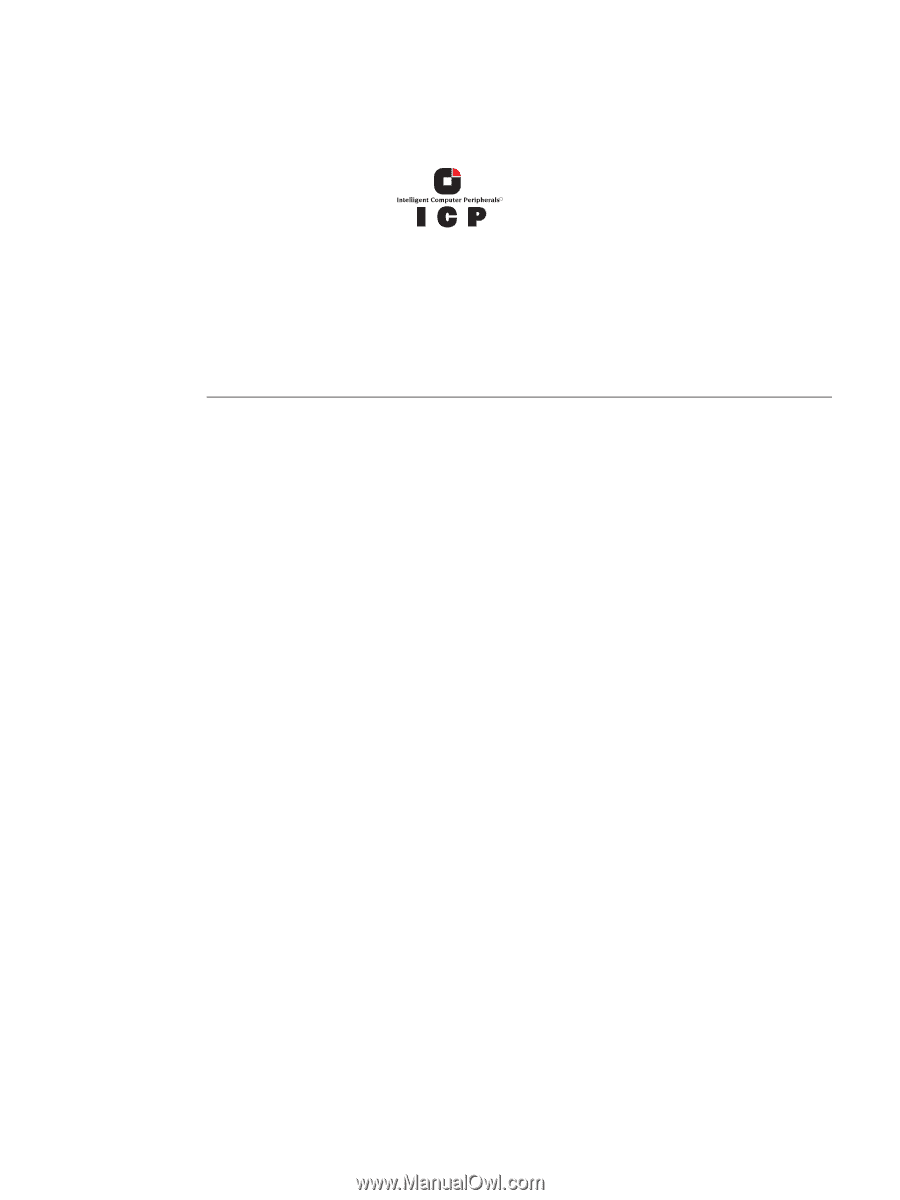
Preliminary
ICP RAID Software
Software Installation and User’s Guide, Version 1.2.7
June 2003