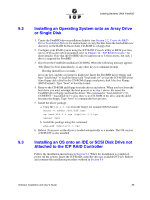Adaptec 2074700-R User Guide - Page 94
Installing and Launching ICPCON
 |
View all Adaptec 2074700-R manuals
Add to My Manuals
Save this manual to your list of manuals |
Page 94 highlights
ICP RAID Console Note: Some features are only available from the expansion ROM (XROM) version of ICPCON to prevent user from experiencing unrecoverable events. 10.2 Installing and Launching ICPCON The ICPCON program is available for various operating systems (NetWare 4.2x/5.x/6.x, Windows NT, Windows 2000, Linux, SCO UnixWare, SCO OpenServer, and Berkeley UNIX FreeBSD). It can be used either locally or remotely. All ICP RAID controllers in a network can be monitored and serviced from one or several workstation(s). 10.2.1 Launching the ICPCON Program Under NetWare The ICPCON program for NetWare is part of the RAID Software Suite CD-ROM. There are two methods of installing ICPCON. • Launching ICPCON on the server • Launching ICPCON on an authorized workstation (remote) Launching ICPCON Launching on a Server Note: The NetWare driver for the ICP RAID controller and the auto-loading module CTRLTRAN must have been previously loaded on the server. Use the following command to load ICPCON: LOAD ICPCON Enter Installing ICPCON on a Workstation Note: The NetWare driver for the ICP RAID controller the auto-loading module CTRLTRAN and module CTRLIPX.NLM must have been previously loaded on the server console. This module searches for a file named CTRLIPX.CFG. This file must be located in the same directory as CTRLIPX.NLM. Additionally, the system administrator must set up a user group named SRC_OPERATOR. All users belonging to this group are given access (through ICPCON) to the ICP RAID controller(s) in this specific file server (Access level 0). Load the ICPCON program from one (or more) workstation(s) using the following command: ICPCON Enter 10.2.2 Installing and Launching ICPCON under Windows NT/2000/XP 1. Ensure that Windows has been configured to meet all the requirements of the RAID Software Suite setup. 2. If the ICP RAID controller has not been installed into the computer, then install it before continuing. Consult the Hardware Guide for details when installing the ICP RAID controller. After the controller has been installed, go to step 3. 94 Software Installation and User's Guide