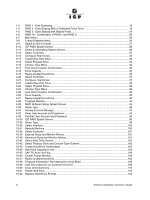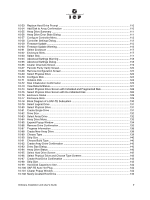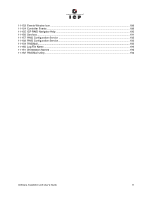12
Software Installation and User’s Guide
Tables
2-1
Pre-installation Worksheet (Creating a Host Drive for the Operating System)
...........................
25
3-2
High Level Steps for Quick Installation
.......................................................................................
31
5-3
Driver Diskette or Driver Update
.................................................................................................
60
5-4
Linux Path Names
......................................................................................................................
61
7-5
Bus Number, Target ID and LUN
...............................................................................................
80
8-6
UNIX Target ID and LUN
............................................................................................................
86
10-7
Host Drive Types
........................................................................................................................
99
10-8
Controller Settings
....................................................................................................................
113
10-9
Advanced Settings
....................................................................................................................
119
10-10
Cluster Channels Settings
........................................................................................................
120
10-11
Periodic Parity Verify Settings
..................................................................................................
121
11-12
Toolbar Icons
............................................................................................................................
154
11-13
Configuration Menu Refresh Settings
.......................................................................................
157
11-14
Controller Settings
....................................................................................................................
161
11-15
I/O Processor Icons
..................................................................................................................
163
11-16
Direct Access Device Icons
......................................................................................................
165
11-17
Data Transfer Rates
.................................................................................................................
167
11-18
Non Direct Access Devices
......................................................................................................
169
11-19
Host Drive Icons
.......................................................................................................................
170
11-20
Array Drive Icons
......................................................................................................................
173
11-21
Logical Drive Icons
...................................................................................................................
174
11-22
Physical Disk Icon
....................................................................................................................
174
11-23
Event Window Icons
.................................................................................................................
189