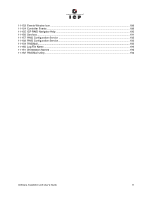Adaptec 2074700-R User Guide - Page 15
Installation Guide - raid controller
 |
View all Adaptec 2074700-R manuals
Add to My Manuals
Save this manual to your list of manuals |
Page 15 highlights
Introduction Note: Refer to the Hardware Guide of the specific ICP RAID controller to determine the supported operating systems and OS versions. Caution: Ensure that your computer system/platform also supports your required Operating System before attempting to install and configure your ICP RAID controller. 1.2.1 Installation Guide The portions of this manual dedicated to the installation guide contain the following: Chapter 1, Introduction This chapter describes the user documentation set, RAID levels and levels of drive hierarchy. Chapter 2, Getting Started This chapter provides instructions for creating an ICP RAID controller installation diskette. Chapter 3, Quick Installation This chapter covers the quick installation of the ICP RAID controller software on a newly created bootable host drive with the following operating systems: • Microsoft Windows 2000 • Microsoft Windows NT 4.0 • Novell NetWare 4.2x, 5.x and 6.x • UnixWare 7.1.1 and 8.0 Refer to Chapter 4, Chapter 6 and Chapter 7 for more complex installations on these same operating systems. Refer to Chapter 5, Chapter 8 and Chapter 9 for installations with other operating systems. Chapter 4, Installing Microsoft Windows NT / 2000 / XP This chapter describes installation procedures specific to the Microsoft Windows NT or Windows 2000 operating system. There are instructions for installing the OS as well as installing the RAID Software Suite. Chapter 5, Installing Linux This chapter describes installation procedures specific to the Linux OS. There are instructions for installing the OS as well as installing the RAID Software Suite. Chapter 6, Installing Novell NetWare This chapter describes installation procedures specific to the Novell NetWare operating system. There are instructions for installing the OS as well as installing the RAID Software Suite. Software Installation and User's Guide 15