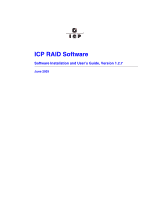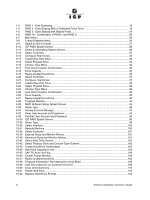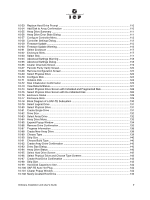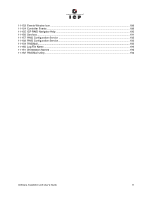6
Software Installation and User’s Guide
10.3.3
Express Setup / Advanced Setup and Monitor Menus
............................................
101
10.4
Express Setup
...........................................................................................................................
101
10.4.1
Configure Host Drives
..............................................................................................
102
10.4.2
Repair Array Drives
.................................................................................................
109
10.5
Advanced Setup
........................................................................................................................
111
10.5.1
Configure Controller
.................................................................................................
112
10.5.2
Configure Physical Devices
.....................................................................................
122
10.5.3
Configure Logical Drives
..........................................................................................
130
10.5.4
Configure Array Drives
............................................................................................
132
10.5.5
Configure Host Drives
..............................................................................................
141
10.5.6
Repair Array Drives
.................................................................................................
148
10.6
Monitor Menu
............................................................................................................................
148
10.6.1
View Statistics
..........................................................................................................
149
10.6.2
View Events
.............................................................................................................
150
10.6.3
View Hard Disk Info
.................................................................................................
150
10.6.4
Save Information
......................................................................................................
151
11
ICP RAID Navigator
11.1
Introduction
................................................................................................................................
153
11.2
The ICP RAID Navigator Controls
.............................................................................................
154
11.2.1
The Toolbar
.............................................................................................................
154
11.2.2
The Status Bar
.........................................................................................................
155
11.2.3
File Menu Commands
..............................................................................................
155
11.2.4
View Menu Commands
............................................................................................
155
11.2.5
Window Menu Commands
.......................................................................................
156
11.2.6
The Chart Menu
.......................................................................................................
156
11.2.7
The Configuration Menu Commands
.......................................................................
156
11.2.8
Help Menu Commands
............................................................................................
158
11.3
Select Controller
........................................................................................................................
158
11.4
Physical Configuration Window
.................................................................................................
159
11.4.1
Controller Configuration Settings
.............................................................................
161
11.4.2
I/O Processors
.........................................................................................................
163
11.4.3
Direct Access Devices
.............................................................................................
165
11.4.4
Non-Direct Access Devices (Raw Devices)
.............................................................
169
11.5
Logical Configuration Window
...................................................................................................
169
11.5.1
Host Drives
..............................................................................................................
170
11.5.2
Array Drives
.............................................................................................................
172
11.5.3
Logical Drives
..........................................................................................................
174
11.5.4
Physical Drives
........................................................................................................
174
11.5.5
The Host Drive Information Window
........................................................................
174
11.5.6
The Array Drive Information Window
.......................................................................
175
11.5.7
The Logical Drive Information Window
....................................................................
176
11.5.8
Drive Name
..............................................................................................................
177
11.5.9
Properties (of a Host Drive)
.....................................................................................
178
11.5.10
Remove (a Host Drive)
............................................................................................
178
11.5.11
Create New (Host Drive)
..........................................................................................
178
11.5.12
Parity Verify
.............................................................................................................
179
11.5.13
Progress Information
...............................................................................................
180
11.5.14
Expand Array
...........................................................................................................
180