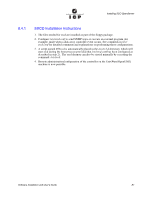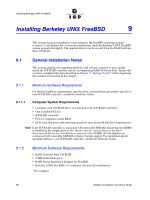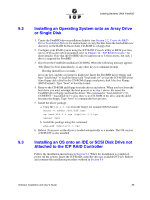Adaptec 2074700-R User Guide - Page 90
ICP RAID Controller Installation in an Already, Con d FreeBSD System
 |
View all Adaptec 2074700-R manuals
Add to My Manuals
Save this manual to your list of manuals |
Page 90 highlights
Installing Berkeley UNIX FreeBSD 9.4 9.4.1 9.4.2 ICP RAID Controller Installation in an Already Configured FreeBSD System In the event you are adding an ICP RAID controller to a pre-existing FreeBSD system, ensure that the newly created host drives are detected after existing disks attached to the operating system (most particularly, the disk containing the root file system). Due to the device numbering in Unix-based kernels (in this case FreeBSD), failure to do so may render the system unbootable. Possible solutions to this issue may include one of the following procedures: 1. Ensure that the ICP RAID driver loads after the other SCSI drivers have loaded. This can be accomplished by performing one of the following steps: a. Compile the ICP RAID driver as a Kernel module and specify the load time in the / boot/loader.rc configuration file a. Manually load and unload the ICP RAID Kernel Module using utilities like "kldload" and "kldunload" after the system has booted. 2. Modify system configuration files like /etc/fstab. To do so you will need to know explicit device filenames associated with all the disks in the system. The exact procedure used will depend on your particular system configuration. Please refer to your FreeBSD documentation before changing any system configuration. Installation Procedure 1. Install the driver package. a. Copy file iir-1.1.tgz from the driver floppy, for example, (DOS-Format): mount -t msdos /dev/fd0 /mnt cp /mnt/iir-1.1.tgz /tmp/iir-1.1.tgz umount /mnt b. Install package using the command: pkg_add /tmp/iir-1.1.tgz 2. Reboot. From now on the driver is loaded automatically as a module. The OS version of ICPCON is also installed. 3. Run the ICPCON utility to configure your RAID devices (refer to Chapter 10, "ICP RAID Console," for more details). 4. Follow the vendor supplied documentation to partition, format and mount your RAID host drives. Un-installation Procedure 1. Unmount the host drive(s) using the following command: 90 Software Installation and User's Guide