Asus CUR-DLS CUR-DLS User Manual
Asus CUR-DLS Manual
 |
View all Asus CUR-DLS manuals
Add to My Manuals
Save this manual to your list of manuals |
Asus CUR-DLS manual content summary:
- Asus CUR-DLS | CUR-DLS User Manual - Page 1
® CUR-DLS Dual Socket370 Motherboard USER'S MANUAL - Asus CUR-DLS | CUR-DLS User Manual - Page 2
by the digit before and after the period of the manual revision number. Manual updates are represented by the third digit in the manual revision number. For previous or updated manuals, BIOS, drivers, or product release information, contact ASUS at http://www.asus.com.tw or through any of the means - Asus CUR-DLS | CUR-DLS User Manual - Page 3
asuscom.de (for marketing requests only) Technical Support Hotline: MB/Others: +49-2102-9599-0 Notebook: +49-2102-9599-10 Fax: +49-2102-9599-11 Support (Email): www.asuscom.de/de/support (for online support) WWW: www.asuscom.de FTP: ftp.asuscom.de/pub/ASUSCOM ASUS CUR-DLS User's Manual 3 - Asus CUR-DLS | CUR-DLS User Manual - Page 4
Updating Your BIOS 35 4.1.1 Upon First Use of the Computer System 35 4.1.2 Updating BIOS Procedures 36 4.2 BIOS Setup Program 39 4.2.1 BIOS Menu Bar 40 4.2.2 Legend Bar 40 4.3 Main Menu 42 4.3.1 Primary & Secondary Master/Slave 43 4.3.2 Keyboard Features 46 4 ASUS CUR-DLS User's Manual - Asus CUR-DLS | CUR-DLS User Manual - Page 5
51 4.4.3 PCI Configuration 53 4.4.4 Shadow Configuration 55 4.5 Power Menu 56 4.5.1 Power Up Control 58 4.5.2 Hardware Monitor 60 4.6 Boot Menu 61 4.7 Exit Menu 63 5. OS Driver Installation 65 6. Software Reference 99 7. APPENDIX 101 7.1 Glossary 101 ASUS CUR-DLS User's Manual 5 - Asus CUR-DLS | CUR-DLS User Manual - Page 6
radiate radio frequency energy and, if not installed and used in accordance with manufacturer's instructions, may cause harmful interference to radio communications. However, there is no guarantee that numérique de la classe B est conforme à la norme NMB-003 du Canada. 6 ASUS CUR-DLS User's Manual - Asus CUR-DLS | CUR-DLS User Manual - Page 7
LVD SCSI ribbon cable for Ultra160/Ultra2 devices with Terminator (1) Ribbon cable for a 3.5" floppy disk drive (1) Support drivers and utilities (1) This Motherboard User's Manual Optional Items (1) Socket 370 CPU Terminator (required when installing only one CPU) ASUS CUR-DLS User's Manual 7 - Asus CUR-DLS | CUR-DLS User Manual - Page 8
2. FEATURES 2.1 The ASUS CUR-DLS The ASUS CUR-DLS motherboard is carefully designed for the demanding corporate user who wants advanced features processed by the fastest processors for multiserver applications. 2.1.1 Specifications • Latest Intel Processor Support Intel Pentium® III 133MHz - Asus CUR-DLS | CUR-DLS User Manual - Page 9
Smart BIOS: 4Mbit firmware gives a new easy-to-use interface which provides more control and protection over the motherboard. Provides Vcore and CPU/SDRAM Intel 82559 Fast-Ethernet controller supports Alert-On-Lan II (AOLII) monitoring and management solutions. ASUS CUR-DLS User's Manual 9 - Asus CUR-DLS | CUR-DLS User Manual - Page 10
: support for Plug and Play compatibility and power management for configuring and managing all system components, and 32-bit device drivers and installation procedures for Windows NT/2000. Color-coded connectors and descriptive icons make identification easy as required by PC 99. 10 ASUS CUR-DLS - Asus CUR-DLS | CUR-DLS User Manual - Page 11
cost of ownership. Remote management response via remote diagnostics and troubleshooting work even when the operating system has frozen. Remote power down for power management. Asset tracking and monitoring through features like presence ping and logoff notification. ASUS CUR-DLS User's Manual 11 - Asus CUR-DLS | CUR-DLS User Manual - Page 12
2.2 CUR-DLS Motherboard Components See opposite page for locations. Location Processor Support (2) Socket 370 for Pentium III Processors 2 Chipsets ServerWorks ServerSet LE 3.0 North Bridge 4 ServerWorks Open South Bridge 10 4Mbit Firmware Hub (FWH 17 ISA Multi-I/O Chipset 19 Main Memory - Asus CUR-DLS | CUR-DLS User Manual - Page 13
2. FEATURES Component Location 2. FEATURES 2.2.1 Component Locations 12 27 26 25 24 23 22 34 5 67 21 20 19 18 17 16 15 14 13 12 11 10 9 8 ASUS CUR-DLS User's Manual 13 - Asus CUR-DLS | CUR-DLS User Manual - Page 14
12in) 3. H/W SETUP Motherboard Layout 3. HARDWARE SETUP 3.1 CUR-DLS Motherboard Layout VGA DIMM Socket ASUS ASIC with Hardware Monitor ServerWorks (RCC) IB6566 South Bridge PANEL (Reserved) IDELED 12345678 CONFIG Switches (reserved) SCSI-A Super I/O 4Mbit Flash BIOS ASUS CUR-DLS User's Manual - Asus CUR-DLS | CUR-DLS User Manual - Page 15
1) DIMM 0/1/2/3 p.17 168-Pin System Memory Support 2) CPU p.19 Central Processing Unit (CPU) 3) PCI1/PCI2/PCI3/PCI4/PCI7 (PANEL) p.29 System Management Interrupt Switch Lead (2 pins) 20) PWRSW (PANEL) p.30 ATX Power / Soft-Off Switch Lead (2 pins) 21) CHASSIS ASUS CUR-DLS User's Manual 15 - Asus CUR-DLS | CUR-DLS User Manual - Page 16
following steps: • Check Motherboard Settings • Install Memory Modules • Install the Central Processing Unit (CPU) • Install Expansion Cards is switched off before you plug in or remove the ATX power connector on the motherboard. 3. H/W SETUP Motherboard Settings 16 ASUS CUR-DLS User's Manual - Asus CUR-DLS | CUR-DLS User Manual - Page 17
36 128Mbit 16M x 8 Single-Sided 9 Double-Sided 18 256Mbit 32M x 8 Single-Sided 9 Double-Sided 18 256Mbit 64M x 4 Single-Sided 18 Double-Sided & Stacked 36 Memory (MB) 64 128 128 256 256 512 128 256 128 256 512 1024 3. H/W SETUP System Memory ASUS CUR-DLS User's Manual 17 - Asus CUR-DLS | CUR-DLS User Manual - Page 18
Memory The notches on the DIMM module will shift between left, center, or right to identify the type and also to prevent the wrong type from being inserted into the DIMM slot on the motherboard. You must ask your retailer the correct DIMM type before purchasing. 18 ASUS CUR-DLS User's Manual - Asus CUR-DLS | CUR-DLS User Manual - Page 19
fan or else damage may occur to the motherboard. Socket 370 Pentium III R CUR-DLS Gold Arrow Socket 370 Terminator (Use when only one CPU is installed) CUR-DLS Socket 370 Silver Arrow IMPORTANT:An optional CPU terminator is required when installing only one CPU. ASUS CUR-DLS User's Manual 19 - Asus CUR-DLS | CUR-DLS User Manual - Page 20
damage to both your motherboard and expansion cards. BIOS if necessary (see 4.4.3 PCI Configuration) 7. Install the necessary software drivers 100/133MHz Buffer DIMM Primary PCI Bus (33MHz) PCI-1 PCI-2 PCI-3 PCI-4 ATI RageXL 32-bit 32-bit 32-bit 32-bit Intel 82559 20 ASUS CUR-DLS User's Manual - Asus CUR-DLS | CUR-DLS User Manual - Page 21
IRQ will be used. If your motherboard also has MIDI enabled, another IRQ will be used, leaving 4 IRQs free. IMPORTANT: If using PCI cards on shared slots, make sure that the drivers support "Share IRQ" or that the cards 15 PCI 13 PCI 14 PCI 15 PCI 13 PCI 14 PCI 15 ASUS CUR-DLS User's Manual 21 - Asus CUR-DLS | CUR-DLS User Manual - Page 22
These are clearly distinguished from jumpers in the Motherboard Layout. Placing jumper caps over these connector pins will cause damage to your motherboard. IMPORTANT: Ribbon cables should always be connected on standard AT keyboards. PS/2 Keyboard (6-pin female) 22 ASUS CUR-DLS User's Manual - Asus CUR-DLS | CUR-DLS User Manual - Page 23
the time of purchase and is located on top of the USB connectors. The connector allows the motherboard to connect to a Local Area Network (LAN) through a network hub. RJ45 5) Parallel Port Device Configuration for settings. COM 1 COM 2 Serial Ports (9-pin male) ASUS CUR-DLS User's Manual 23 - Asus CUR-DLS | CUR-DLS User Manual - Page 24
two additional USB port connectors. Connect the provided USB connector set to the header and mount it to an open slot on your chassis. R CUR-DLS CUR-DLS USB Header 5 NC GND USBP2+ USBP2- USB Power 1 10 GND USBP3+ USBP3- USB Power 6 USBPORT 3. H/W SETUP Connectors 24 ASUS CUR-DLS User's Manual - Asus CUR-DLS | CUR-DLS User Manual - Page 25
on the other end to the floppy drives. (Pin 5 is removed to prevent inserting in the wrong orientation when using ribbon cables with pin 5 plugged). R CUR-DLS PIN 1 NOTE: Orient the red markings on the floppy ribbon cable to PIN 1. CUR-DLS Floppy Disk Drive Connector ASUS CUR-DLS User's Manual 25 - Asus CUR-DLS | CUR-DLS User Manual - Page 26
your hard disk documentation for the jumper settings. BIOS now supports specific device bootup (see Boot Sequence in 4.6 CUR-DLS NOTE: Orient the red markings (usually zigzag) on the IDE ribbon cable to PIN 1. CUR-DLS IDE Connectors PIN 1 3. H/W SETUP Connectors 26 ASUS CUR-DLS User's Manual - Asus CUR-DLS | CUR-DLS User Manual - Page 27
card is enabled (see 4.5.1 Power Up Control) and that your system has an ATX power supply with at least 720mA +5V standby power. 3. H/W SETUP Connectors R CUR-DLS WOR 12 Ground Ring# CUR-DLS Wake-On-Ring Connector ASUS CUR-DLS User's Manual 27 - Asus CUR-DLS | CUR-DLS User Manual - Page 28
to the motherboard and/or the CPU fan if these pins are incorrectly used. These are not jumpers, do not place jumper caps over these pins. CPU_FAN1 / CHA_FAN2 R CUR-DLS Rotation +12V GND CHA_FAN1 / CPU_FAN2 GND +12V Rotation CUR-DLS 12-Volt Cooling Fan Power 28 ASUS CUR-DLS User's Manual - Asus CUR-DLS | CUR-DLS User Manual - Page 29
the life of certain components when the system is not in use. This 2-pin connector (see the preceding figure) connects to the case-mounted suspend switch. ASUS CUR-DLS User's Manual 29 - Asus CUR-DLS | CUR-DLS User Manual - Page 30
controlled by a momentary switch connected to this lead. Pushing the button once will switch the system between ON and SLEEP or ON and SOFT OFF, depending on your BIOS or OS setting. Pushing the switch while in the ON cause the LED to light up. 3. H/W SETUP Connectors 30 ASUS CUR-DLS User's Manual - Asus CUR-DLS | CUR-DLS User Manual - Page 31
. Each channel can support a maximum of 15 devices as specified by Ultra160/Ultra2 standards. 1 35 R CUR-DLS SCSI-A 68-Pin Ultra160/ Ultra2-Wide SCSI Connector 34 68 34 68 1 35 SCSI-B 68-Pin Ultra160/Ultra2-Wide SCSI Connector CUR-DLS Onboard SCSI Connectors ASUS CUR-DLS User's Manual 31 - Asus CUR-DLS | CUR-DLS User Manual - Page 32
SCSI Devices (up to 15 devices) 68-pin Female Terminator CUR-DLS SCSI Connection Example NOTE: Ultra160/Ultra2 devices do not have termination jumpers and must use a separate terminator on the last connector (internal) or device (external). 3. H/W SETUP Connectors 32 ASUS CUR-DLS User's Manual - Asus CUR-DLS | CUR-DLS User Manual - Page 33
switch between orange and green after the system's if it complies with "green" standards or if it has a power standby feature. The system will then run power-on tests. While the tests are running, the BIOS memory bad CPU overheated System running at a lower frequency ASUS CUR-DLS User's Manual 33 - Asus CUR-DLS | CUR-DLS User Manual - Page 34
Delete> to enter BIOS setup. Follow the instructions in 4. BIOS SETUP. * Powering Off your computer: You must first exit or shut down your operating system before switching off the power switch. For ATX power down with ATX power supplies. 3. H/W SETUP Powering Up 34 ASUS CUR-DLS User's Manual - Asus CUR-DLS | CUR-DLS User Manual - Page 35
to run AFLASH. 4. BIOS SETUP Updating BIOS IMPORTANT! If "unknown" is displayed after Flash Memory:, the memory chip is either not programmable or is not supported by the ACPI BIOS and therefore, cannot be programmed by the Flash Memory Writer utility. ASUS CUR-DLS User's Manual 35 - Asus CUR-DLS | CUR-DLS User Manual - Page 36
press . 4.1.2 Updating BIOS Procedures WARNING! Only update your BIOS if you have problems with your motherboard and you know that the new BIOS revision will solve your problems. Careless updating can result in your motherboard having more problems! 1. Download an updated ASUS BIOS file from - Asus CUR-DLS | CUR-DLS User Manual - Page 37
. 4. BIOS SETUP Updating BIOS NOTE: When you see the message "Boot Block is different", you may still press to update the BIOS. Yet if the update fails, your system will run a greater risk of boot failure depending on whether the boot block is damaged or not. ASUS CUR-DLS User's Manual 37 - Asus CUR-DLS | CUR-DLS User Manual - Page 38
, update the original BIOS file you saved to disk above. If the Flash Memory Writer utility was not able to successfully update a complete BIOS file, your system may not be able to boot up. If this happens, your system will need servicing. 4. BIOS SETUP Updating BIOS 38 ASUS CUR-DLS User's Manual - Asus CUR-DLS | CUR-DLS User Manual - Page 39
key after the computer has run through its POST. NOTE: Because the BIOS software is constantly being updated, the following BIOS screens and descriptions are for reference purposes only and may not reflect your BIOS screens exactly. 4. BIOS SETUP Program Information ASUS CUR-DLS User's Manual 39 - Asus CUR-DLS | CUR-DLS User Manual - Page 40
Function Description or Displays the General Help screen from anywhere in the BIOS Setup Jumps to the Exit menu or returns to the main menu from a submenu to its Setup Defaults Saves changes and exits Setup 4. BIOS SETUP Menu Introduction 40 ASUS CUR-DLS User's Manual - Asus CUR-DLS | CUR-DLS User Manual - Page 41
General Help In addition to the Item Specific Help window, the BIOS setup program also provides a General Help screen. This screen can be called up from any item heading in square brackets represents the default setting for that field. 4. BIOS SETUP Menu Introduction ASUS CUR-DLS User's Manual 41 - Asus CUR-DLS | CUR-DLS User Manual - Page 42
BIOS Year: (100 year Support [Disabled] This is required to support older Japanese floppy drives. Floppy 3 Mode support will allow reading and writing of 1.2MB (as opposed to 1.44MB) on a 3.5-inch diskette. Configuration options: [Disabled] [Drive A] [Drive B] [Both] 42 ASUS CUR-DLS User's Manual - Asus CUR-DLS | CUR-DLS User Manual - Page 43
old or too new. You can try updating your BIOS or enter the IDE hard disk drive parameters manually. NOTE: After the IDE hard disk drive information has been entered into BIOS, new IDE hard disk drives must be for the Type field are: [None] - to disable IDE devices ASUS CUR-DLS User's Manual 43 - Asus CUR-DLS | CUR-DLS User Manual - Page 44
for your disk, you should enter the correct ones manually by setting [User Type HDD]. [User Type HDD] 4. BIOS SETUP Master/Slave Drives Manually enter the number of cylinders, heads and sectors per track HDD] and the Translation Method field must be set to [Manual]. 44 ASUS CUR-DLS User's Manual - Asus CUR-DLS | CUR-DLS User Manual - Page 45
BIOS from the drive information you entered. Multi-Sector Transfers [Maximum] This option automatically sets the number of sectors per block to the highest number supported by the drive. This field can also be configured manually ] 4. BIOS SETUP Master/Slave Drives ASUS CUR-DLS User's Manual 45 - Asus CUR-DLS | CUR-DLS User Manual - Page 46
4. BIOS SETUP Other options for "Type:" are: [CD-ROM] - for IDE CD-ROM drives [LS-120] - for LS-120 compatible floppy disk drives [ZIP-100] - for ZIP-100 compatible disk drives [MO] - for IDE characters. Configuration options: [1/4 Sec] [1/2 Sec] [3/4 Sec] [1 Sec] 46 ASUS CUR-DLS User's Manual - Asus CUR-DLS | CUR-DLS User Manual - Page 47
Enabled]. This password allows full access to the BIOS Setup menus. To clear the password, highlight this Memory [XXX MB] This display-only field displays the amount of conventional memory detected by the system during bootup. You do not need to make changes to this field. ASUS CUR-DLS User's Manual - Asus CUR-DLS | CUR-DLS User Manual - Page 48
Enabled] This functions as an update loader integrated into the BIOS to supply the processor with the required data. In the default position of [Enabled], the BIOS will load the update on all processors during system bootup. Configuration options: [Disabled] [Enabled] 48 ASUS CUR-DLS User's Manual - Asus CUR-DLS | CUR-DLS User Manual - Page 49
] OS/2 Onboard Memory > 64M [Disabled] When using OS/2 operating systems with installed DRAM of greater than 64MB, you need to set this option to [Enabled]; otherwise, leave this on [Disabled]. Configuration options: [Disabled] [Enabled] 4. BIOS SETUP Advanced Menu ASUS CUR-DLS User's Manual 49 - Asus CUR-DLS | CUR-DLS User Manual - Page 50
BIOS SETUP Chip Configuration Video Memory Cache Mode [UC] USWC (uncacheable, speculative write combining) is a new cache technology for the video memory card cannot support this feature; otherwise your system may not boot. Configuration options: [UC] [USWC] Memory Hole At ASUS CUR-DLS User's Manual - Asus CUR-DLS | CUR-DLS User Manual - Page 51
serial UART to support the infrared module connector on the motherboard. If your system already has a second serial port connected to the onboard COM2 connector, it will no longer work if you enable the infrared feature. Configuration options: [Disabled] [Enabled] ASUS CUR-DLS User's Manual 51 - Asus CUR-DLS | CUR-DLS User Manual - Page 52
4. BIOS SETUP Onboard Parallel Port [378H/IRQ7] This field sets the address of the onboard parallel port connector. available only if you select [ECP] or [ECP+EPP] in Parallel Port Mode above. Configuration options: [1] [3] [Disabled] 4. BIOS SETUP I/O Device Config 52 ASUS CUR-DLS User's Manual - Asus CUR-DLS | CUR-DLS User Manual - Page 53
be disabled. [Disabled] will disable the motherboard's Symbios SCSI BIOS so that the BIOS on an add-on Symbios SCSI card can be used. If your Symbios SCSI card does not have a BIOS, the Symbios SCSI card will not function. Configuration options: [Auto] [Disabled] ASUS CUR-DLS User's Manual 53 - Asus CUR-DLS | CUR-DLS User Manual - Page 54
] USB Function [Enabled] This motherboard supports Universal Serial Bus (USB) devices BIOS First [No] This field, when set to [Yes], gives priority to the onboard VGA BIOS over other VGA controllers. Configuration options: [No] [Yes] 4. BIOS SETUP PCI Configuration 54 ASUS CUR-DLS User's Manual - Asus CUR-DLS | CUR-DLS User Manual - Page 55
, you will need to know which addresses the ROMs use to shadow them specifically. Shadowing a ROM reduces the memory available between 640K and 1024K by the amount used for this purpose. Configuration options: [Disabled] [Enabled] 4. BIOS SETUP Shadow Configuration ASUS CUR-DLS User's Manual 55 - Asus CUR-DLS | CUR-DLS User Manual - Page 56
the system time updated when the computer enters suspend mode activated by the BIOS Power Management. For DOS environments, you need to add the statement, DEVICE=C:\DOS\POWER.EXE, to your CONFIG.SYS file. Choose "Advanced" in the Power Management Properties dialog box. 56 ASUS CUR-DLS User's Manual - Asus CUR-DLS | CUR-DLS User Manual - Page 57
features. The DPMS (Display Power Management System) feature allows the BIOS to control the video display card if it supports the DPMS feature. [Blank Screen] only blanks the screen (use options: [Disabled] [1 Min] [2 Min] [3 Min]...[15 Min] 4. BIOS SETUP Power Menu ASUS CUR-DLS User's Manual 57 - Asus CUR-DLS | CUR-DLS User Manual - Page 58
SETUP 4.5.1 Power Up Control 4. BIOS SETUP Power Up Control AC PWR Loss Restart [Disabled] This allows you to set whether you want your system to an optional network interface card with WakeOn-LAN and an ATX power supply with at least 720mA +5V standby power. 58 ASUS CUR-DLS User's Manual - Asus CUR-DLS | CUR-DLS User Manual - Page 59
4. BIOS SETUP Automatic Power Up [Disabled] This allows an unattended or automatic system is powered down by operating systems, such as Windows 98, which have ACPI support enabled. Configuration options: [Disabled] [Everyday] [By Date] 4. BIOS SETUP Power Up Control ASUS CUR-DLS User's Manual 59 - Asus CUR-DLS | CUR-DLS User Manual - Page 60
Monitor 4. BIOS SETUP Hardware Monitor MB Temperature [xxxC/xxxF] MB2 Temperature [xxxC/xxxF] CPU Temperature [xxxC/xxxF] The onboard hardware monitor is able to detect the MB (motherboard), CPU and power prompted to "Press F1 to continue, DEL to enter SETUP". 60 ASUS CUR-DLS User's Manual - Asus CUR-DLS | CUR-DLS User Manual - Page 61
Boot Menu 4. BIOS SETUP Boot Menu Boot . Removable Device [Legacy Floppy] Configuration options: [Disabled] [Legacy Floppy] [LS120] [ZIP-100] [ATAPI MO] IDE Hard Drive This field allows you to select which IDE hard disk ] [SCSI Boot Device] [INT18 Device (Network)] ASUS CUR-DLS User's Manual 61 - Asus CUR-DLS | CUR-DLS User Manual - Page 62
Seek [Disabled] When enabled, the BIOS will seek the floppy disk drive to determine whether the drive has 40 or 80 tracks. Configuration options: [Disabled] [Enabled] Full Screen Logo [Enabled] Configuration options: [Disabled] [Enabled] 4. BIOS SETUP Boot Menu 62 ASUS CUR-DLS User's Manual - Asus CUR-DLS | CUR-DLS User Manual - Page 63
save your changes and exit Setup. Select Exit from the menu bar to display the following menu: 4. BIOS SETUP Exit Menu NOTE: Pressing does not exit this menu. You must select one of the and password, the system will ask for confirmation before exiting. ASUS CUR-DLS User's Manual 63 - Asus CUR-DLS | CUR-DLS User Manual - Page 64
4. BIOS SETUP Load Setup Defaults This option allows you to load the default values for each of the parameters on the option, all selections are saved and a confirmation is requested. Select [Yes] to save any changes to the non-volatile RAM. 4. BIOS SETUP Exit Menu 64 ASUS CUR-DLS User's Manual - Asus CUR-DLS | CUR-DLS User Manual - Page 65
® CUR-DLS Dual Socket370 Motherboard 5. OS Driver Installation - Asus CUR-DLS | CUR-DLS User Manual - Page 66
83 II. Intel 82559 Network Driver Installation 84 A. Preparing Intel 82559 Lan Driver Diskette 84 B. NetWare 4.XX & 5.X Installations 84 C. NetWare 3.12 Installations 85 III. ATI Rage XL Display Driver Installation 86 5. Driver Installation Table of Contents 66 ASUS CUR-DLS User's Manual - Asus CUR-DLS | CUR-DLS User Manual - Page 67
Installation 97 III. ATI Rage XL Display Driver Installation 97 7. Linux - RedHat 6.x 98 I. LSI SCSI Driver Installation 98 II. Intel 82559 Network Driver Installation 98 III. ATI Rage XL Display Driver Installation 98 5. Driver Installation Table of Contents ASUS CUR-DLS User's Manual 67 - Asus CUR-DLS | CUR-DLS User Manual - Page 68
(This page was intentionally left blank.) 68 ASUS CUR-DLS User's Manual - Asus CUR-DLS | CUR-DLS User Manual - Page 69
and copies the driver to the appropriate directory. There are two method to install the Windows NT system. One is installed by booting from NT CD Disc; the other is by booting from NT three installation floppy diskettes. 5. Driver Installation WinNT4.0 Server ASUS CUR-DLS User's Manual 69 - Asus CUR-DLS | CUR-DLS User Manual - Page 70
finds the LSI PCI (53C810) driver which is an older version of the SYMC8XX.SYS driver. Let installation continue and change the driver when the installation is completed.) To change the driver, see Existing System Installation. 5. Driver Installation WinNT4.0 Server 70 ASUS CUR-DLS User's Manual - Asus CUR-DLS | CUR-DLS User Manual - Page 71
select OK. 8. Depending on the driver being installed, either LSI PCI High Performance Driver or LSI Logic Ultra3 PCI SCSI Driver is shown highlighted on the Install Driver menu. If it is not highlighted, select it. Choose OK. 5. Driver Installation WinNT4.0 Server ASUS CUR-DLS User's Manual 71 - Asus CUR-DLS | CUR-DLS User Manual - Page 72
Support CD and click Have Disk. CAUTION: Don't let the Windows NT system to detect the onboard network device. The bundled driver cannot support Intel 82559 network controller and will cause the system installation failure. 5. Driver Installation WinNT4.0 Server 72 ASUS CUR-DLS User's Manual - Asus CUR-DLS | CUR-DLS User Manual - Page 73
Motherboard Driver Installation 4. Type D:\LAN (for ASUS Driver Support the PRO/100+ adapter diskette or ASUS Driver Support CD and Driver Installation WinNT4.0 Server 6. Click OK to finish and configure any protocols as prompted. 7. Restart Windows NT when prompted. ASUS CUR-DLS User's Manual - Asus CUR-DLS | CUR-DLS User Manual - Page 74
OK button. 5. Driver Installation WinNT4.0 Server 9. Windows NT will once again prompt for confirmation. All appropriate files are then copied to the hard disk. Select Apply in Control Panel. 10. The installed driver will become active once you restart Windows NT. 74 ASUS CUR-DLS User's Manual - Asus CUR-DLS | CUR-DLS User Manual - Page 75
Windows 2000 on a new system, the system BIOS must support booting from a CD-ROM. LSI BIOS settings may need to be changed to allow CDROM booting. 1. Start the Windows 2000 installation by booting from the Windows 2000 CDROM. 5. Driver Installation Windows 2000 ASUS CUR-DLS User's Manual 75 - Asus CUR-DLS | CUR-DLS User Manual - Page 76
suitable drivers appears. The entry for the upgrade driver can be verified by scrolling the display to the right, and viewing the Location field. Highlight the driver for the upgrade installation disk and click on the Next button. 5. Driver Installation Windows 2000 76 ASUS CUR-DLS User's Manual - Asus CUR-DLS | CUR-DLS User Manual - Page 77
system can recognize onboard Intel LAN chip as "Intel 8255xbased PCI Ethernet Adapter [10/100]". Basically, user doesn't need to load/change any driver for onboard LAN device. However, you can change the bundled network driver on Windows 2000 by following approach. ASUS CUR-DLS User's Manual 77 - Asus CUR-DLS | CUR-DLS User Manual - Page 78
Manager.... Button. 5. Click the Network Adapters. And highlight "Intel 8255x-based PCI Ether- net Adapter [10/100]". Click right-button on the mouse. Select Properties. 6. Select the Driver tab. Click on Update Drivers.. Button. 5. Driver Installation Windows 2000 78 ASUS CUR-DLS User's Manual - Asus CUR-DLS | CUR-DLS User Manual - Page 79
from ASUS Driver Support CD). Click OK. 9. Select "Intel® PRO/100+ PCI Adapter" from the listed Network Adapters. Click Next. System would prompt you an Update Driver Warning message. Click Yes to continue Installing driver. 5. Driver Installation Windows 2000 ASUS CUR-DLS User's Manual 79 - Asus CUR-DLS | CUR-DLS User Manual - Page 80
. III. ATI Rage XL Display Driver Installation: Windows 2000 system can correctly recognize ATI RAGE XL PCI driver during system installation. User need not to load any driver for supporting the onboard ATI RAGE XL graphics chip. 5. Driver Installation Windows 2000 80 ASUS CUR-DLS User's Manual - Asus CUR-DLS | CUR-DLS User Manual - Page 81
diskette into drive A: Then use the INS key to select an unlisted driver. A dialog box appears. If the driver diskette is in the A: drive, press Enter to continue. The SYMHINW.HAM or LSI_U3NW.HAM drivers appear as a selection. 5. Driver Installation Novell Netware ASUS CUR-DLS User's Manual 81 - Asus CUR-DLS | CUR-DLS User Manual - Page 82
instructions in the file server installation chapter in the Novell NetWare Installation Manual. 2. When the NetWare installation procedure prompts you for a driver disk, insert the LSI driver one slot number per load instance. 5. Driver Installation Novell Netware 82 ASUS CUR-DLS User's Manual - Asus CUR-DLS | CUR-DLS User Manual - Page 83
Motherboard Driver Installation D. NetWare 3.12 New Installation Since some old NetWare version cannot support *.HAM driver, the user must upgrade the NetWare system with NWPA_UP patch before installing the *.HAM driver 10. Update the Driver Installation Novell Netware ASUS CUR-DLS User's Manual 83 - Asus CUR-DLS | CUR-DLS User Manual - Page 84
the related network driver modules are too old. User must download the latest Netware Support Pack from Novell web site at: http://support.novell.com/products/nw411/patches.htm (For example: the support pack for NetWare 4.11). 5. Driver Installation Novell Netware 84 ASUS CUR-DLS User's Manual - Asus CUR-DLS | CUR-DLS User Manual - Page 85
the Intel PRO/100+ server drivers (\NWSERVER\E100B.LAN) from ASUS driver support CD and any updated NLMs to a diskette. 2. Install NetWare 3.12 according to the NetWare instructions. And remember to copy the Intel PRO/100+ driver into NetWare home directory c:\server.312. 3. Download LAN NLMs patch - Asus CUR-DLS | CUR-DLS User Manual - Page 86
III. ATI Rage XL Display Driver Installation: User can select the "Super VGA" for the X Server on NetWare 5.x server system. The other NetWare system didn't support X Server and user didn't need the VGA driver support. 5. Driver Installation Novell Netware 86 ASUS CUR-DLS User's Manual - Asus CUR-DLS | CUR-DLS User Manual - Page 87
These instructions provide details to install the SDMS symhisl driver using the SYMHISL Update diskette driver on the SYMHISL Driver Update diskette to install Solaris X86 (Intel Platform Edition) on a machine, follow the next steps. 5. Driver Installation Sun Solaris ASUS CUR-DLS User's Manual - Asus CUR-DLS | CUR-DLS User Manual - Page 88
Identified Devices screen appears. 12. Press F2_Continue. The message "Loading driver..." appears followed by messages about the drivers that are required to boot your system. After a few seconds, the Boot Solaris screen appears. 5. Driver Installation Sun Solaris 88 ASUS CUR-DLS User's Manual - Asus CUR-DLS | CUR-DLS User Manual - Page 89
Installing unbundled device driver support Extracting driver list from tree... driver-name... Please insert the Driver Update diskette labeled < the new devices whose drivers you installed are available for use. 5. Driver Installation Sun Solaris ASUS CUR-DLS User's Manual 89 - Asus CUR-DLS | CUR-DLS User Manual - Page 90
5. Motherboard Driver Installation C. Existing System Installation Before adding new or updated drivers, the newly supported hardware devices should be installed and configured according to the instructions in the corresponding Device Reference Page, if any. See the Device Reference Manual for - Asus CUR-DLS | CUR-DLS User Manual - Page 91
network driver for the onboard LAN device. III. ATI Rage XL Display Driver Installation Solaris 7 cannot support ATI Rage XL graphic default, user can configure the graphic as a "Standard VGA" device for supporting Solaris X Window. 5. Driver Installation Sun Solaris ASUS CUR-DLS User's Manual 91 - Asus CUR-DLS | CUR-DLS User Manual - Page 92
in its accompanying RaWrite file or as a Microsoft Word document located at: \SDMS\DRIVERS\UNIXES\RAWRITE3.DOC 2. The other DOS alternative is to use the self-extracting image file that is located at: \SDMS\DISKIMAG\OPNSERVR.EXE 5. Driver Installation SCO Open Server 92 ASUS CUR-DLS User's Manual - Asus CUR-DLS | CUR-DLS User Manual - Page 93
Motherboard Driver Installation B. New System Installation This procedure installs SCO UNIX onto a hard disk drive. This installation is necessary to build a new UNIX kernel that includes your SDMS driver Press Enter to continue. 5. Driver Installation SCO Open Server ASUS CUR-DLS User's Manual 93 - Asus CUR-DLS | CUR-DLS User Manual - Page 94
Since ATI Rage XL graphic driver is not bundled for SCO OpenServer 5.0.x, user can configure the graphic as standard "IBM VGA". Or, user can change the graphics driver by using "mkdev graphics" instruction from command prompt. 5. Driver Installation SCO Open Server 94 ASUS CUR-DLS User's Manual - Asus CUR-DLS | CUR-DLS User Manual - Page 95
at: \SDMS\DRIVERS\UNIXES\RAWRITE3.DOC 2. The other DOS alternative is to use the self-extracting image file appropriate for your version of UnixWare. These are located under: \SDMS\DISKIMAG\UW21X.EXE (-or-) \SDMS\DISKIMAG\UW7.EXE 5. Driver Installation SCO UnixWare ASUS CUR-DLS User's Manual 95 - Asus CUR-DLS | CUR-DLS User Manual - Page 96
the system with the saved copy of the old kernel. Booting from the saved copy of the kernel is described in the following section titled "Troubleshooting." If the reboot is successful, the system is ready to use. 5. Driver Installation SCO UnixWare 96 ASUS CUR-DLS User's Manual - Asus CUR-DLS | CUR-DLS User Manual - Page 97
Driver Installation: Since SCO UnixWare 7 cannot support ATI Rage XL graphic default, user must configure the graphic as standard "IBM VGA" . User can change the graphics driver by using scoadmin instruction from command prompt. 5. Driver Installation SCO UnixWare ASUS CUR-DLS User's Manual - Asus CUR-DLS | CUR-DLS User Manual - Page 98
. ATI Rage XL Display Driver Installation: Select "ATI Xpert XL" in installation stage for support X Window on Linux RedHat 6.x. Or user can change the graphics driver later by execute the "setup" instruction under command prompt. 5. Driver Installation RedHat Linux 98 ASUS CUR-DLS User's Manual - Asus CUR-DLS | CUR-DLS User Manual - Page 99
® CUR-DLS Dual Socket370 Motherboard 6. Software Reference (The software package for this motherboard was not complete during the production of this manual. Check ASUS' Web site for manual updates.) - Asus CUR-DLS | CUR-DLS User Manual - Page 100
(This page was intentionally left blank.) 100 ASUS CUR-DLS User's Manual - Asus CUR-DLS | CUR-DLS User Manual - Page 101
configured by the user through the BIOS Setup program. The BIOS can be updated using the provided utility to copy a new BIOS file into the EEPROM. Bit (Binary Digit) Represents the smallest unit of data used by the computer. A bit can have one of two values: 0 or 1. ASUS CUR-DLS User's Manual 101 - Asus CUR-DLS | CUR-DLS User Manual - Page 102
by loading it into system memory. When the manual instructs you to "boot" your memory without interrupting the CPU. Bus master IDE driver and bus master IDE hard disk drives are required to support modified, users are able to update the BIOS by themselves. IDE (Integrated ASUS CUR-DLS User's Manual - Asus CUR-DLS | CUR-DLS User Manual - Page 103
) Developed by Rambus, Inc., this type of memory can deliver up to 1.6GB of data per second. RDRAM is the first interface standard that can be directly implemented on high performance VLSI components such as, CMOS DRAMs, memory control- lers, and graphics/video ICs. ASUS CUR-DLS User's Manual 103 - Asus CUR-DLS | CUR-DLS User Manual - Page 104
next time the CPU talks to the memory. As they work on their own clock cycle, the rest of the system can be clocked faster. There is a version optimized for video cards, and main memory for motherboards. SPD for when it is under power soft-off, suspend or sleep mode. 104 ASUS CUR-DLS User's Manual - Asus CUR-DLS | CUR-DLS User Manual - Page 105
Processor Side Bus M8300/8200 Series Thin & Light Convertible Notebook PC • 13.3" or 12.1" TFT Color Display • 366MHz to 650MHz+ • 64MB to 192MB Memory • Supports Two Hard Drives L7300/7200 Series All-in-One Compact Notebook PC • 13.3" or 12.1" TFT Color Display • 366MHz to 650MHz+ • 64MB to 192MB - Asus CUR-DLS | CUR-DLS User Manual - Page 106
Barebone Servers Pentium® III Pentium® II Support AP100 1 Slot1 AP200 2 Slot1 AP2000 2 Slot1 AP3000 2 Xeon™ New! AP2300 2 Socket370 AP6000 2 Slot1 AP8000 2 Xeon™ New! AP6300 2 Socket370 Maximum Memory (GB) 1 1 1 2 4 Servers AP100 AP200 Rack Mountable Visit www.asus.com for updated specifications - Asus CUR-DLS | CUR-DLS User Manual - Page 107
ASUS PCI-DA2200 Series SCSI RAID Card • PCI-DA2200 series support 5x86-133 processor • One 72-pin SIMM socket supports up to 128MB cache memory • RAID levels 0, 0+1, 3, 5, non-RAID • PCI-DA2200A supports Ultra2 SCSI interface and single channel • PCI-DA2200B supports Ultra2 SCSI interface and dual - Asus CUR-DLS | CUR-DLS User Manual - Page 108
• Supports Multi-Read function ® Ultra-Fast CD-ROM • Supports high speed CD-Audio playback • Supports high speed digital audio extraction • Supports UltraDMA/33 transfer mode • Compatible with all CD formats • Supports multi-read function (CD-R/CD-RW) Visit www.asus.com for updated specifications - Asus CUR-DLS | CUR-DLS User Manual - Page 109
- Asus CUR-DLS | CUR-DLS User Manual - Page 110
Visit www.asus.com for updated specifications
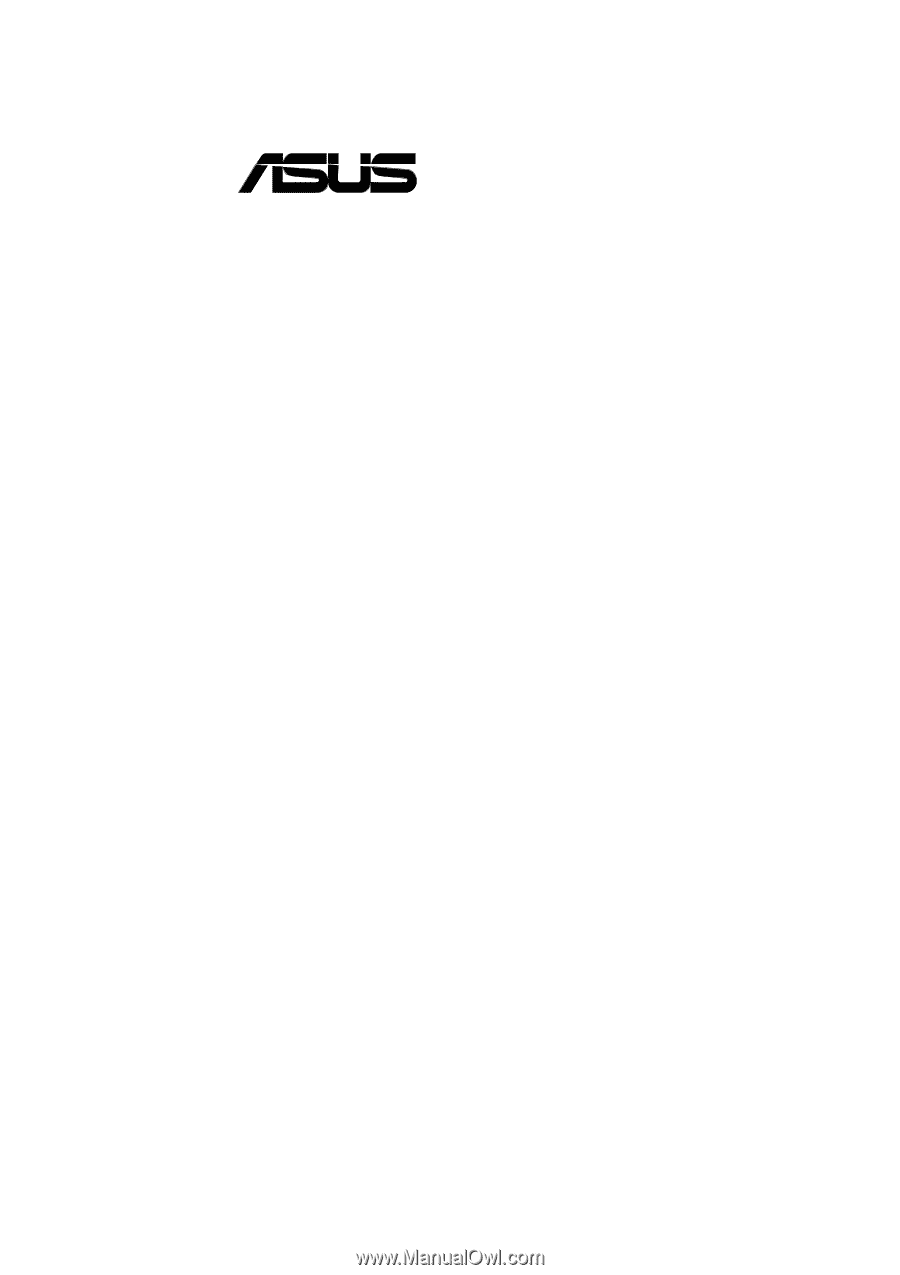
®
CUR-DLS
Dual Socket370 Motherboard
USER’S MANUAL









