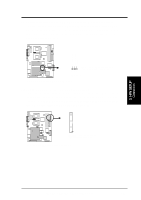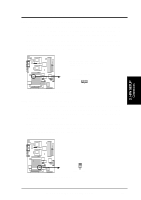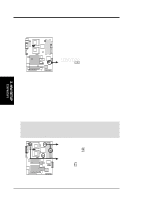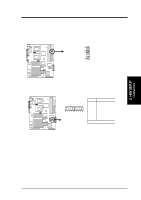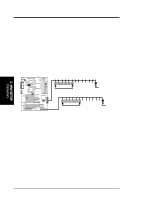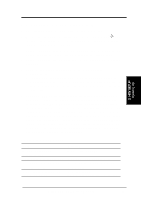Asus CUR-DLS CUR-DLS User Manual - Page 29
ASUS CUR-DLS User's Manual, SMBus Connector 5-1 pin SMB, NIC Activity LED 2-pin, Status LED 2-pin,
 |
View all Asus CUR-DLS manuals
Add to My Manuals
Save this manual to your list of manuals |
Page 29 highlights
3. HARDWARE SETUP 16) SMBus Connector (5-1 pin SMB) This connector allows you to connect SMBus (System Management Bus) devices. SMBus devices communicate by means of the SMBus with an SMBus host and/or other SMBus devices. SMBus is a specific implementation of an I2C bus, which is a multi-device bus; that is, multiple chips can be connected to the same bus and each one can act as a master by initiating data transfer. R CUR-DLS +5V SMBDATA Ground SMBCLK 1 SMB 3. H/W SETUP Connectors CUR-DLS SMBus Connector The following PANEL illustration is used for items 17-26 (next page). Power LED + NIC activity LED- Power LED - Key GND NMI button +5V HDD access LED+ HDD access LED- Speaker R CUR-DLS Pin Connector 1 & 12 NIC Activity LED 3 & 4 Status LED 11 20 4 & 5 SMI Lead 6 & 7* Power Button 1 10 7* & 8 9 & 10 Chassis Intrusion Reset Switch 11 & 13 Power LED 15* & 16 NMI Button 17 & 20 Speaker 18 & 19 HDD Access LED * Shared NIC activity LED+ Status LED+ Status LED - SMI# buttton/sleep# button GND Power button GND Chassis intrude RESET button GND CUR-DLS System Panel Connectors 17) NIC Activity LED (2-pin) This shows the status of the NIC through a panel-mounted LED. 18) Status LED (2-pin) This shows the system status as programmed through ASUS ASIC. 19) System Management Interrupt Lead (2-pin) This allows the user to manually place the system into a suspend mode or "Green" mode where system activity will be instantly decreased to save electricity and expand the life of certain components when the system is not in use. This 2-pin connector (see the preceding figure) connects to the case-mounted suspend switch. ASUS CUR-DLS User's Manual 29