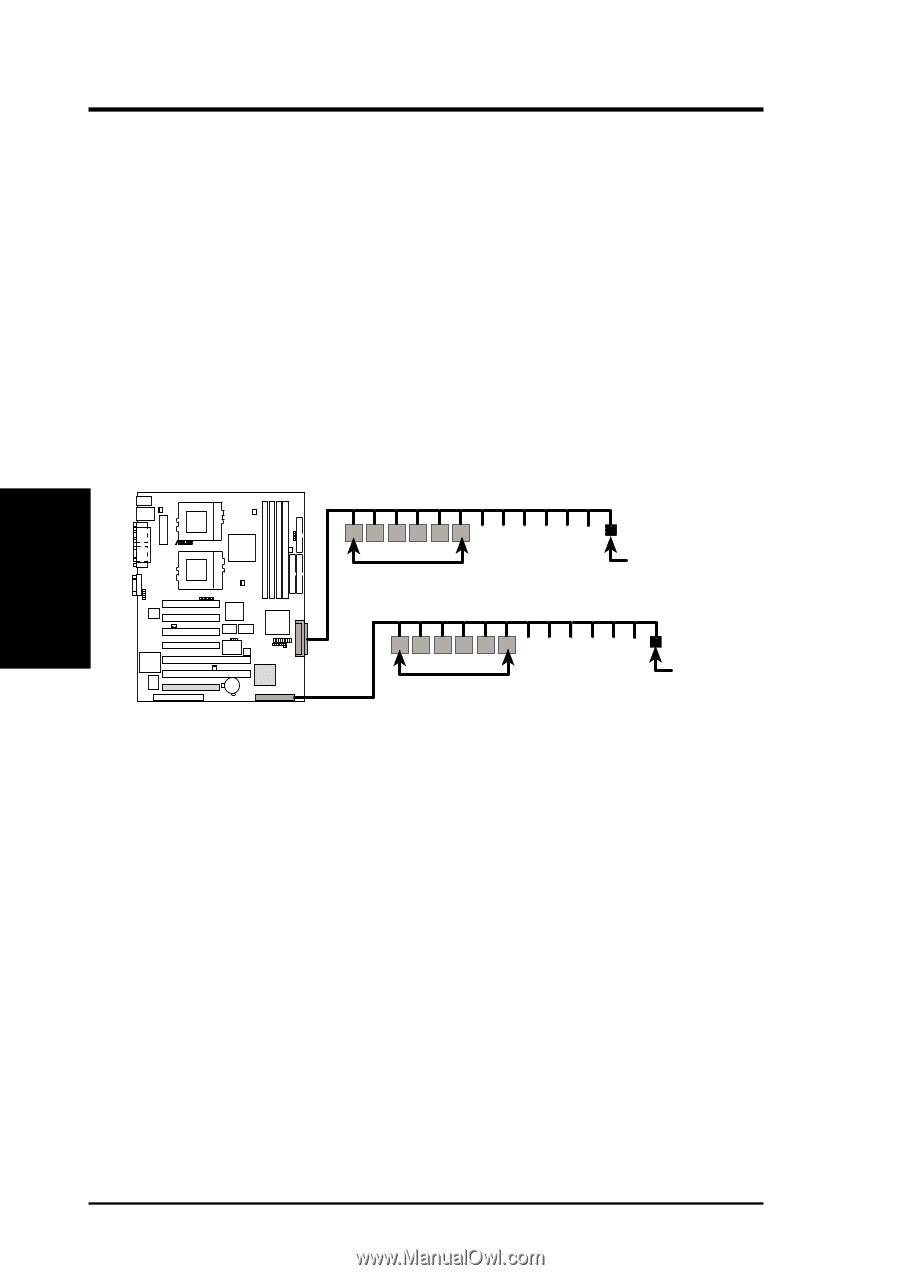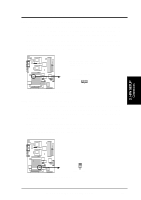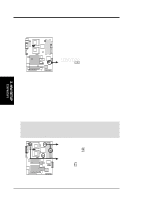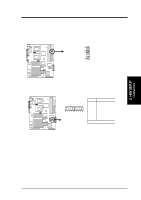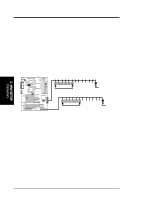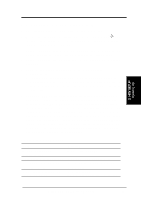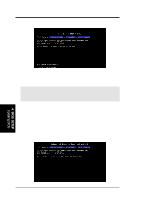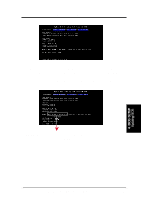Asus CUR-DLS CUR-DLS User Manual - Page 32
SCSI Connection Notes
 |
View all Asus CUR-DLS manuals
Add to My Manuals
Save this manual to your list of manuals |
Page 32 highlights
3. HARDWARE SETUP SCSI Connection Notes This motherboard has two 68-Pin Ultra160/Ultra2 (depending on model) SCSI connectors; one for each of the two channels. The onboard SCSI chipset incorporates an advanced multimode I/O cell that supports both single-ended (SE), Ultra2, and Ultra160 devices. With Ultra160/Ultra2 devices, the SCSI bus platform performs at full Ultra160/Ultra2 speeds (up to 160MB/ sec or 80MB/sec) and extended cabling 12m (or 25m in a point-to-point configuration). When an SE device is attached, the bus defaults to an SE speed and 1.5m cable length. IMPORTANT: Connect SCSI devices as shown. Each channel should have only one type of SCSI standard (e.g. Ultra160, Ultra2, Ultra-Wide). Mixing SCSI devices on the same channel will decrease performance to the slower device. 68-pin Internal SCSI Cable (Twisted-Pair Ribbon) Channel A R CUR-DLS Internal SCSI Devices (up to 15 devices) 68-pin Female Terminator 68-pin Internal SCSI Cable (Twisted-Pair Ribbon) Channel B Internal SCSI Devices (up to 15 devices) 68-pin Female Terminator CUR-DLS SCSI Connection Example NOTE: Ultra160/Ultra2 devices do not have termination jumpers and must use a separate terminator on the last connector (internal) or device (external). 3. H/W SETUP Connectors 32 ASUS CUR-DLS User's Manual