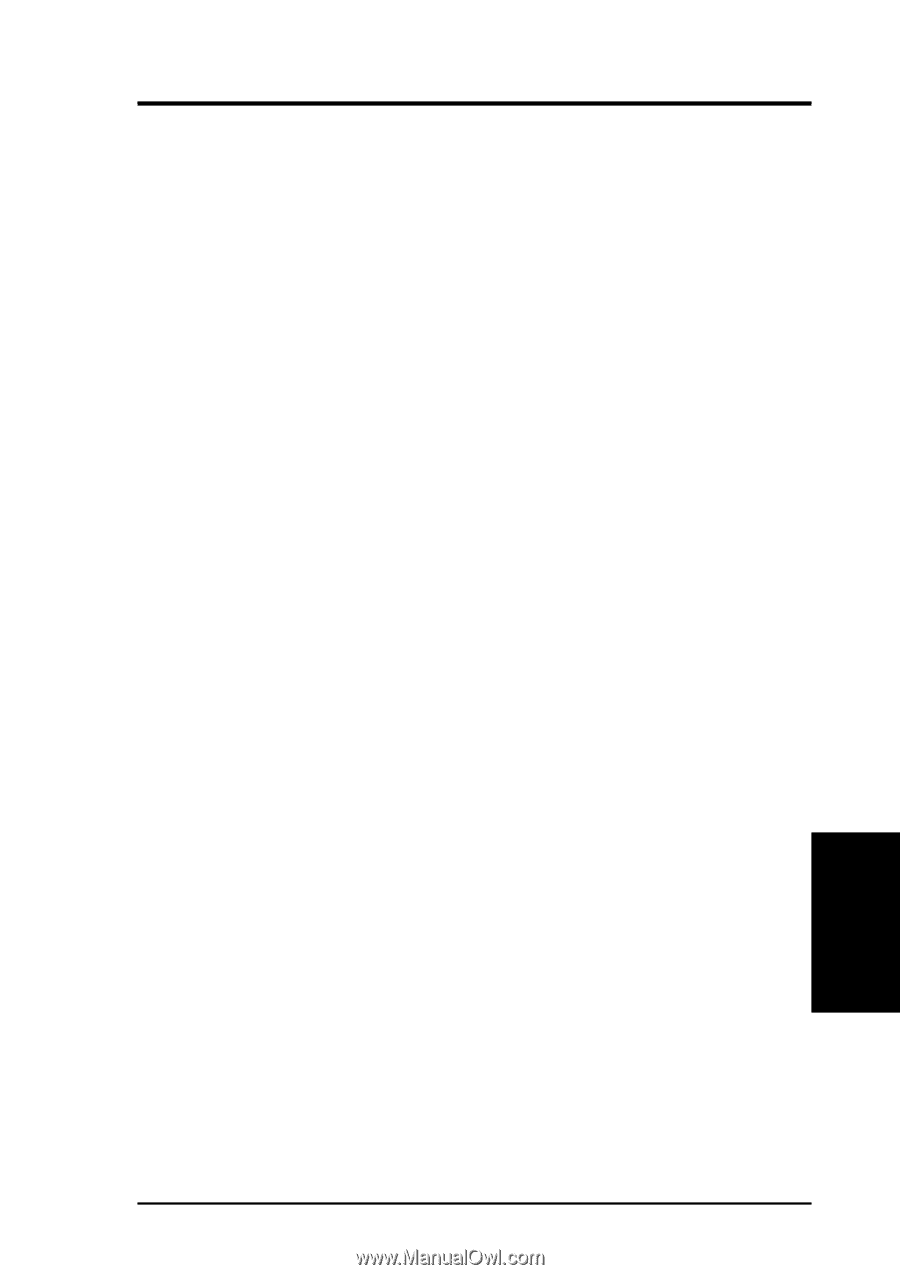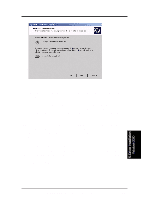Asus CUR-DLS CUR-DLS User Manual - Page 81
Novell NetWare Server
 |
View all Asus CUR-DLS manuals
Add to My Manuals
Save this manual to your list of manuals |
Page 81 highlights
5. Motherboard Driver Installation 3. Novell NetWare Server I. LSI SCSI Driver Installation A single driver (*HAM) is provided for the Novell NetWare 3.12, 4.XX, and 5.0 environments. This document explains how to install and use the SDMS NWPA SCSI Host Adapter Module (HAM) driver for NetWare. The SDMS NWPA solution consists of the device drivers, SYMHINW.HAM and LSI_U3NW.HAM and the NetWare 4.XX installation files SYMHINW.DDI and LSI_U3NW.DDI. SYMHINW.HAM and LSI_U3NW.HAM are NWPA Host Adapter Modules (HAMs). In order to support SCSI devices, load the HAM in conjunction with a SCSI Custom Device Module (CDM). Novell has developed generic CDMs to support SCSI-2 hard drives, SCSI CD-ROM devices, SCSI Magneto Optical devices, SCSI tape devices, and SCSI changer devices. In addition, third party vendors are developing CDMs to support their specific devices. In the following, the NetWare 5.x, 4.xx and 3.12 installation procedure are listed for the reference. A. Preparing a LSI Driver Diskette The SDMS™ NWPA drivers for the Novell NetWare operating system are located on the ASUS Driver Support CD at: \SDMS\DRIVERS\NetWare\ Copy all the drivers into a diskette and it will be used for the NetWare system installation. Label it as "LSI driver for NetWare". B. NetWare 5.XX New Installations 1. Begin the file server installation according to the instructions in the file server installation chapter in the Novell NetWare Installation Manual. 2. When the NetWare installation procedure prompts you a Device type screen, press Modify to add a Storage adapters: (Default only IDEATA available). Press INS for adding a new driver. Please put the LSI driver for NetWare diskette into drive A: Then use the INS key to select an unlisted driver. A dialog box appears. If the driver diskette is in the A: drive, press Enter to continue. The SYMHINW.HAM or LSI_U3NW.HAM drivers appear as a selection. 5. Driver Installation Novell Netware ASUS CUR-DLS User's Manual 81