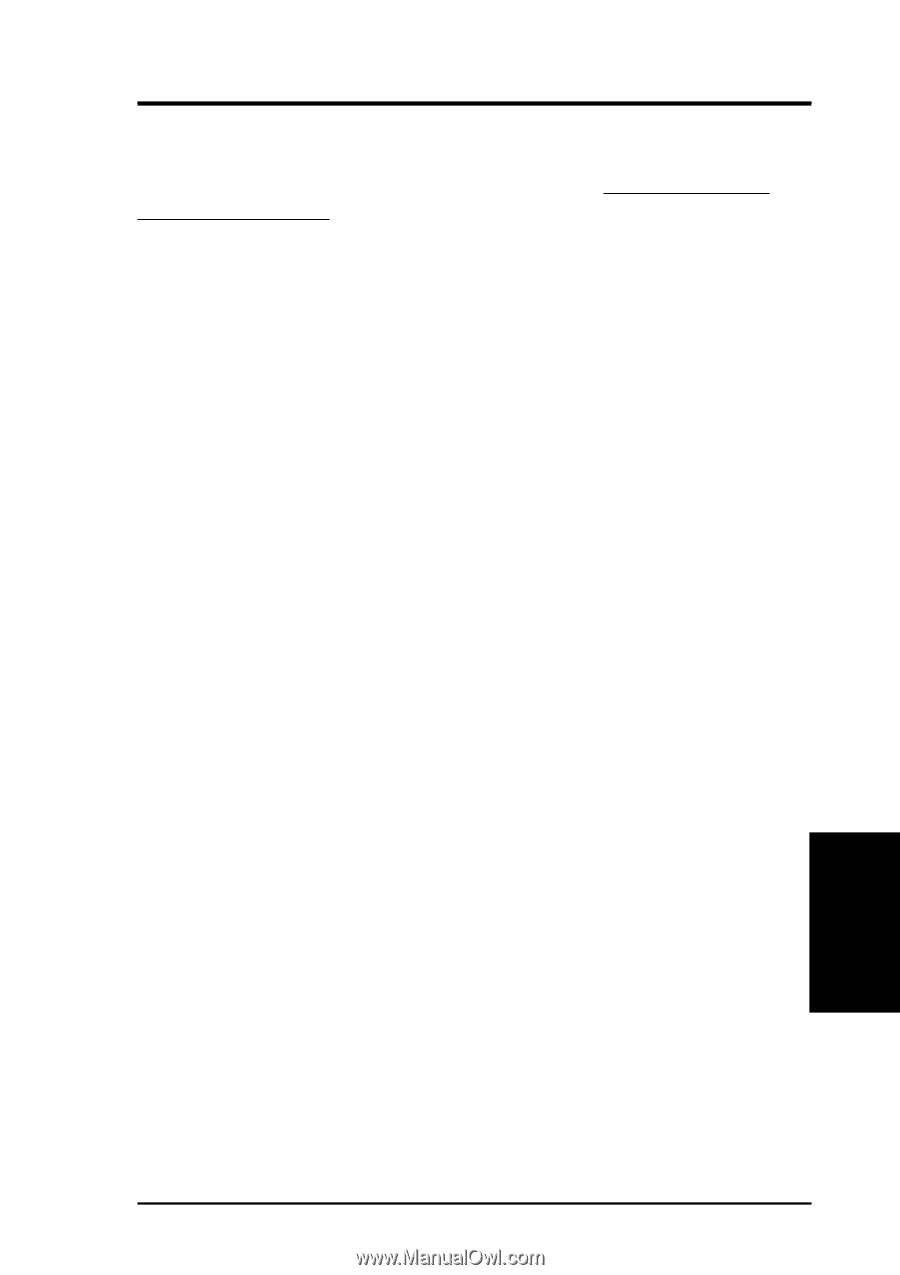Asus CUR-DLS CUR-DLS User Manual - Page 97
ASUS CUR-DLS User's Manual, pkgadd, IBM VGA
 |
View all Asus CUR-DLS manuals
Add to My Manuals
Save this manual to your list of manuals |
Page 97 highlights
5. Motherboard Driver Installation II. Intel 82559 Network Driver Installation: Since SCO UnixWare system cannot support Intel 82559 default, user can download the Prob 100+ Network Driver from SCO FTP site at: ftp://ftp.sco.com/pub/ drivers/UW710/network/ Or user can find the Intel 82559 Network driver from ASUS Driver Support CD at: \LAN\UNIX\UWx\ It is not necessary, nor recommended, to remove previous versions of this package from the system before installing this updated version. To install this package, you may use the scoadmin Application Installer from the desktop, or as a root login with pkgadd command. 1. From the UnixWare 7.1.1 OS Updates CD-ROM (Disk 2): # pkgadd -d cdrom1 nd 2. Or, from a download file image or copied from support CD. Copy the driver to a temporary directory, for example /usr/tmp/nd_711.pkg. # pkgadd -d /usr/ tmp/nd_711.pkg NOTE: Do not use /tmp as the download directory. It could fail with a 'No space' message during pkgadd. The warnings: WARNING: UnixWare Update 7.x.x should be reapplied can be safely ignored. There are no files in the Updates that patch this package. 3. After the nd package is loaded, a message indicating a system reboot is necessary may appear. To reboot the system, type the following command: # init 6 III. ATI Rage XL Display Driver Installation: Since SCO UnixWare 7 cannot support ATI Rage XL graphic default, user must configure the graphic as standard "IBM VGA" . User can change the graphics driver by using scoadmin instruction from command prompt. 5. Driver Installation SCO UnixWare ASUS CUR-DLS User's Manual 97