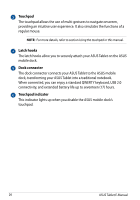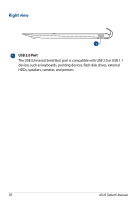Asus Transformer Pad TF502T English User manual - Page 23
Zoom in, Swipe, Maps or Places.
 |
View all Asus Transformer Pad TF502T manuals
Add to My Manuals
Save this manual to your list of manuals |
Page 23 highlights
Zoom in Spread apart your two fingers on the touch panel to zoom in an image in Gallery, Maps or Places. Swipe Swipe your finger to the left or to the right on the touch panel display to switch between screens or to flip through the pages of an e-book or a gallery of images. TF502T 23
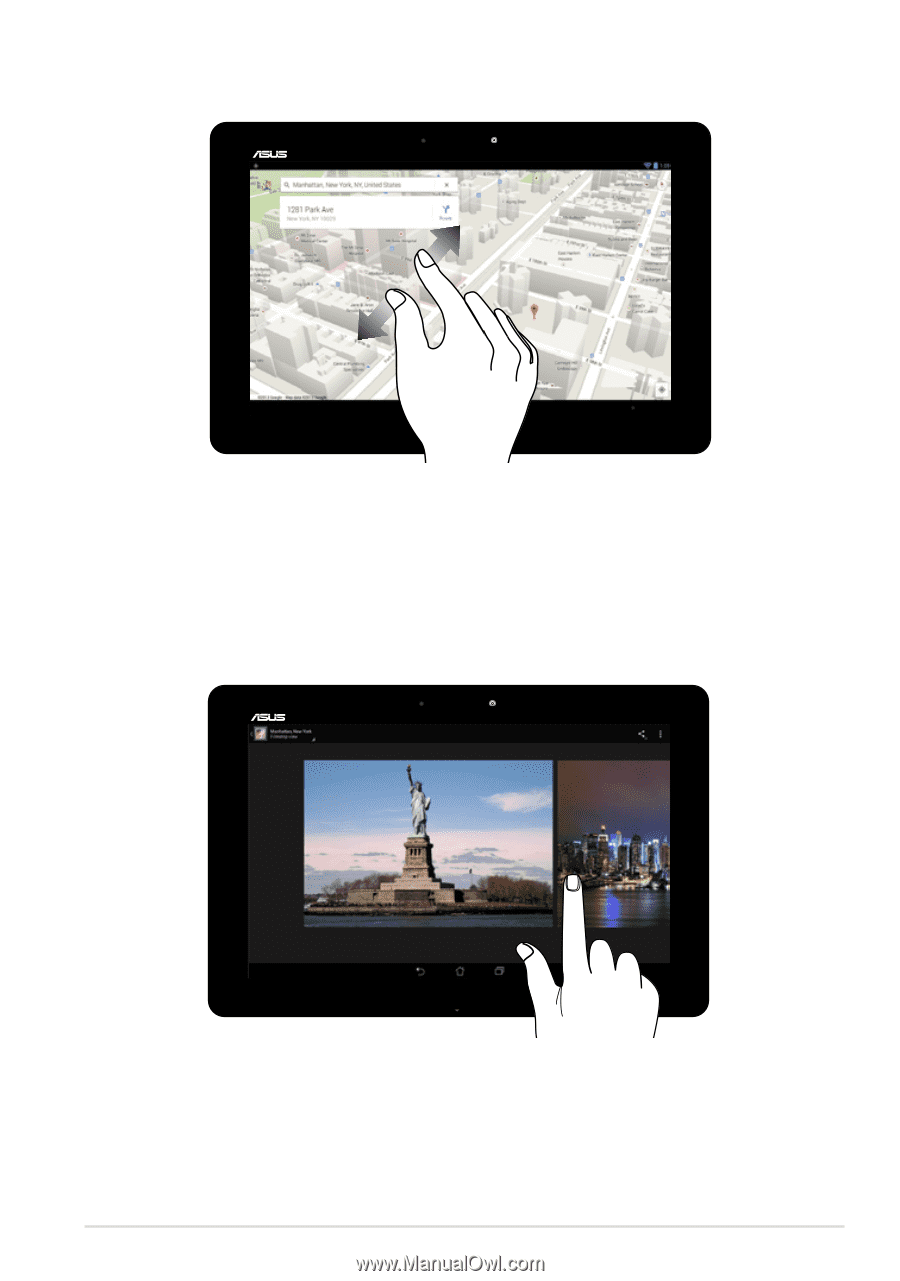
TF502T
±²
Zoom in
Spread apart your two fingers on the touch panel to zoom in an image in Gallery,
Maps or Places.
Swipe
Swipe your finger to the left or to the right on the touch panel display to switch
between screens or to flip through the pages of an e-book or a gallery of images.