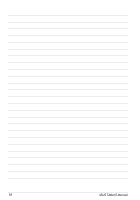Asus Transformer Pad TF502T English User manual - Page 56
Notification panel, To launch notification panel
 |
View all Asus Transformer Pad TF502T manuals
Add to My Manuals
Save this manual to your list of manuals |
Page 56 highlights
Notification panel Notification panel alerts you of app updates, incoming emails, and utility status. To launch notification panel, swipe down the top-left side of the notification bar. NOTE: Swipe the notification to the left or to the right to remove the item from the list. 56 ASUS Tablet E-Manual
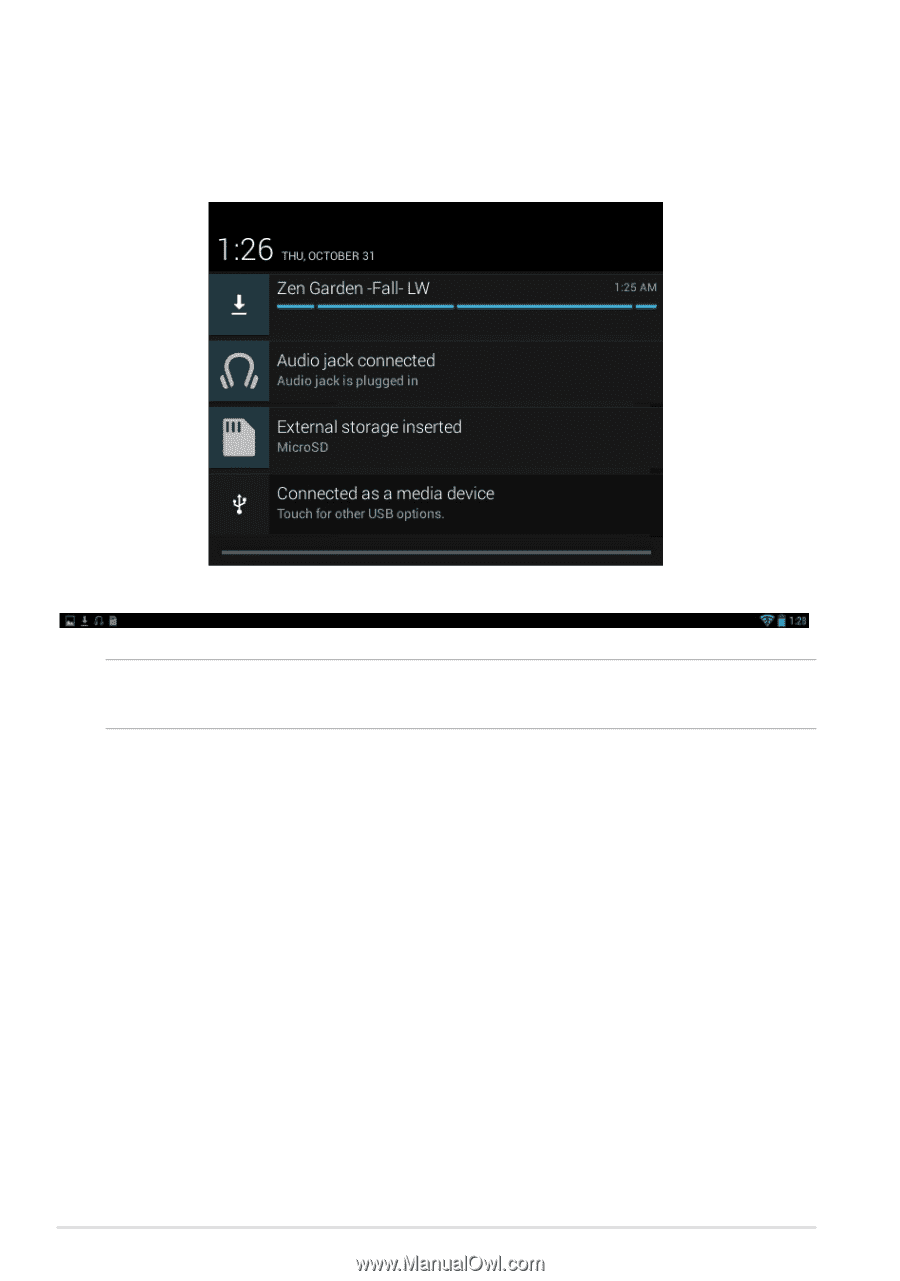
ASUS Tablet E-Manual
´µ
Notification panel
Notification panel alerts you of app updates, incoming emails, and utility status.
To launch notification panel, swipe down the top-left side of the notification bar.
NOTE:
Swipe the notification to the left or to the right to remove the item from the
list.