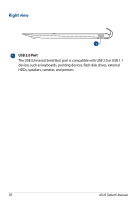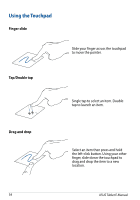Asus Transformer Pad TF502T English User manual - Page 33
of a document or web Activates the properties menu, which is equivalent
 |
View all Asus Transformer Pad TF502T manuals
Add to My Manuals
Save this manual to your list of manuals |
Page 33 highlights
Activates the properties menu, which is equivalent to or of the current app displayed on your screen. pgup fn home pgdn end Press and the arrow keys to scroll up and down or scroll to the start and end of a document or web page. TF502T 33
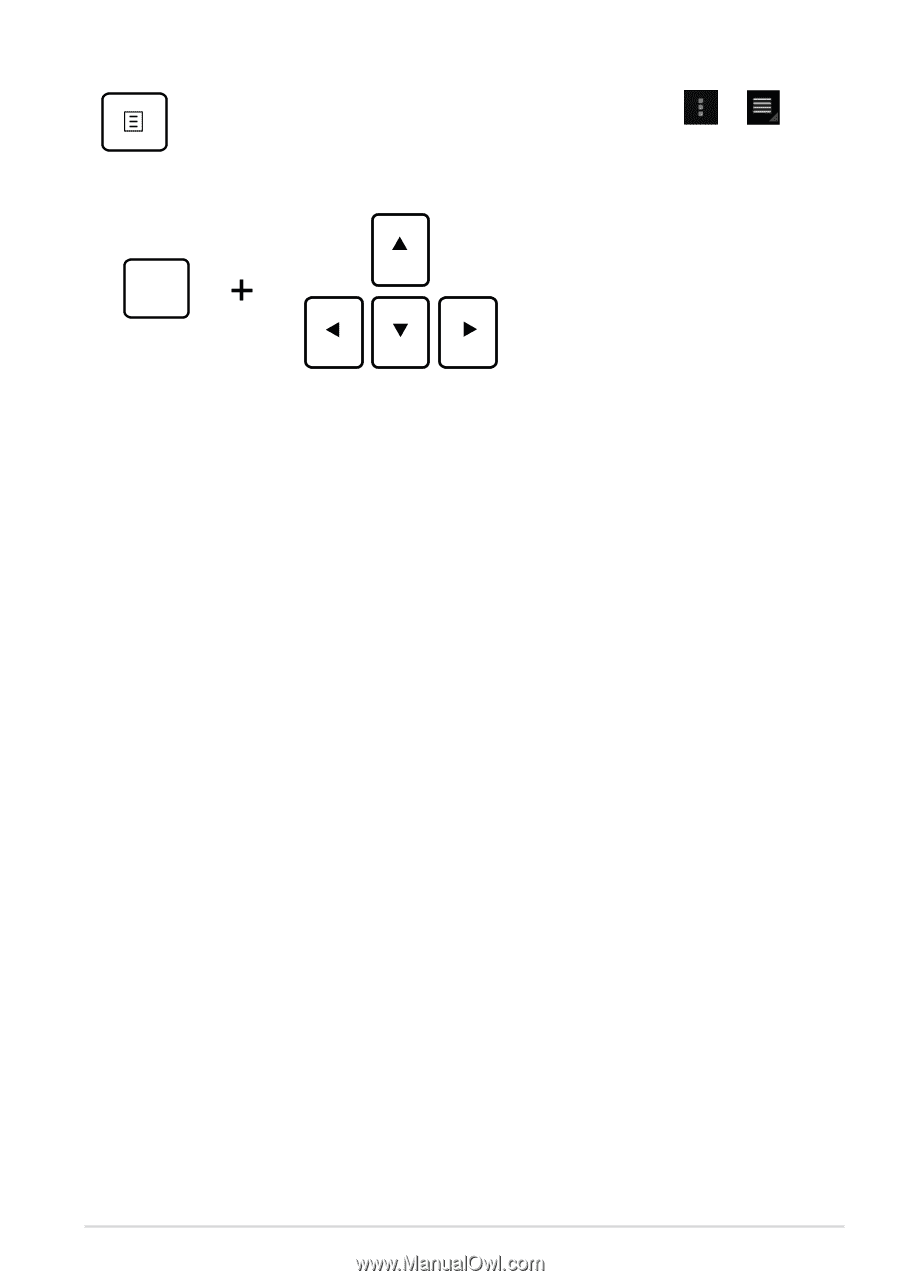
TF502T
²²
fn
home
pgdn
pgup
end
Press <Fn> and the arrow keys to scroll up and down or scroll to the start and end
of a document or web page.
Activates the properties menu, which is equivalent to
or
of the
current app displayed on your screen.