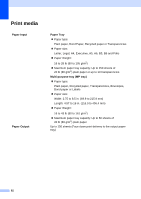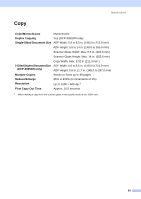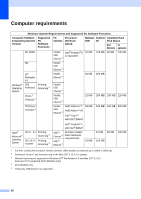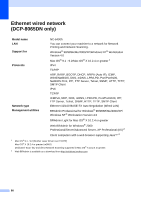Brother International DCP-8060 Users Manual - English - Page 108
Computer requirements E - driver for xp
 |
UPC - 012502615064
View all Brother International DCP-8060 manuals
Add to My Manuals
Save this manual to your list of manuals |
Page 108 highlights
Computer requirements Minimum System Requirements and Supported PC Software Functions Computer Platform & Operating System Version Supported PC Software Functions PC Processor Interface Minimum Speed Minimum Recommended Available Hard RAM RAM Disk Space For For Drivers Applications 98, 98SE Parallel, Intel® Pentium® II 32 MB USB, or equivalent Ethernet 4 128 MB 90 MB 130 MB Me Parallel, USB, Ethernet 4 NT® Workstation 4.0 Parallel, Ethernet 4 64 MB 256 MB Windows® 2000 Printing, Operating Professional Scanning 3 System Parallel, USB, Ethernet 4 XP Home 1 XP Professional 1 Parallel, USB, Ethernet 4 128 MB 256 MB 150 MB 220 MB XP Professional x64 bit Edition 1 Parallel, USB, Ethernet 4 AMD Opteron™ AMD Athlon™ 64 Intel® Xeon™ with Intel® EM64T 256 MB 512 MB 150 MB 220 MB Intel® Pentium® 4 with Intel® EM64T Apple® Macintosh® Operating System OS 9.1 - 9.2 Printing, Scanning 2 OS X 10.2.4 Printing, or greater Scanning 2 USB 5, Ethernet 4 USB 5, Ethernet 4 All base models meet minimum requirements 128 MB 64 MB 80 MB 160 MB 200 MB 1 For WIA, 1200x1200 resolution. Brother Scanner Utility enables to enhance up to 19200 x 19200 dpi 2 Dedicated "Scan to" key functions only in the Mac OS® X 10.2.4 or greater. 3 Network Scanning not supported in Windows NT® Workstation 4.0 and Mac OS® 9.1-9.2 [Scan to FTP is supported (DCP-8065DN only)] 4 DCP-8065DN only 5 Third party USB devices not supported. 96