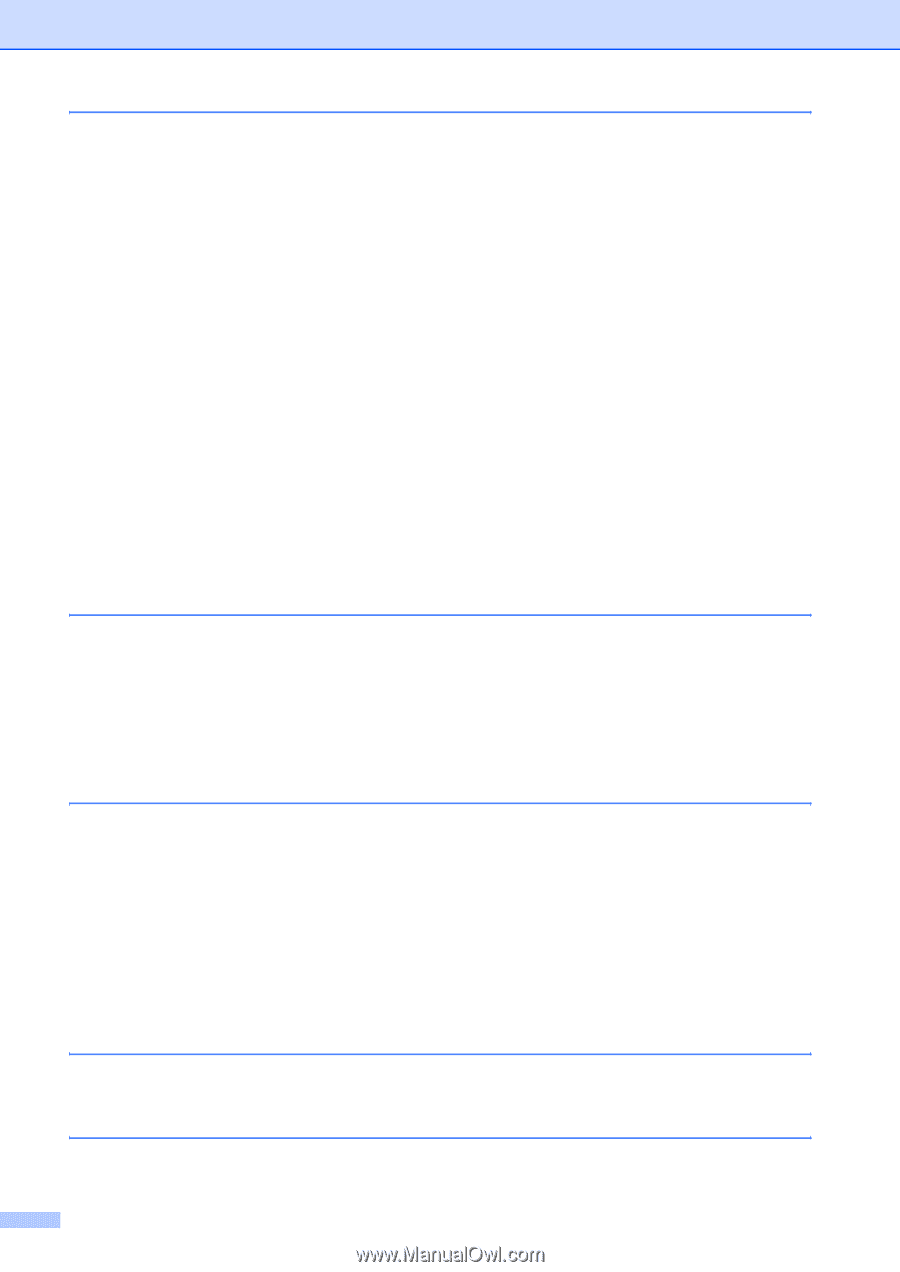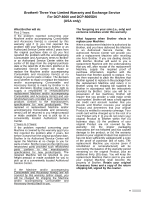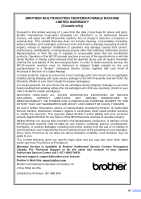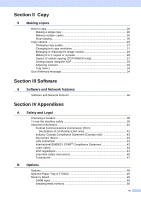x
C
Troubleshooting and routine maintenance
Troubleshooting
...................................................................................................
51
If you are having difficulty with your machine
................................................
51
Improving the print quality
.............................................................................
55
Error messages
...................................................................................................
59
Document jams
..............................................................................................
62
Paper jams
....................................................................................................
63
Routine maintenance
...........................................................................................
68
Cleaning the outside of the machine
.............................................................
68
Cleaning the scanner glass
...........................................................................
69
Cleaning the laser scanner window
...............................................................
70
Cleaning the corona wire
...............................................................................
71
Cleaning the drum unit
..................................................................................
72
Replacing the toner cartridge (TN-550/TN-580)
............................................
73
Replacing the toner cartridge
........................................................................
74
Replacing the drum unit (DR-520)
.................................................................
76
Replacing periodic maintenance parts
.................................................................
78
Packing and shipping the machine
......................................................................
79
Machine Information
............................................................................................
80
Checking the serial number
...........................................................................
80
Checking the page counters
..........................................................................
80
Checking remaining life of parts
....................................................................
80
D
Menu and Features
On-screen programming
......................................................................................
81
Menu table
.....................................................................................................
81
Memory storage
.............................................................................................
81
Menu keys
...........................................................................................................
81
Menu Table
..........................................................................................................
83
Entering Text
.......................................................................................................
89
E
Specifications
General
................................................................................................................
91
Print media
...........................................................................................................
92
Copy
....................................................................................................................
93
Scan
.....................................................................................................................
94
Print
.....................................................................................................................
95
Interfaces
.............................................................................................................
95
Computer requirements
.......................................................................................
96
Consumable items
...............................................................................................
97
Ethernet wired network (DCP-8065DN only)
.......................................................
98
F
Glossary
Glossary
...............................................................................................................
99
G
Index
Index
..................................................................................................................
100