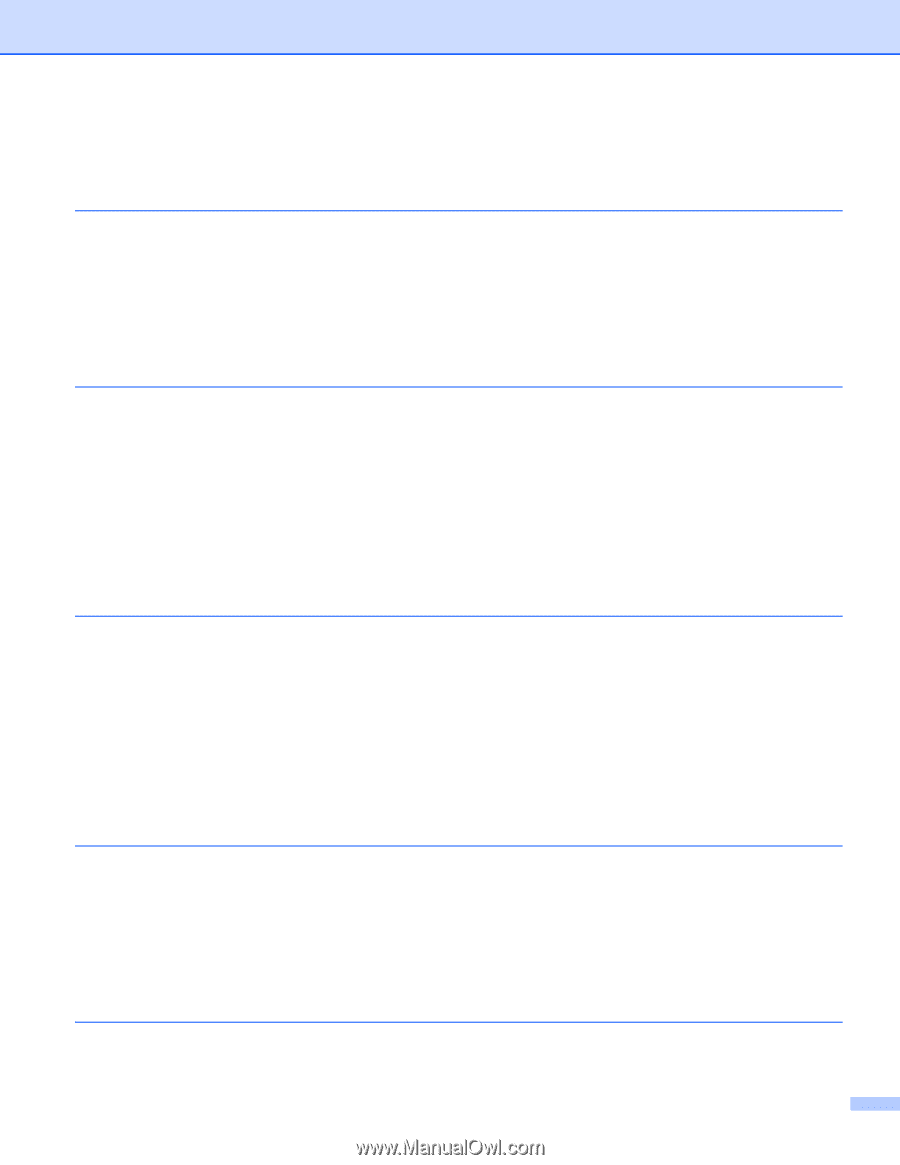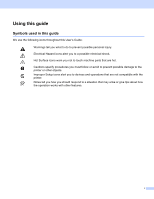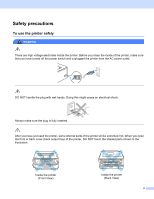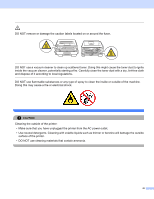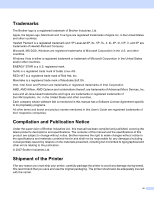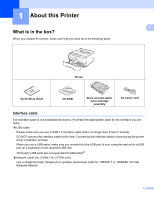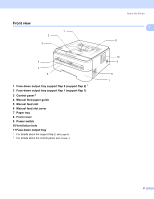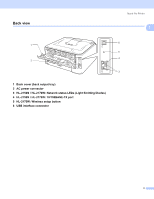v
Table of Contents
1
About this Printer
1
What is in the box?
....................................................................................................................................
1
Interface cable
.....................................................................................................................................
1
Front view
............................................................................................................................................
2
Back view
............................................................................................................................................
3
Positioning the printer
................................................................................................................................
4
Power supply
.......................................................................................................................................
4
Environment
........................................................................................................................................
4
2
Printing Methods
5
About paper
...............................................................................................................................................
5
Type and size of paper
........................................................................................................................
5
Recommended paper
..........................................................................................................................
6
Unprintable area
..................................................................................................................................
8
Printing methods
........................................................................................................................................
9
Printing on plain paper, bond paper and transparencies
.....................................................................
9
Printing on thick paper, labels and envelopes
...................................................................................
17
Duplex printing
.........................................................................................................................................
22
Guidelines for printing on both sides of the paper
.............................................................................
22
Printing on both sides of the paper (manual duplex printing)
............................................................
22
3
Driver and Software
26
Printer driver
............................................................................................................................................
26
Features in the printer driver (for Windows
®
)
....................................................................................
29
Features in the printer driver (for Macintosh
®
)
..................................................................................
39
Uninstalling the printer driver
...................................................................................................................
45
Printer driver for Windows
®
and Windows Vista™ and Windows Server
®
2003
...............................
45
Printer driver for Macintosh
®
.............................................................................................................
45
Software
..................................................................................................................................................
46
Software for network models (HL-2150N / HL-2170W only)
.............................................................
46
Automatic interface selection (HL-2150N / HL-2170W only)
.............................................................
47
Remote Printer Console
....................................................................................................................
47
4
Control Panel
48
LEDs (Light Emitting Diodes)
...................................................................................................................
48
Service call indications
............................................................................................................................
53
Go button
.................................................................................................................................................
55
Print a test page
................................................................................................................................
56
Print a Printer Settings page
..............................................................................................................
57
Print Fonts (HL-2150N / HL-2170W only)
..........................................................................................
58
Network default settings (HL-2150N / HL-2170W only)
.....................................................................
59
5
Routine Maintenance
60
Replacing the consumable items
.............................................................................................................
60
Consumables
.....................................................................................................................................
60