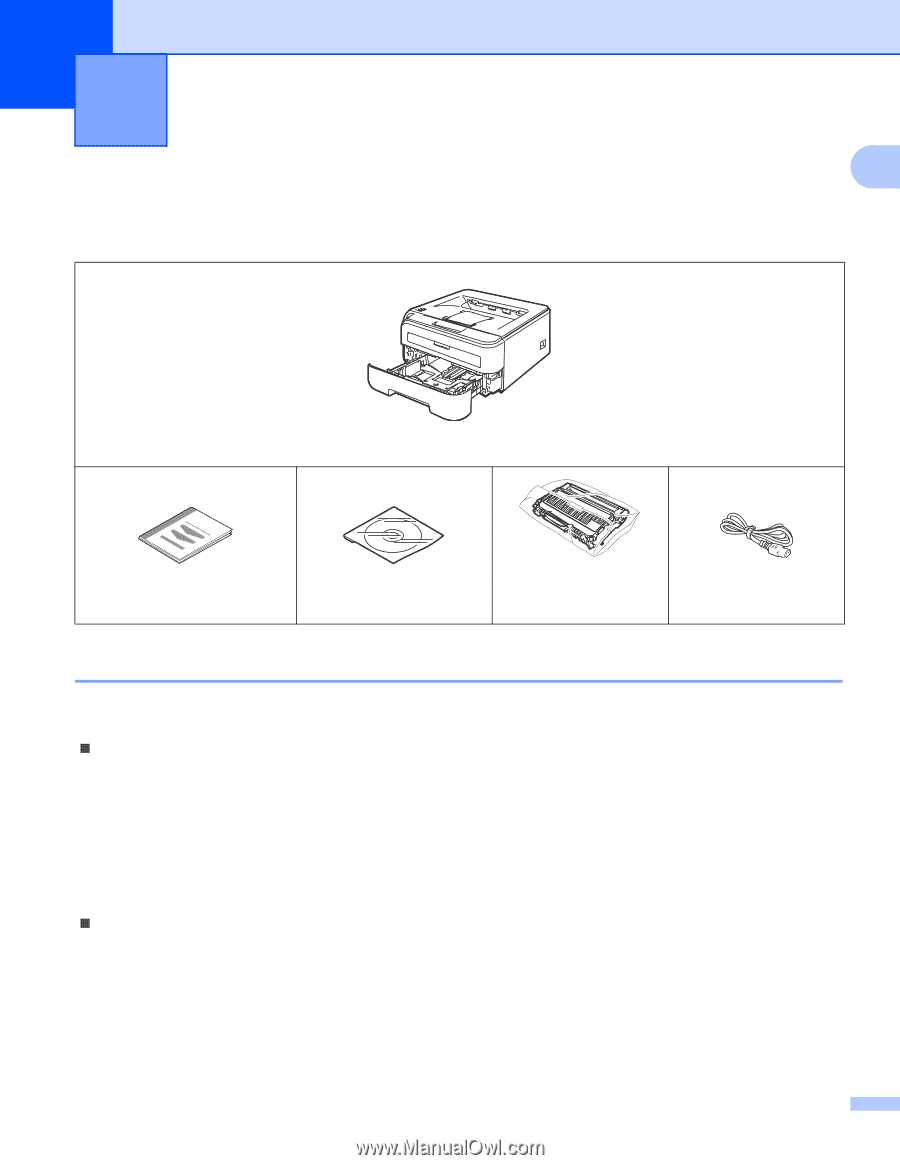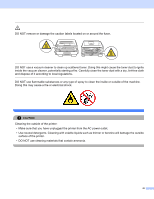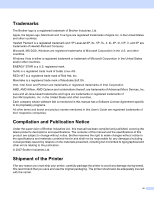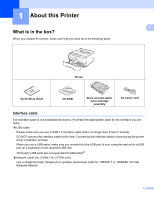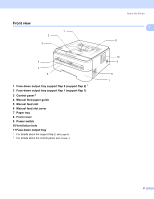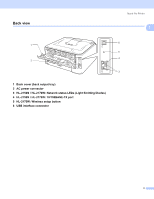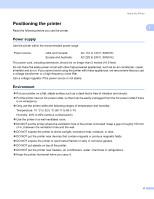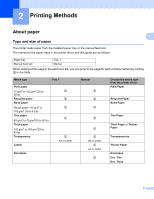Brother International HL-2170W Users Manual - English - Page 9
About this Printer, What is in the box?, Interface cable - printer driver
 |
UPC - 012502619468
View all Brother International HL-2170W manuals
Add to My Manuals
Save this manual to your list of manuals |
Page 9 highlights
1 About this Printer 1 What is in the box? When you unpack the printer, make sure that you have all of the following parts. 1 1 Printer Quick Setup Guide CD-ROM Drum unit and starter toner cartridge assembly AC power cord Interface cable 1 The interface cable is not a standard accessory. Purchase the appropriate cable for the interface you are using. „ USB cable Please make sure you use a USB 2.0 interface cable that is no longer than 6 feet (2 meters). DO NOT connect the interface cable at this time. Connecting the interface cable is done during the printer driver installation process. When you use a USB cable, make sure you connect it to the USB port of your computer and not to a USB port on a keyboard or non-powered USB hub. Third party USB ports are not supported for Macintosh®. „ Network cable (HL-2150N / HL-2170W only) Use a straight-through Category5 (or greater) twisted-pair cable for 10BASE-T or 100BASE-TX Fast Ethernet Network. 1