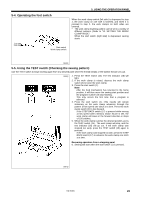Brother International KE-436C Instruction Manual - English - Page 23
USING THE OPERATION PANEL, 5-1. Explanation of panel
 |
View all Brother International KE-436C manuals
Add to My Manuals
Save this manual to your list of manuals |
Page 23 highlights
5. USING THE OPERATION PANEL 5. USING THE OPERATION PANEL 5-1. Explanation of panel 2687Q (1) POWER indicator When the power is turned on, the indicator lights to show that the power is on. (2) PROGRAM No. display.......... Displays the program number 00 - 99. (3) Program select switch Used to select the program number when reading a program from or writing a program to disk. (4) Program Read/Write switch ... Used to read a program from floppy disk, or to write a newly programmed stitch pattern to floppy disk. Up to ten patterns (00 - 99) can be stored on each disk. (5) Display screen Used to display data such as menus, errors and memory switch settings. (6) Menu switch Used to select the desired menu ( scale, speed, bobbin thread counter, split No.). One of the indicators (7) - (11) illuminates to indicate the menu selected, and the setting for that menu then appears on the display screen (5). The illuminated indicator changes in the following order each time the switch is pressed. X-SCALE indicator (7) −− Y-SCALE indicator (8) −− SPEED indicator (9) B.T. COUNTER indicator (10) SPLIT NO. indicator (11) (7) X-SCALE indicator Illuminates when X-scale mode has been selected using the menu switch (6). (8) Y-SCALE indicator Illuminates when Y-scale mode has been selected using the menu switch (6). (9) SPEED indicator Illuminates when speed mode has been selected using the menu switch (6). 17 KE-436C