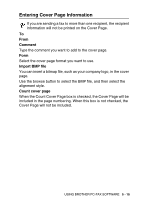Brother International MFC 5440CN Software Users Manual - English - Page 102
Importing to the Address Book, To import an ASCII text file, Import, Vcard, Available Items
 |
UPC - 012502610915
View all Brother International MFC 5440CN manuals
Add to My Manuals
Save this manual to your list of manuals |
Page 102 highlights
Importing to the Address Book You can import ASCII text files (*.csv) or Vcards (electronic business cards) into your Address Book. To import an ASCII text file: 1 From the Address Book select File, point to Import, and then click Text. -OR- Click Vcard and go to Step 5. 2 From the Available Items column select the data fields you want to import, and click Add >>. From the Available Items list select the fields in the same order they are listed in the Import text file. 3 Select the Divide Character - Tab or Comma based on the file format you are importing. 4 To import the data, click OK. 5 - 12 USING BROTHER PC-FAX SOFTWARE

5 - 12
USING BROTHER PC-FAX SOFTWARE
Importing to the Address Book
You can import ASCII text files (*.csv) or Vcards (electronic business
cards) into your Address Book.
To import an ASCII text file:
1
From the Address Book select
File
, point to
Import
, and then
click
Text
.
—
OR
—
Click
Vcard
and go to Step 5.
2
From the
Available Items
column select the data fields you
want to import, and click
Add >>
.
3
Select the
Divide Character
-
Tab
or
Comma
based on the file
format you are importing.
4
To import the data, click
OK
.
From the Available Items list select the fields in the same order
they are listed in the Import text file.