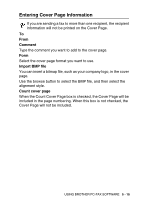Brother International MFC 5440CN Software Users Manual - English - Page 110
Viewing new PC-FAX messages, Save file to, File Format, Play wave file when, receiving FAX
 |
UPC - 012502610915
View all Brother International MFC 5440CN manuals
Add to My Manuals
Save this manual to your list of manuals |
Page 110 highlights
3 In Save file to, use the Browse button if you want to change the path where PC-FAX files will be saved. 4 In File Format, select .tif or .max for the format the received document will be saved in. The default format is .tif. 5 If you want to, you can check the Play wave file when receiving FAX check box, and then enter the path of the wave file. 6 To load PC FAX receiving automatically when you start up Windows®, select the Add to Startup folder check box. Viewing new PC-FAX messages Each time you start to receive a PC-FAX, the icon will flash blue and red. Once the fax has been received the icon will remain red. The red icon will change to green once the received fax has been viewed. 1 Run PaperPort®. 2 Open the Fax Received folder. 3 Double-click any of the new faxes to open and view them. The title of your unread PC message will be the date and time until you assign a file name. For example "Fax 2-20-2002 16:40:21.tif" 5 - 20 USING BROTHER PC-FAX SOFTWARE