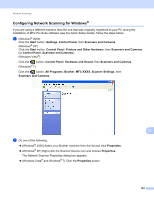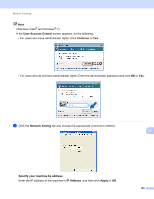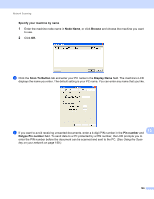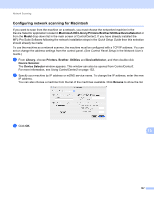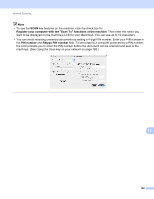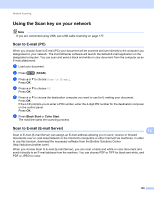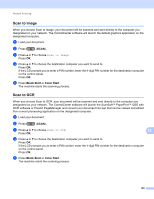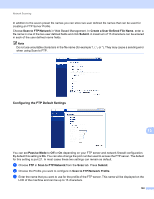Brother International MFC-J6510DW Software Users Manual - English - Page 195
Register your computer with the Scan To functions at the machine, PIN number, Retype PIN number
 |
UPC - 012502626626
View all Brother International MFC-J6510DW manuals
Add to My Manuals
Save this manual to your list of manuals |
Page 195 highlights
Network Scanning Note • To use the SCAN key features on the machine, click the check box for Register your computer with the "Scan To" functions at the machine. Then enter the name you want to be displayed on the machine's LCD for your Macintosh. You can use up to 15 characters. • You can avoid receiving unwanted documents by setting a 4-digit PIN number. Enter your PIN number in the PIN number and Retype PIN number field. To send data to a computer protected by a PIN number, the LCD prompts you to enter the PIN number before the document can be scanned and sent to the machines. (See Using the Scan key on your network on page 189.) 13 188
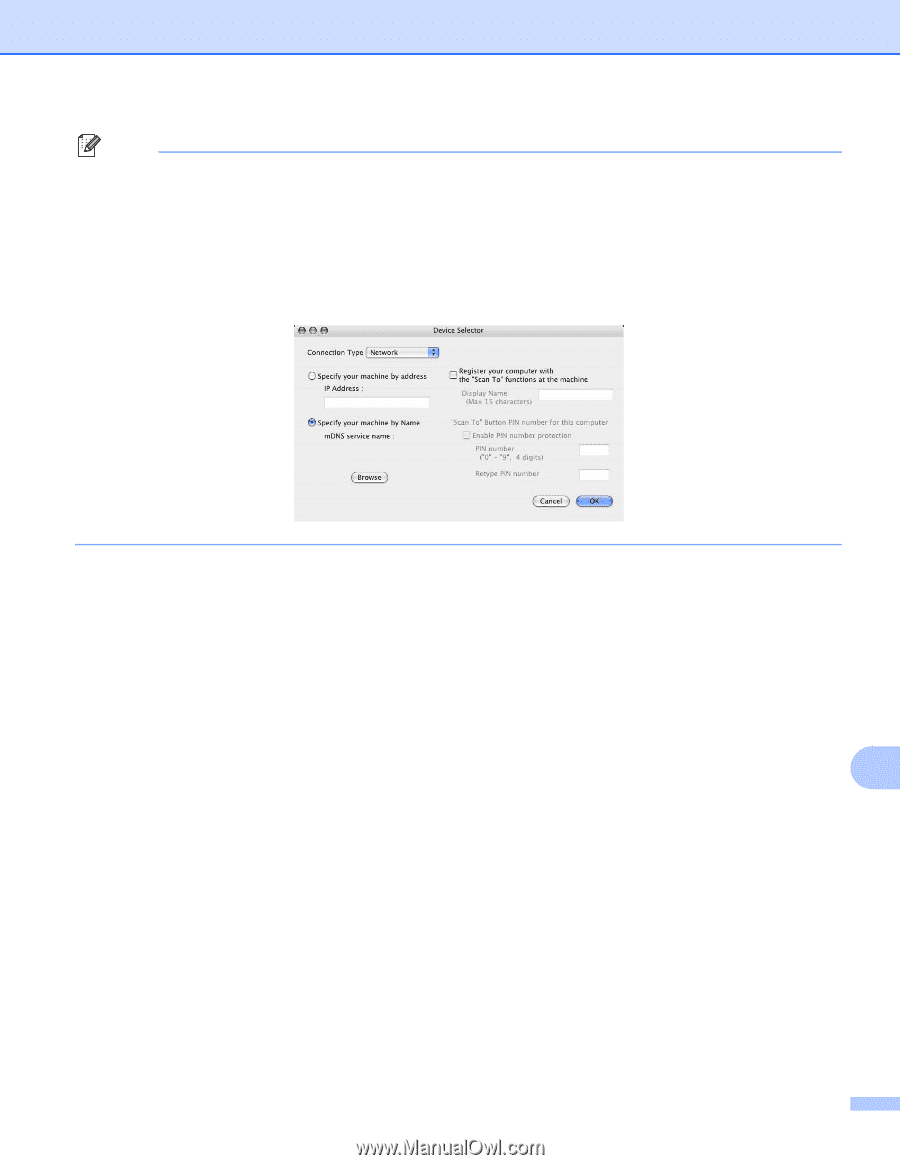
Network Scanning
188
13
Note
•
To use the
SCAN
key features on the machine, click the check box for
Register your computer with the "Scan To" functions at the machine
. Then enter the name you
want to be displayed on the machine’s LCD for your Macintosh. You can use up to 15 characters.
•
You can avoid receiving unwanted documents by setting a 4-digit PIN number. Enter your PIN number in
the
PIN number
and
Retype PIN number
field. To send data to a computer protected by a PIN number,
the LCD prompts you to enter the PIN number before the document can be scanned and sent to the
machines. (See
Using the Scan key on your network
on page 189.)