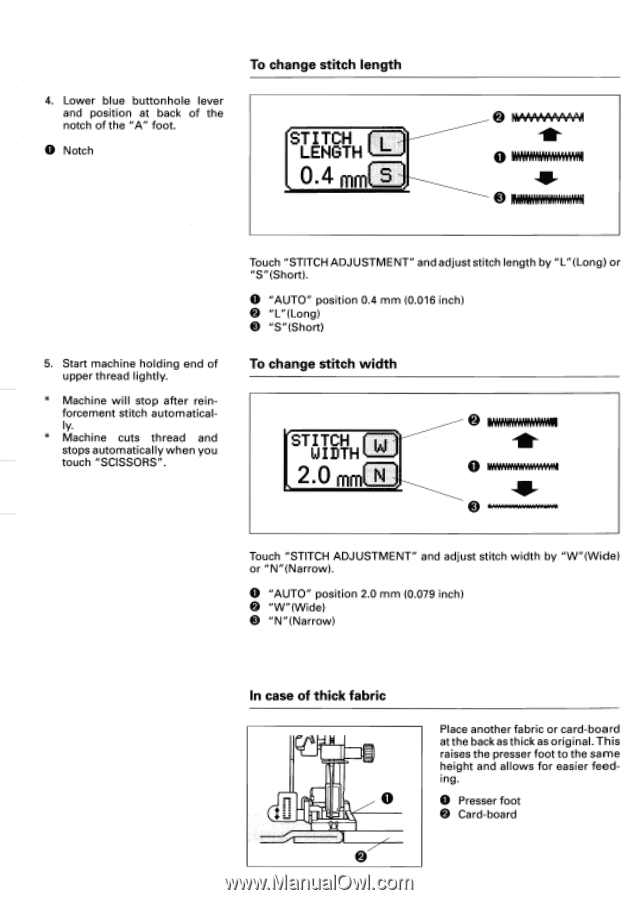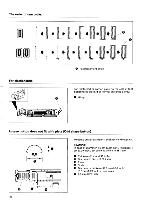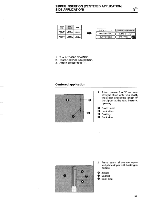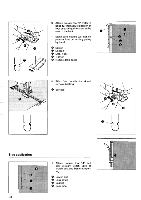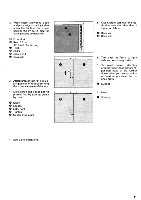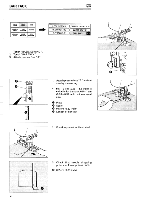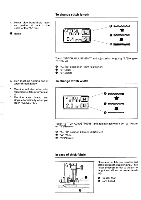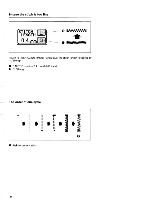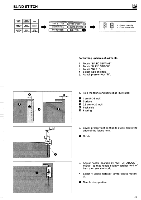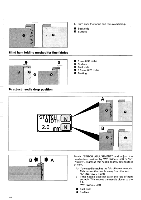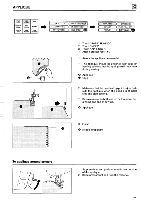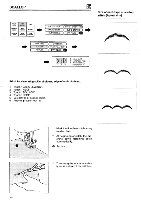Brother International PC-7000 Users Manual - English - Page 45
STITCH, iwwwm, LIIDTH'.
 |
View all Brother International PC-7000 manuals
Add to My Manuals
Save this manual to your list of manuals |
Page 45 highlights
To change stitch length 4. Lower blue buttonhole lever and position at back of the notch of the "A" foot. 0 Notch 'PSTI TCH LENGTH 0.4 min 5 5. Start machine holding end of upper thread lightly. * Machine will stop after reinforcement stitch automatically. * Machine cuts thread and stops automatically when you touch "SCISSORS". Touch "STITCH ADJUSTMENT" and adjust stitch length by "L"(Long) or "S"(Short). O "AUTO" position 0.4 mm (0.016 inch) • "L"(Long) O "S"(Short) To change stitch width r STITCH r w 1LIIDTH'. - ) 2.0 mm @ iww-we"-"m 0 IhWAYAWIrSi1Whil -IP- ItANWAWANAW/WEVAI Touch "STITCH ADJUSTMENT" and adjust stitch width by "W"(Wide) or "N"(Narrow). "AUTO" position 2.0 mm (0.079 inch) • "W"(Wide) • "N"(Narrow) O In case of thick fabric 0 Place another fabric or card-board at the back as thick as original. This raises the presser foot to the same height and allows for easier feeding. O Presser foot • Card-board