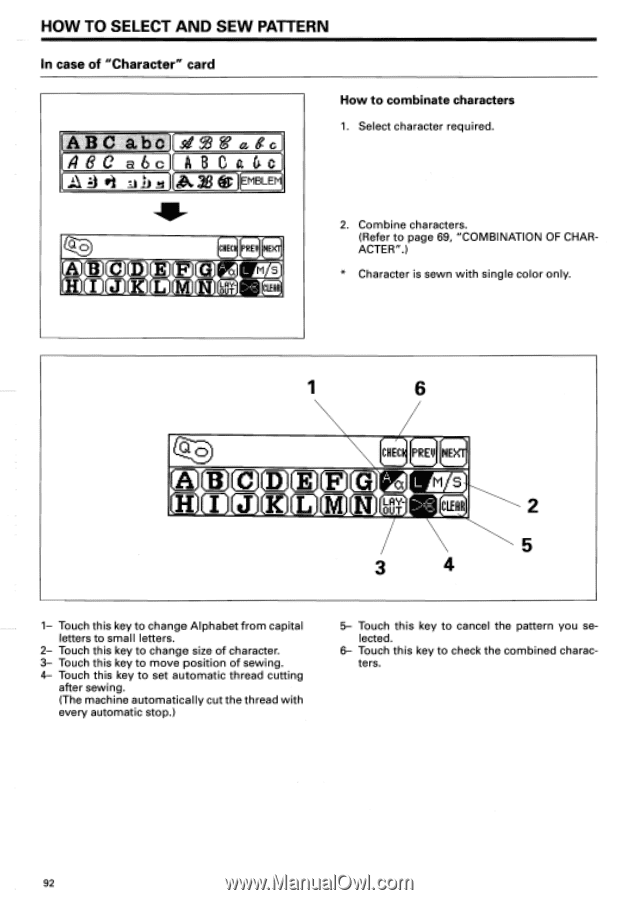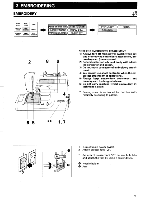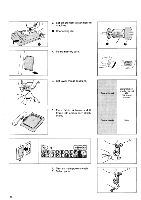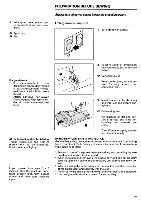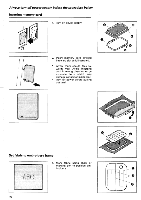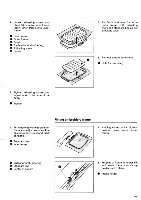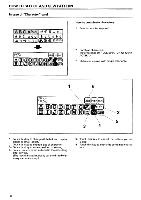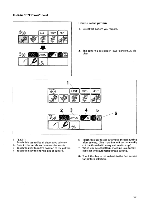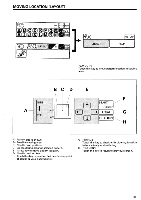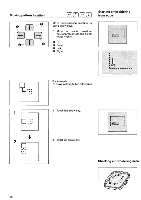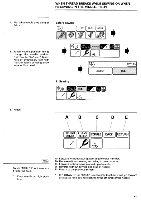Brother International PC-7000 Users Manual - English - Page 94
Umzeciidcd
 |
View all Brother International PC-7000 manuals
Add to My Manuals
Save this manual to your list of manuals |
Page 94 highlights
HOW TO SELECT AND SEW PATTERN In case of "Character" card ABC abc. stOg'agG 48C a6c ABUctac We EMBLEM How to combinate characters 1. Select character required. CHEC so 13CDZEIZEGOn L CIECOCCID LAY OUT m 2. Combine characters. (Refer to page 69, "COMBINATION OF CHARACTER".) * Character is sewn with single color only. CHECk PREV NEXT WOO D )CD CC UMZECIIDCD LOAUYT- 4 1- Touch this key to change Alphabet from capital letters to small letters. 2- Touch this key to change size of character. 3- Touch this key to move position of sewing. 4- Touch this key to set automatic thread cutting after sewing. (The machine automatically cut the thread with every automatic stop.) 5- Touch this key to cancel the pattern you selected. 6- Touch this key to check the combined characters. 92