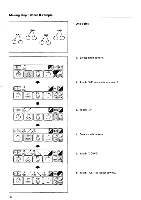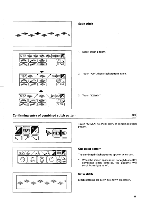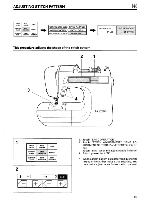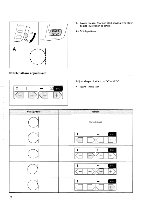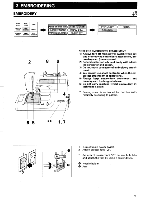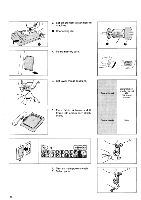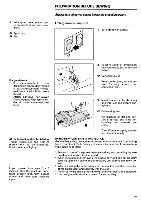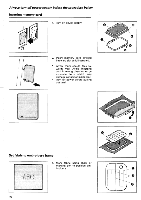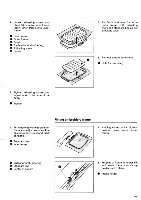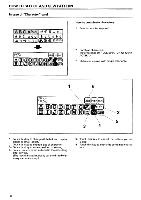Brother International PC-7000 Users Manual - English - Page 89
Embroidering
 |
View all Brother International PC-7000 manuals
Add to My Manuals
Save this manual to your list of manuals |
Page 89 highlights
3. EMBROIDERING EMBROIDERY UTILITY STITCH BASIC SEWING CARO CHARACTER BASIC SEWING OPERATION MEMORY DECORATIVE SEWING STITCH STITCH APPLICATION ADJUSTMENT (PREPARATION BEFORE SUING) EXTRA FUNCTION ( SWITCH FUNCTION)( USEFUL SKILL PATTERN SELECTION ( ADJUSTMENT ( STEP LAYOUT EMBROIDERY MEMORY O O 3Y ET ID a 4 Iiii NOTE FOR EMBROIDERY ATTACHMENT (1) Always turn off main power switch when set- ting or removing embroidery attachment, embroidery card (memory card). (2) Set embroidery attachment firmly with adjusting connector and socket. (3) Do not touch connector of embroidery attachment. (4) You can not use a foot controller when the embroider attachment is operational. (5) Always keep embroidery attachment and memory card by designated case. (6) Do not carry machine whilst embroidery attachment is set in. ** Sewing speed is controlled by machine automatically according to pattern. 6 5 ** 1,7 1. Turn off main power switch. O 2. Attach presser foot "Q". 6 * Set arm of presser foot "Q" on needle holder and attach the foot by using a screw driver. N O Needle holder • Arm 0 87