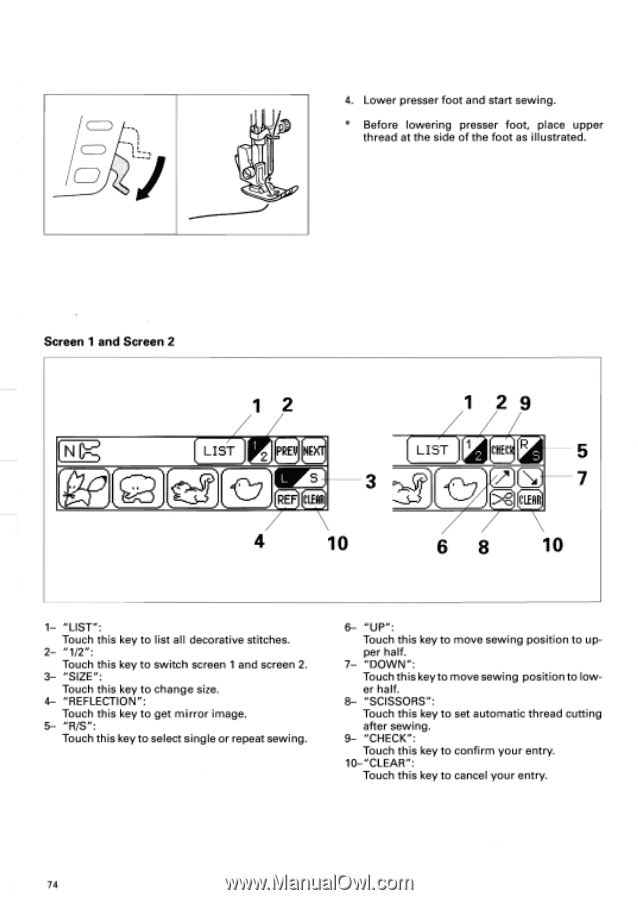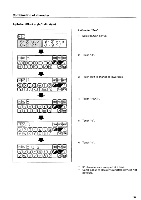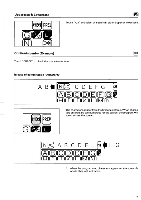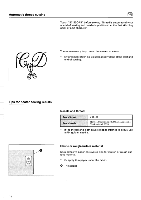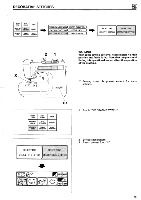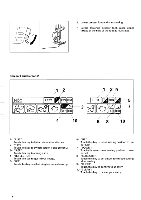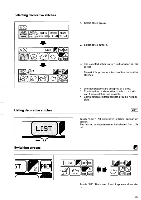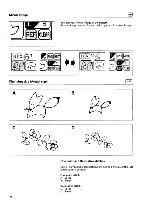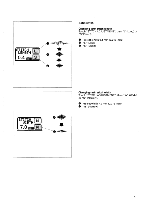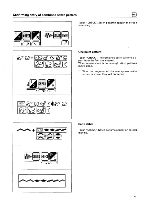Brother International PC-7000 Users Manual - English - Page 76
Screen, CLEAR
 |
View all Brother International PC-7000 manuals
Add to My Manuals
Save this manual to your list of manuals |
Page 76 highlights
4. Lower presser foot and start sewing. I II I * Before lowering presser foot, place upper thread at the side of the foot as illustrated. Screen 1 and Screen 2 2 N LIST 2 PRO NE S REF CLEAR 10 2 9 LIST I CHEC 5 7 CLEAR 6 A 10 1- "LIST": Touch this key to list all decorative stitches. 2- "1/2": Touch this key to switch screen 1 and screen 2. 3- "SIZE": Touch this key to change size. 4- "REFLECTION": Touch this key to get mirror image. 5- "R/S": Touch this key to select single or repeat sewing. 6- "UP": Touch this key to move sewing position to upper half. 7- "DOWN": Touch this key to move sewing position to lower half. 8- "SCISSORS": Touch this key to set automatic thread cutting after sewing. 9- "CHECK": Touch this key to confirm your entry. 10-"CLEAR": Touch this key to cancel your entry. 74