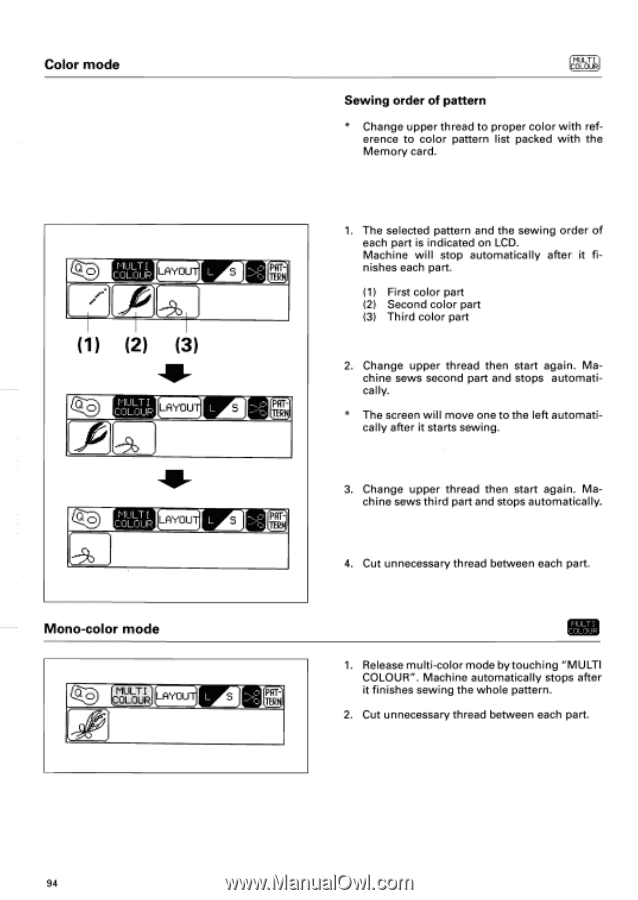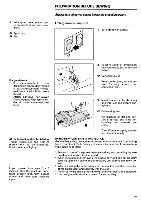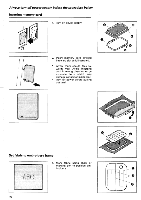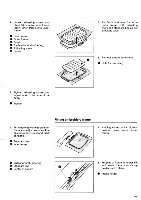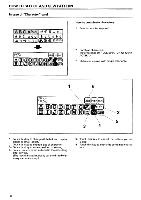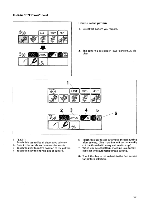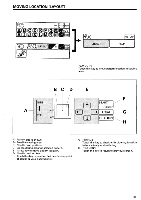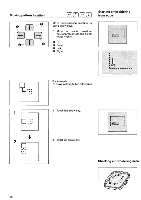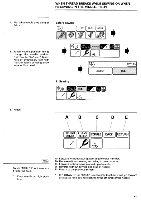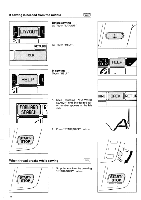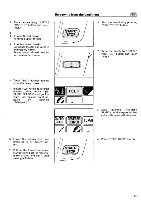Brother International PC-7000 Users Manual - English - Page 96
Color, color
 |
View all Brother International PC-7000 manuals
Add to My Manuals
Save this manual to your list of manuals |
Page 96 highlights
Color mode MULTI COLOUR Sewing order of pattern * Change upper thread to proper color with reference to color pattern list packed with the Memory card. O LAYOUT S PRI- //' -43) (1) (2) (3) -5- co ,=.I.IL, izilp LAYOUTIrS )I6R P ---.9. -5- r%1ULT I oLoup. LAYOUT gr PRI)IIIJERN, ---9F J 1. The selected pattern and the sewing order of each part is indicated on LCD. Machine will stop automatically after it finishes each part. (1) First color part (2) Second color part (3) Third color part 2. Change upper thread then start again. Machine sews second part and stops automatically. * The screen will move one to the left automatically after it starts sewing. 3. Change upper thread then start again. Machine sews third part and stops automatically. 4. Cut unnecessary thread between each part. Mono-color mode MULTI COLOUR LAYOUT rS ,2P1FyIT,5 Lu _FP 1. Release multi-color mode by touching "MULTI COLOUR". Machine automatically stops after it finishes sewing the whole pattern. 2. Cut unnecessary thread between each part. 94