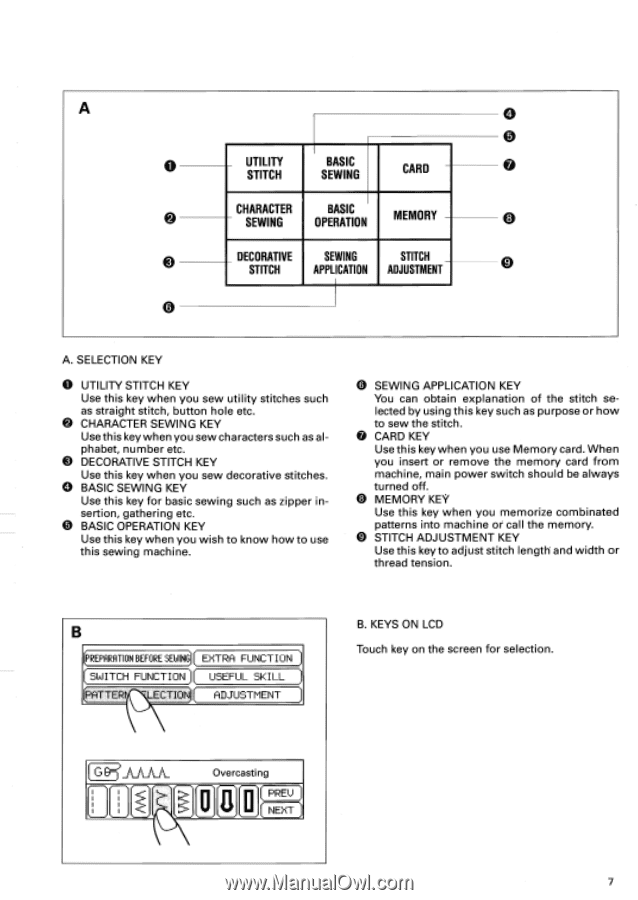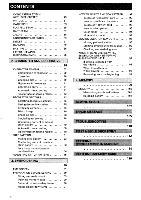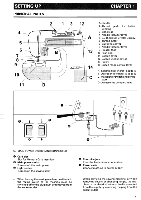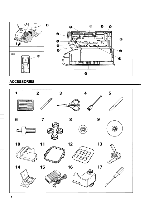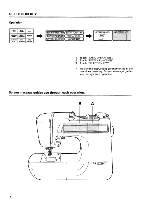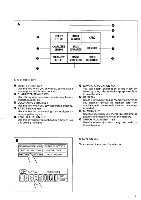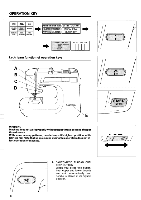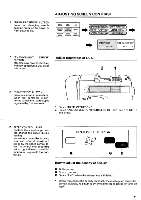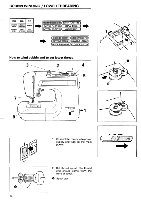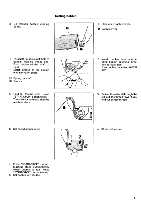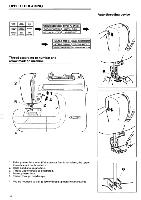Brother International PC-7000 Users Manual - English - Page 9
characters
 |
View all Brother International PC-7000 manuals
Add to My Manuals
Save this manual to your list of manuals |
Page 9 highlights
A O 0 0 UTILITY STITCH BASIC SEWING CARD O CHARACTER BASIC SEWING OPERATION MEMORY 0 0 DECORATIVE SEWING STITCH _ STITCH APPLICATION ADJUSTMENT - 0 A. SELECTION KEY O UTILITY STITCH KEY Use this key when you sew utility stitches such as straight stitch, button hole etc. • CHARACTER SEWING KEY Use this key when you sew characters such as alphabet, number etc. • DECORATIVE STITCH KEY Use this key when you sew decorative stitches. O BASIC SEWING KEY Use this key for basic sewing such as zipper insertion, gathering etc. • BASIC OPERATION KEY Use this key when you wish to know how to use this sewing machine. O SEWING APPLICATION KEY You can obtain explanation of the stitch selected by using this key such as purpose or how to sew the stitch. O CARD KEY Use this key when you use Memory card. When you insert or remove the memory card from machine, main power switch should be always turned off. O MEMORY KEY Use this key when you memorize combinated patterns into machine or call the memory. O STITCH ADJUSTMENT KEY Use this key to adjust stitch length and width or thread tension. B IPREPHRHTIOBNEFORESEWING_EXTRA FUNCTION SWITCH FUNCTION] USEFUL SKILL PATTER LECTION ALIJLISTMENT B. KEYS ON LCD Touch key on the screen for selection. Overcasting ICI PREU U 0 ( NEXT J 7