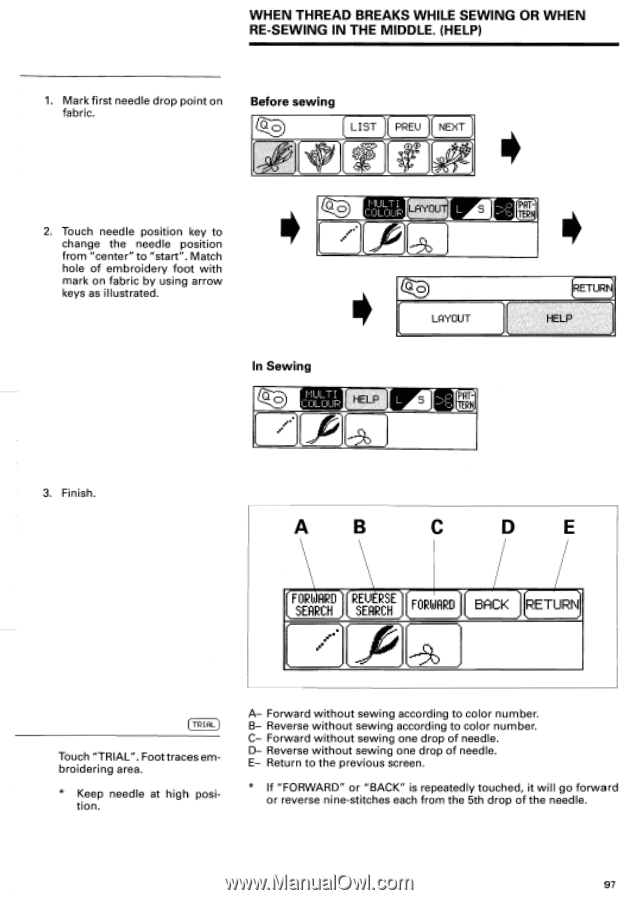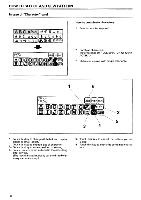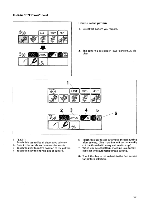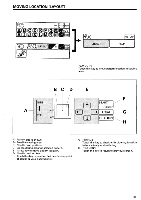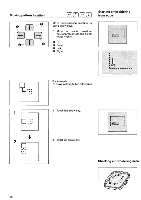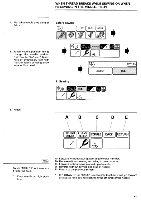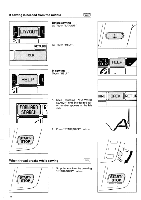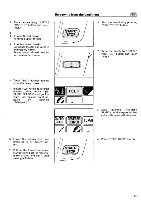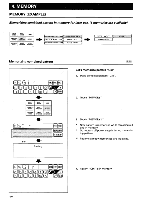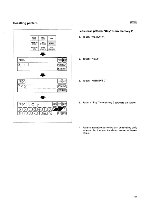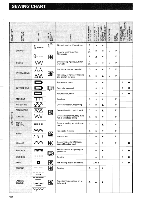Brother International PC-7000 Users Manual - English - Page 99
Thread, Breaks, While, Sewing, Sewing, Middle., Search, Forward, Return
 |
View all Brother International PC-7000 manuals
Add to My Manuals
Save this manual to your list of manuals |
Page 99 highlights
WHEN THREAD BREAKS WHILE SEWING OR WHEN RE-SEWING IN THE MIDDLE. (HELP) 1. Mark first needle drop point on fahrir Before sewing ..; - -4 . LIST PREU 0 p ir L NEXT • 2. Touch needle position key to change the needle position from "center" to "start". Match hole of embroidery foot with mark on fabric by using arrow keys as illustrated. LAYOUT S . 7 P} CD LAYOUT PRTlER ,RETURN HELP In Sewing 1ULT L i iLLLIF HELP IV tee' p -'9Z) ill 6. 11T- 3. Finish. A B p[ FOR ARD . RSE SEARCH SEARCH FORWARD ee'. --')1 BACK RETURN (TRIAL) Touch "TRIAL". Foot traces embroidering area. * Keep needle at high position. A- Forward without sewing according to color number. B- Reverse without sewing according to color number. C- Forward without sewing one drop of needle. D- Reverse without sewing one drop of needle. E- Return to the previous screen. * If "FORWARD" or "BACK" is repeatedly touched, it will go forward or reverse nine-stitches each from the 5th drop of the needle. 97