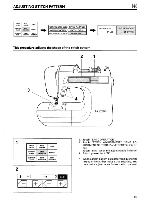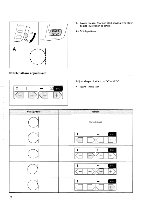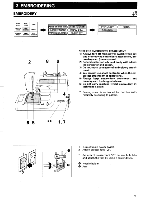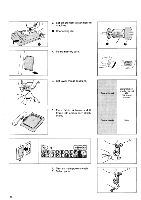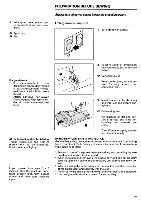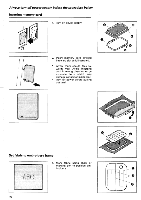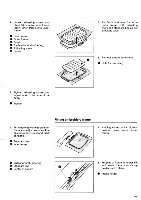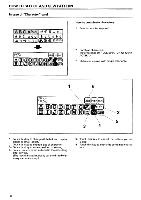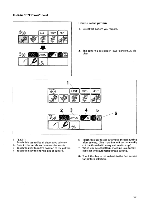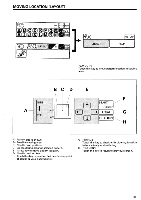Brother International PC-7000 Users Manual - English - Page 92
Always, power, supply, before, procedure, below., Inserting, memory, fabric, embroidery, frame
 |
View all Brother International PC-7000 manuals
Add to My Manuals
Save this manual to your list of manuals |
Page 92 highlights
Always turn offpower supply before the procedure below. Inserting memory card 1. Turn off power supply. 0 0 2. Insert memory card straight into card slot as it illustrated. * Arrow mark should face towards you. Avoid inserting card in wrong direction or by excessive force which may damage connector inside slot. Turn off power before pulling out card. Set fabric to embroidery frame 1. Mark fabric using chalk or marking pen to position em- broidery. 0 4 r`s 90
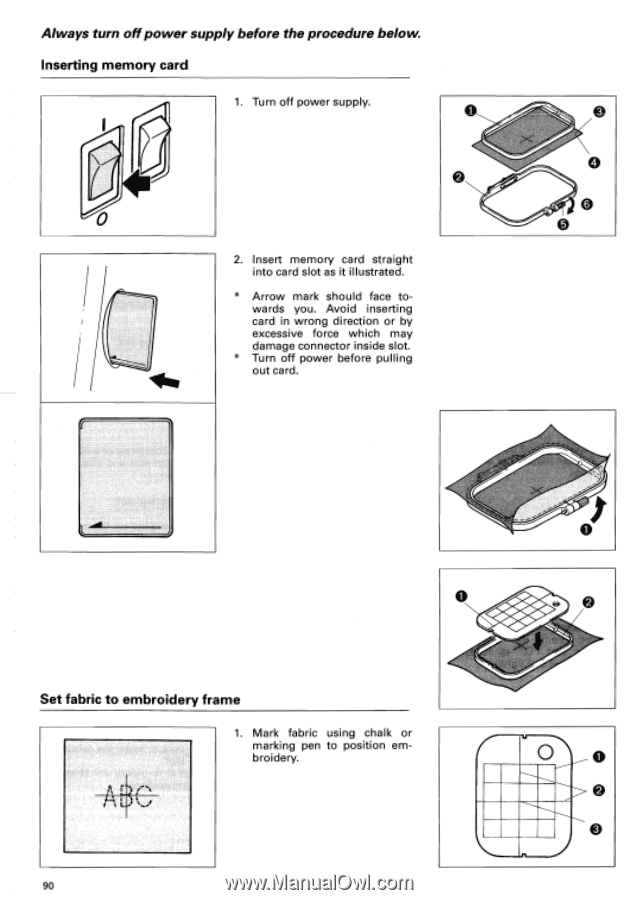
Always
turn
off
power
supply
before
the
procedure
below.
Inserting
memory
card
1.
Turn
off
power
supply.
2.
Insert
memory
card
straight
into
card
slot
as
it
illustrated.
*
Arrow
mark
should
face
to-
wards
you.
Avoid
inserting
card
in
wrong
direction
or
by
excessive
force
which
may
damage
connector
inside
slot.
Turn
off
power
before
pulling
out
card.
Set
fabric
to
embroidery
frame
4
r`s
1.
Mark
fabric
using
chalk
or
marking
pen
to
position
em-
broidery.
0
0
0
90