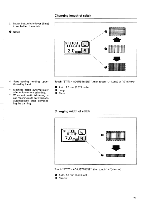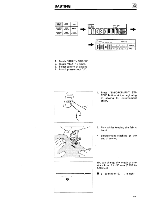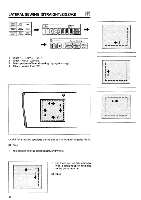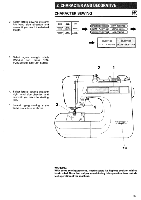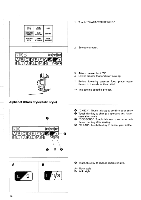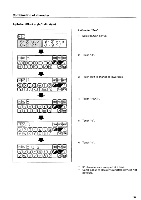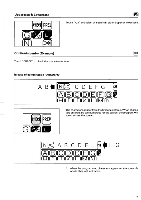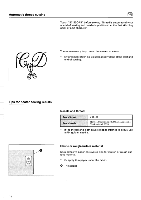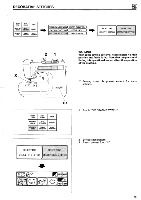Brother International PC-7000 Users Manual - English - Page 70
Idelcjoeieur, Ob_uecielu
 |
View all Brother International PC-7000 manuals
Add to My Manuals
Save this manual to your list of manuals |
Page 70 highlights
UTILITY STITCH BASIC SEWING CARD CHARACTER SEWING BASIC OPERATION MEMORY DECORATIVE SEWING STITCH STITCH APPLICATION ADJUSTMENT N PRO IDELCJOEIEUR H I JKL N CDR Alphabet (Block style/Italic style) N CNEC PREU NE OB_UECIELU a S H I J K LMN CIERR OD 0 1. Touch "CHARACTER SEWING". 2. Select character. 3. Attach presser foot "N". 4. Lower presser foot and start sewing. * Before lowering presser foot, place upper thread to the side as illustrated. ** The sewing speed is pre-set. O "CHECK": Touch this key to confirm your entry. O Touch this key to change uppercase and lower- case alternately. • "SCISSORS": Touch this key to set automatic thread cutting after sewing. O "CLEAR": Touch this key to cancel your entry. A B • Touch this key to change character size. L A- Block style B- Italic style 68